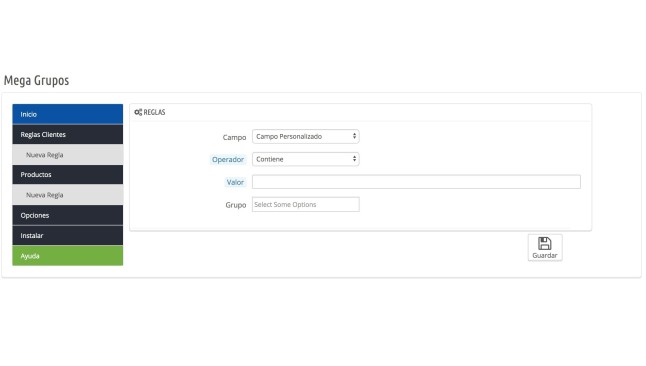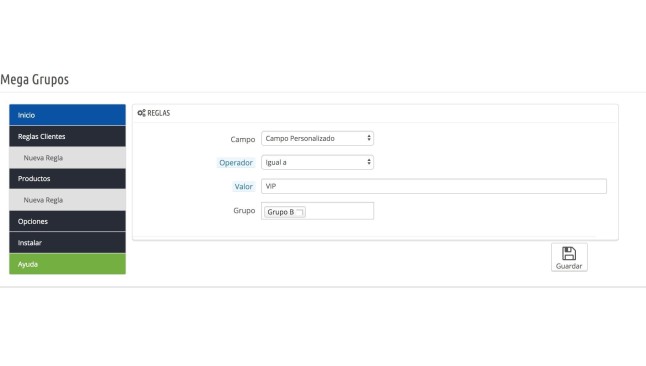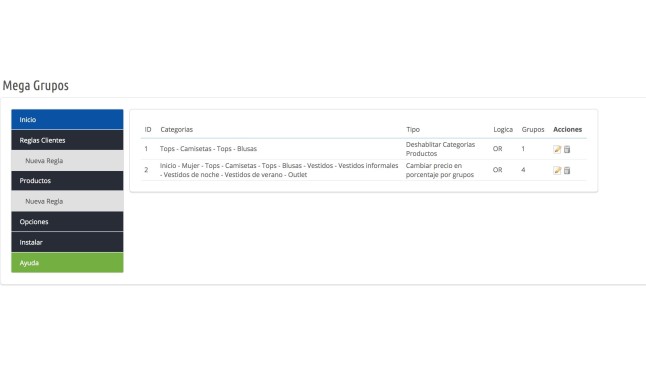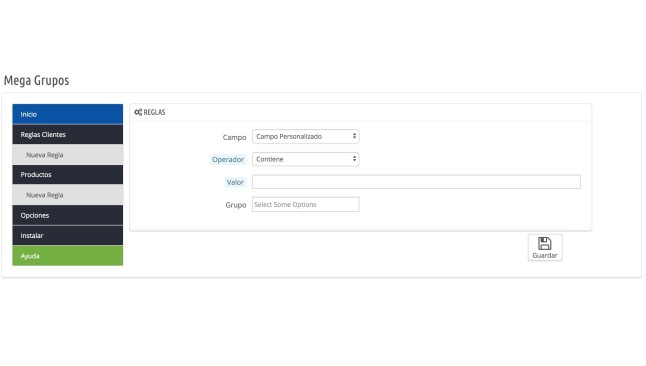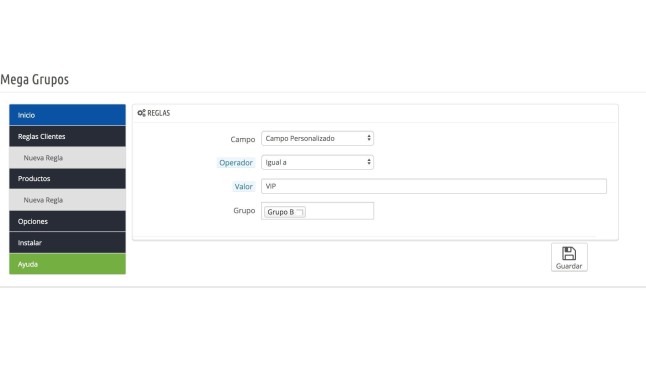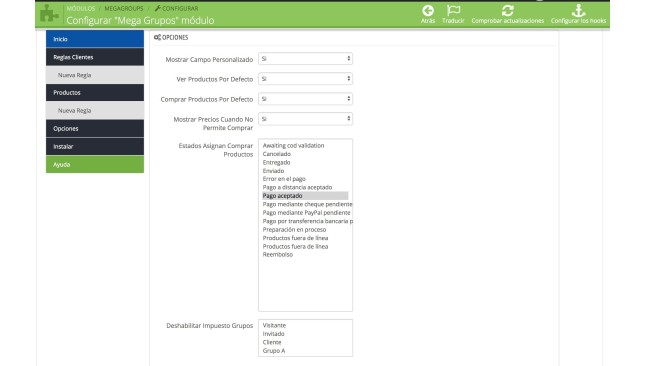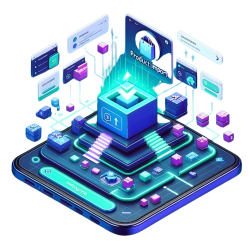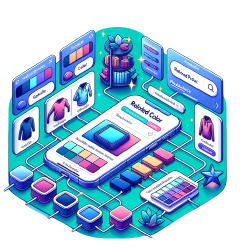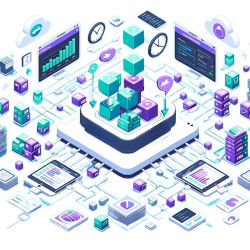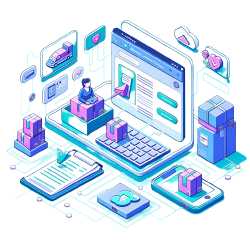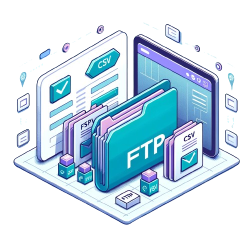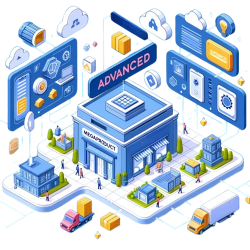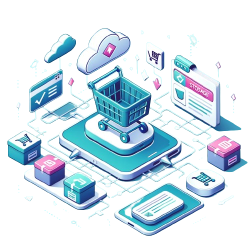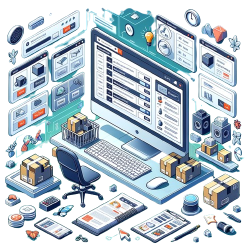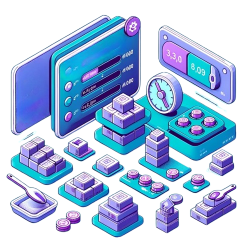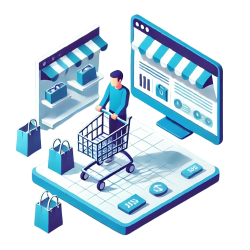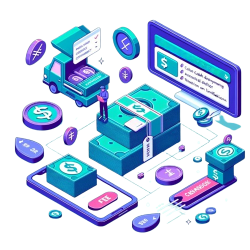Module to assign clients automatically groups and apply different rules
Module that allows you to assign customers to certain groups and restrictions according to customer group
Why do I need this module?
Not all customers coming to your store are the same. PrestaShop allows you to create different groups of customers so that you can offer them special advantages. When the customer to register on your website, it will be automatically added to group that you have determined the parameters configured with this module.
Thanks to this module:
Your customerswill benefit from belonging to a VIP group depending on your country, city, company for which he works, selected products, etc.
You You can create groups of customers based on parameters you choose, and offer deals to a client depending on the group to which he belongs. You won't have to worry about managing every customer one by one. Megagrupos will be assigned to each client its corresponding Group on the basis of their high data.
All the features of the module:
More than 50 selection criteria
Create customer groups in Prestashop. Later, configuralos from Megagrupos, by selecting among more than 50 parameters (by zip code, city, company for which he works, etc.). When customers give high in your store or modify their data, they will be automatically assigned to its corresponding group.
Rules for changing the price of products
It allows applying percentage increases or discounts on certain products, depending on the groups, manufacturers, vendors, or product categories.
Rules to restrict products to certain customers
In addition, the module allows you to create rules to prevent a group of customers to select specific products or categories. Or, on the contrary, when you select a product or products in a category, the client is added to a group of automatically.
Rules for manufacturers
It allows that the created rules can only be assigned to some of the manufacturers of the products.
Rules for suppliers
It allows the possibility that rules can be assigned to the suppliers of the products.