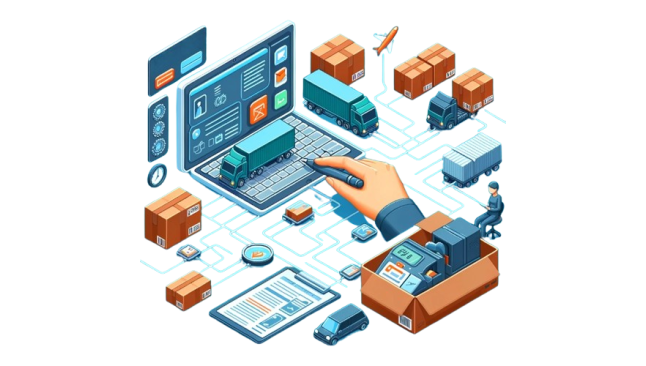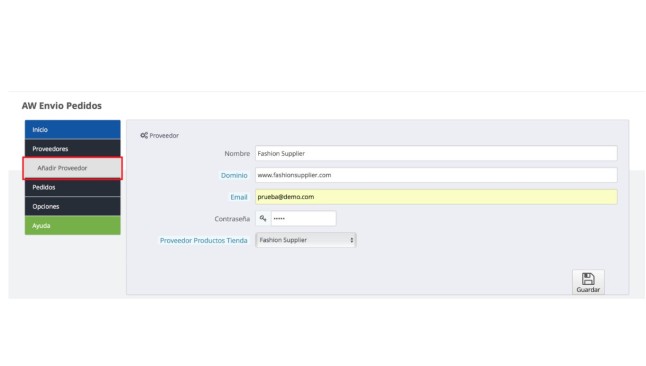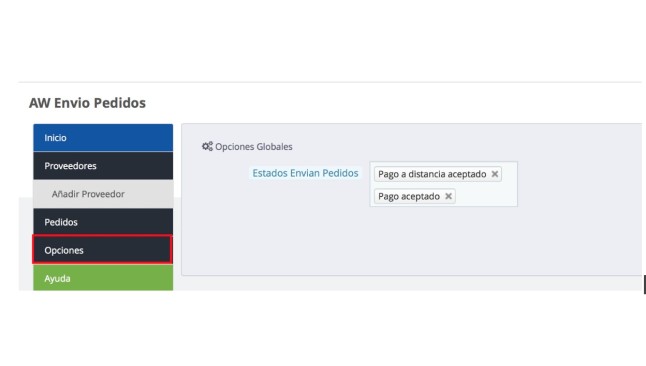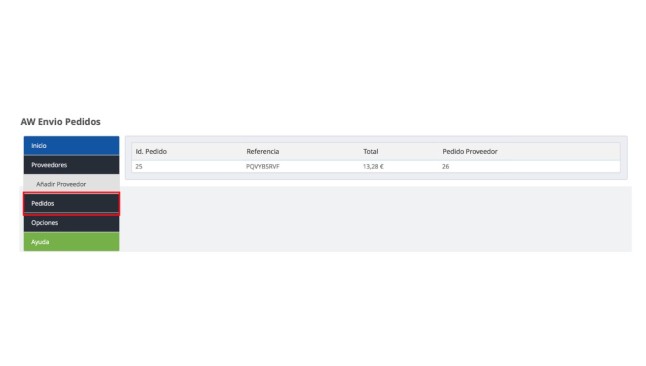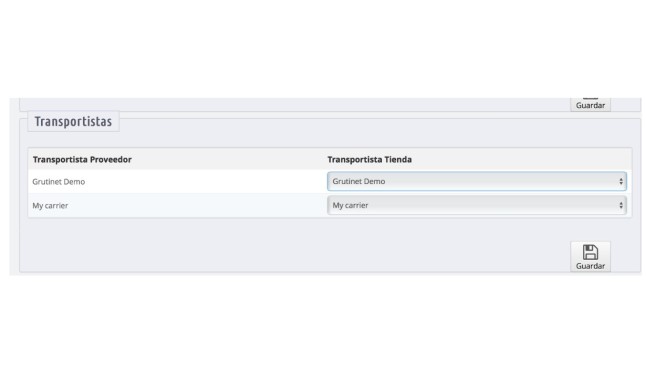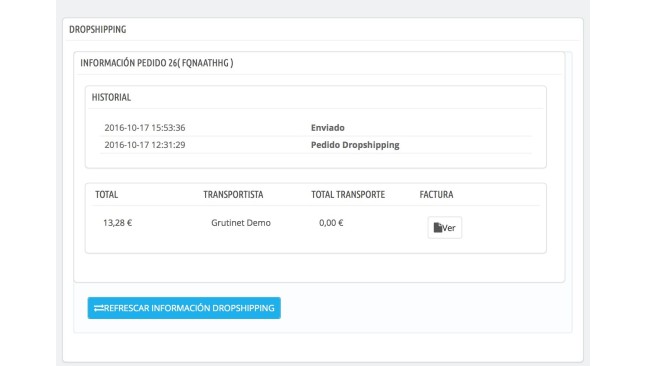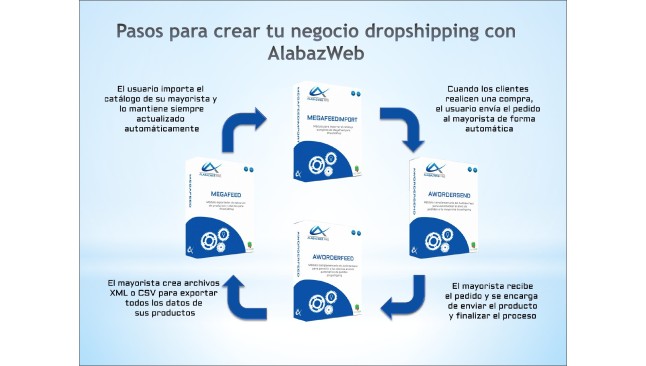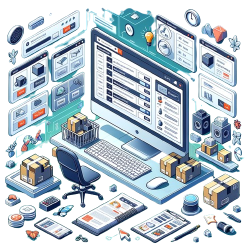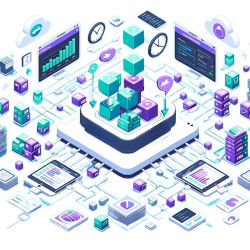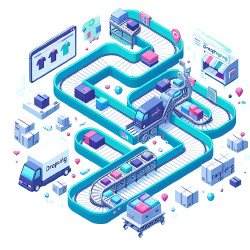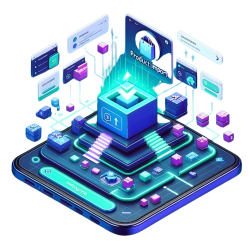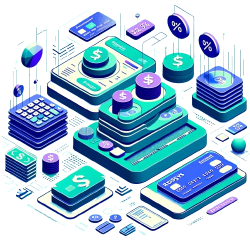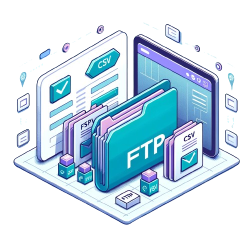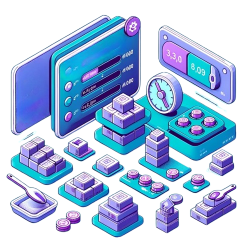Module to automate the sending of orders to your wholesale dropshipping
The AwOrderFeed add-on module to automate the sending of orders to your wholesale dropshipping for PrestaShop
Why do I need this module?
If your wholesale dropshipping works with AwOrderFeed and for you send all your store orders to dealers is becoming a difficult task, you need the module AwOrderSend. With this module you can automate the sending of orders and thus, devote time to your customers.
Thanks to this module:
Your customers you will receive your orders as soon as possible because your orders will be sent instantly to the distributor in charge of getting it.
You You can forget about having to send all orders to wholesalers, avoiding any loss and is not carried out and making your clients the best service. In addition, you will ensure that your dealer has all orders organized thanks to AWOrderFeed.
All the features of the module:
The perfect complement to optimize results
If your wholesaler has the module AwOrderFeed you are doing a wonderful gift, because thanks to AwOrderSend you won't have to worry about manually sending orders to your distributors. In addition, with this module you will ensure that any order will be forgotten and your customers will always receive the best service on your part.
Send your order whenever you want
With this module you can choose in which state you want to send the requestas well, up to that you do not want to not be sent to your wholesaler. Only you have to access the module and click the tab menu Options, indicate the State you want the order to be shipped.
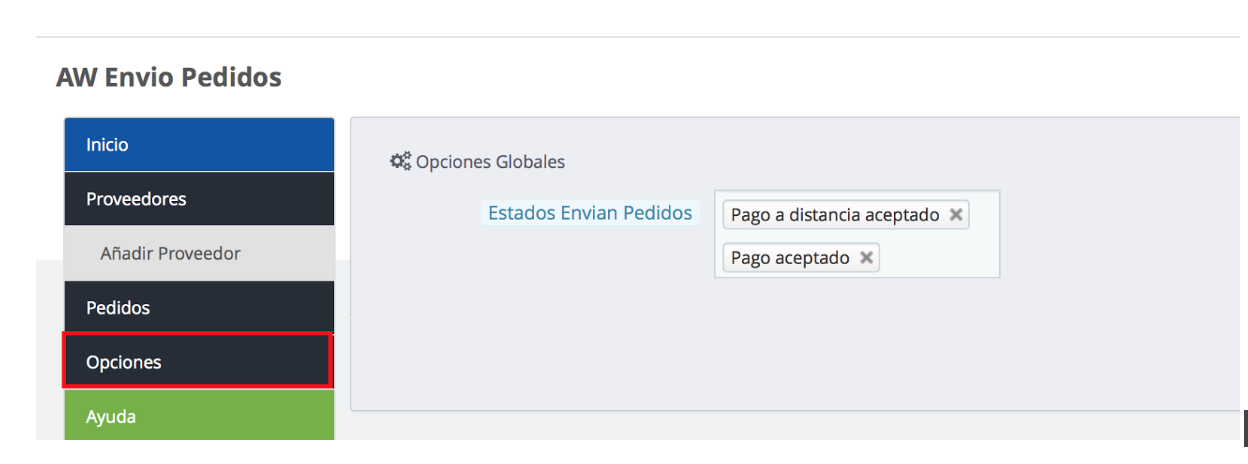
Once the request passes to the indicated State in Options, It will be sent to your distributor.
All distributors that you want to add
With AwOrderSend You can add all distributors that work so that all orders are automated, provided that they have installed AwOrderFeed. Just add them and indicates the domain to which orders and your username and password as customer in that domain should be sent. Thus you can specify to which domain belongs each of the distributors of your store:
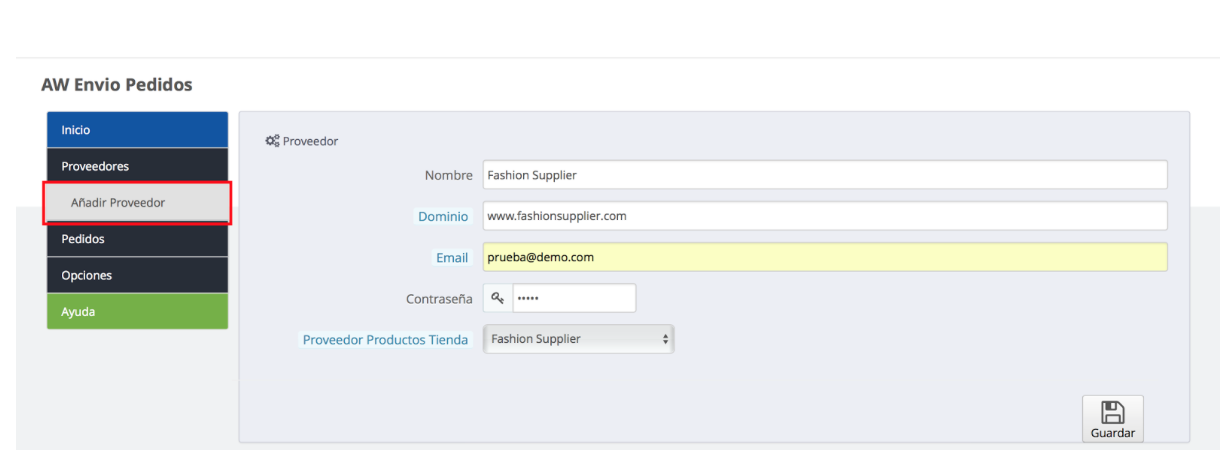
It is very important that add correctly the url of your distributor and that this may have installed AwOrderFeed, so that orders are sent correctly.
He says the correspondence between your carriers and those of your distributors
By going to Suppliers You can see a list of providers that you have added to the module.
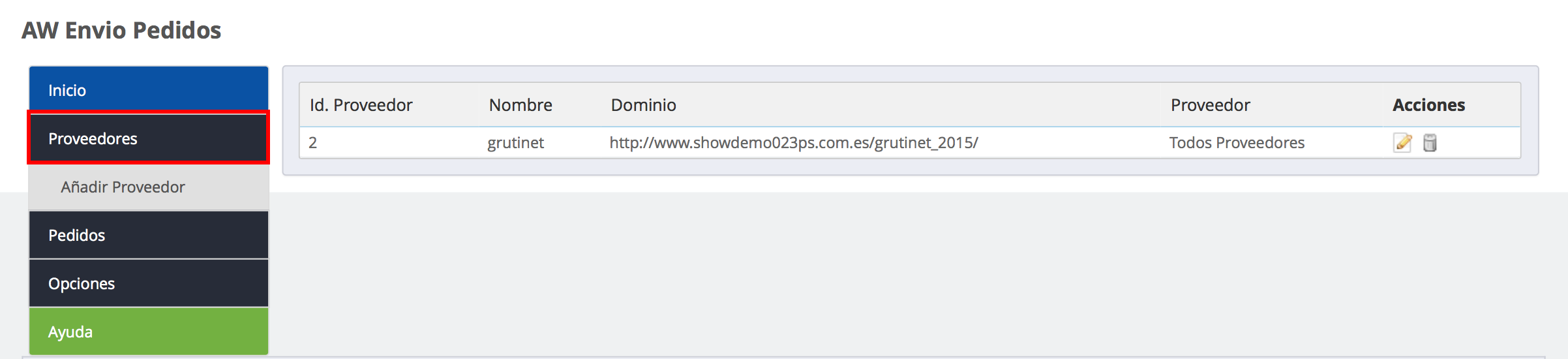
Within your configuration you can indicate with what carrier works each Distributor, indicating the correspondence between the carrier of your dealer and your own. Thus, when the client choose the carrier in your store, distributor knows with what shipping option should send the package.
If you have successfully added the domain of your distributor, carriers will appear that the wholesaler has configured and you can specify to correspond with what of yours.
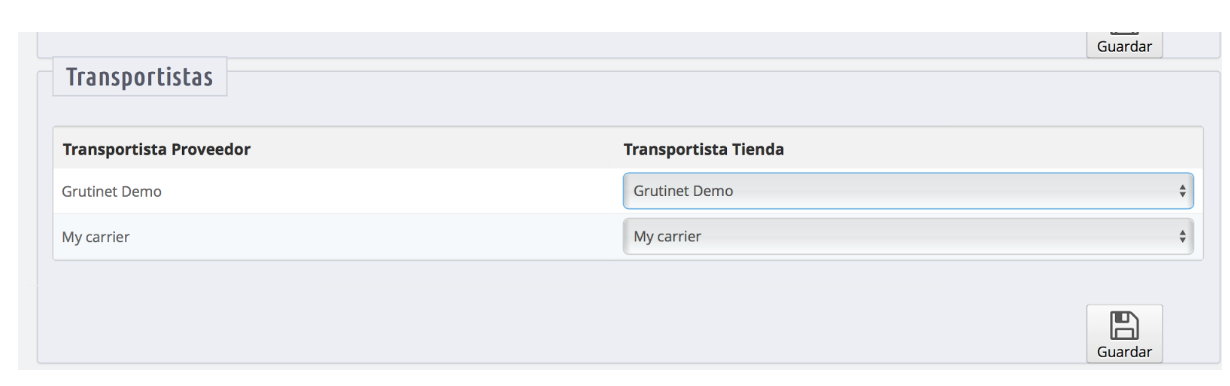
All orders under control
Within the tab orders found in the menu general module AwOrderSend will be recorded all requests that are made to your dealers, with which you can have under control all purchases from your store.
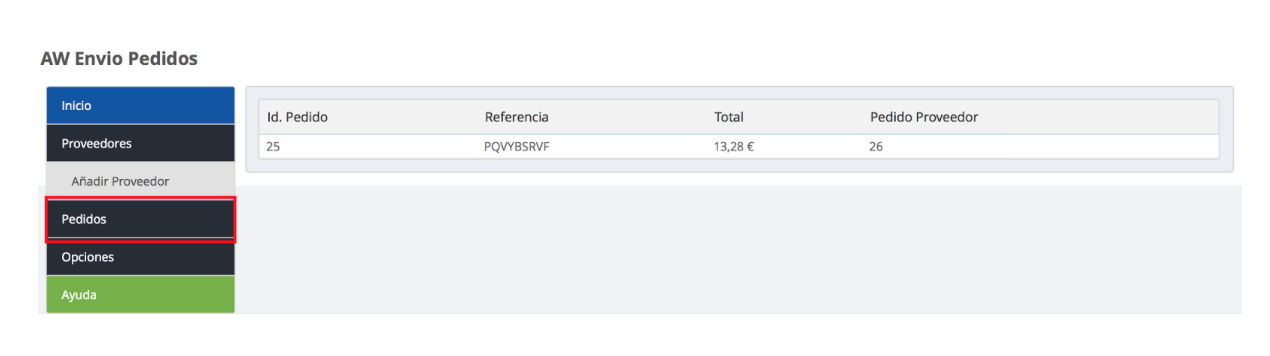
In addition, you can perform a monitoring of the movements order the wholesaler do the Administration so that at all times you know where are your customers:
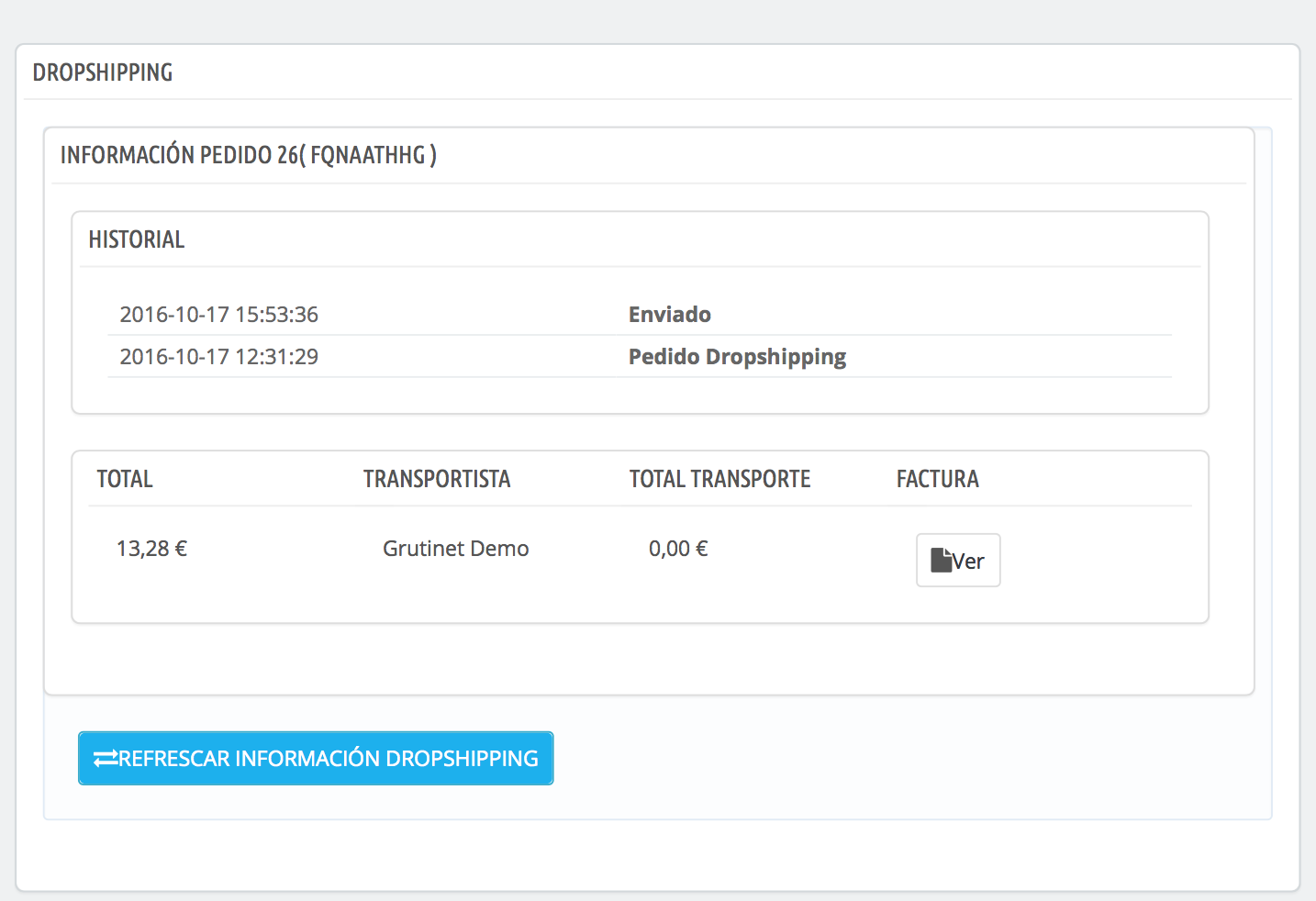
Wait no longer and begins to already enjoy all the advantages of AwOrderSend.
IMPORTANT: Remember that in order to use this module it is necessary that your wholesaler has of AwOrderFeed.