Multiply the attributes in your PrestaShop store options

With PrestaShop we can use attributes for our products, but with a certain inconvenience, especially when you have products with an infinite number of combinations. PrestaShop allows you to create all these combinations you need,?but What happens when they are exhausted? The options still appear as available, although they are in fact not. This can lead to make your clients feel confused, frustrated and disappointed.
So in AlabazWeb we have created a module that solves this situation. With MegaAttributes This changes. We can hide or delete the combinations that are not available for our products, in order to facilitate the purchase to our users.
It is very simple to configure the module. Once we have installed the module, we access it:
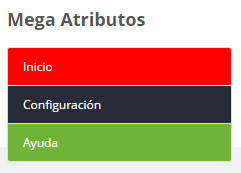
To configure all your variables will access the tab configuration.
Within this tab appear us to perform a modification to our liking certain options.
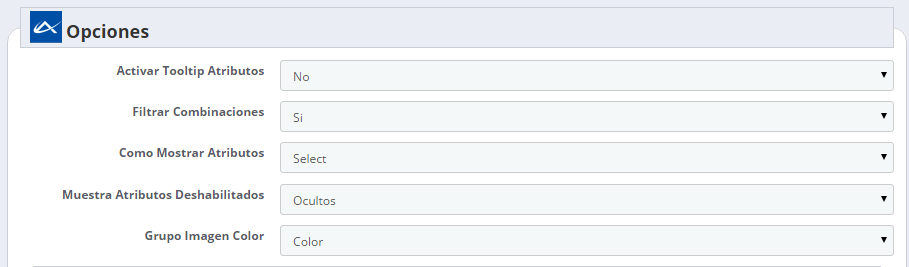
With MegaAttributes you can choose if you want that exhausted combinations appear strikethrough or, simply, that disappear.
In addition, you can also select if you want to display the attributes as images or as list drop-down and allow the product image to expand When the user passes the mouse over it, by activating or deactivating the option Tooltip.
The module also allows to choose which categories apply this setting.

With MegaAtributos exhausted combinations disappear or are strikethrough
Once configured our single module is an actual example of how would be our website with and without MegaAttributes.
In this example we will set us a combination of product that comes by default in all stores PrestaShop.
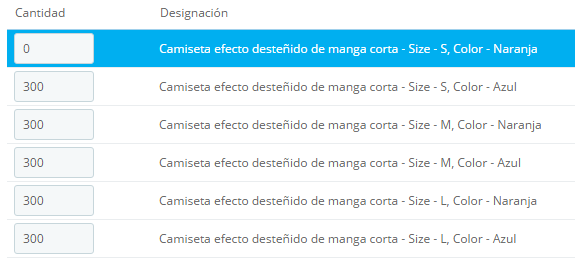
As we see, the 1st of the combinations is to stock 0. What happen will then in our store if you don't have the module?
As within the product options will still be displayed this combination:
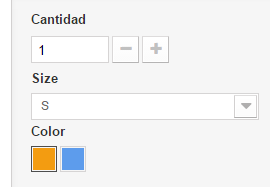
But when add to cart tell us that it has no stock:
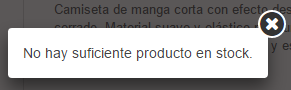
Now let's look at the same example with the MegaAttributes module. We have two options:
1.-appearing only available combination:
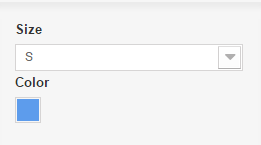
2. that the exhausted combination appears crossed:
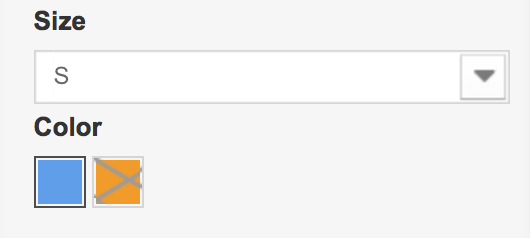
As you can see, avoid make your clients feel confused and to facilitate your shopping is easy with MegaAttributes. You can forget about having to be aware of all purchases to disable sold out combinations of your products, and also improve the display of all attributes.
Check the operation of the module in our demo:http://www.showdemo023ps.com.es/megaattributes/es/
And remember that if you have any questions you can contact us by typing your question in the section 'Submit a ticket' within your personal space or by phoning 91 874 68 57.












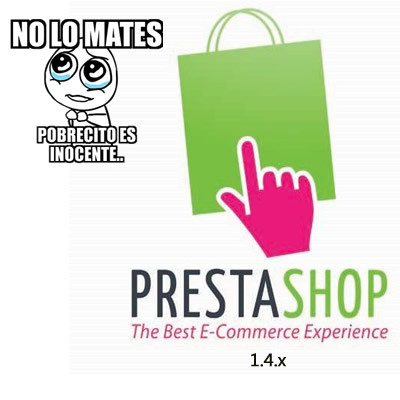
Escribe un comentario