Prepare Prestashop 1.6 for MegaProduct
Working with the MegaProduct module will bring you great advantages in your store. You can sell products of any size, weight, volume or characteristics and without creating combinations. But to do this it is necessary to prepare before your tent thoroughly. In this post, you'll see all the issues that you should keep in mind before you begin to enjoy the benefits of MegaProduct.

MegaProduct is a very complete module that allows an infinite number of configurations and options to suit the needs of all stores. Therefore, before you start using it it is necessary to prepare your ecommerce, configuring other options then you will need to set up the module.
Is the first step that you must carry out the creation of products and categories. You should keep in mind that it is not necessary to create combinations in products in PrestaShop, since that Megaproduct is not necessary but if you have to create the attribute groups.
It shall not be necessary to establish prices, because they will also be subsequently configured in module. If you indicate the price on the PrestaShop product that will be the price that is reflected in the list of products, but will not appear on the product page.
In addition, you will have to configure other options that are not specifically related to the module but will need to be configured for the correct operation of your store such as carriers, areas, characteristics, suppliers, manufacturers...
Below we will explain all the steps you must take to prepare your PrestaShop store to work with this module.
Create categories to organize your ecommerce products
MegaProduct allows you to associate a same configuration with different products within the same category. Therefore, before you begin the configuration we will create different categories.
If you don't remember how you must create and configure PrestaShop 1.6 categories so you have to follow the steps that are described here.
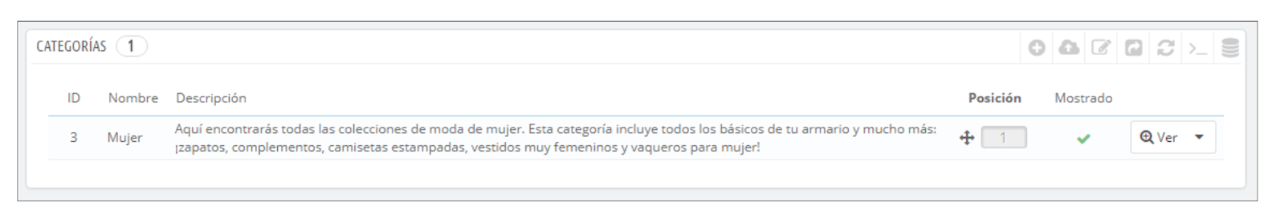
It assigns manufacturers and suppliers to your Megaproductos
When you set up your products with the MegaProduct module can indicate the manufacturer and supplier of the article to provide more information to the client and also to the search engines that you compensate by placing your products in better positions on the pages of results. In addition users can more easily find the product you are looking for.
You can see the steps for creating manufacturers and suppliers and associate them with a product in this link.
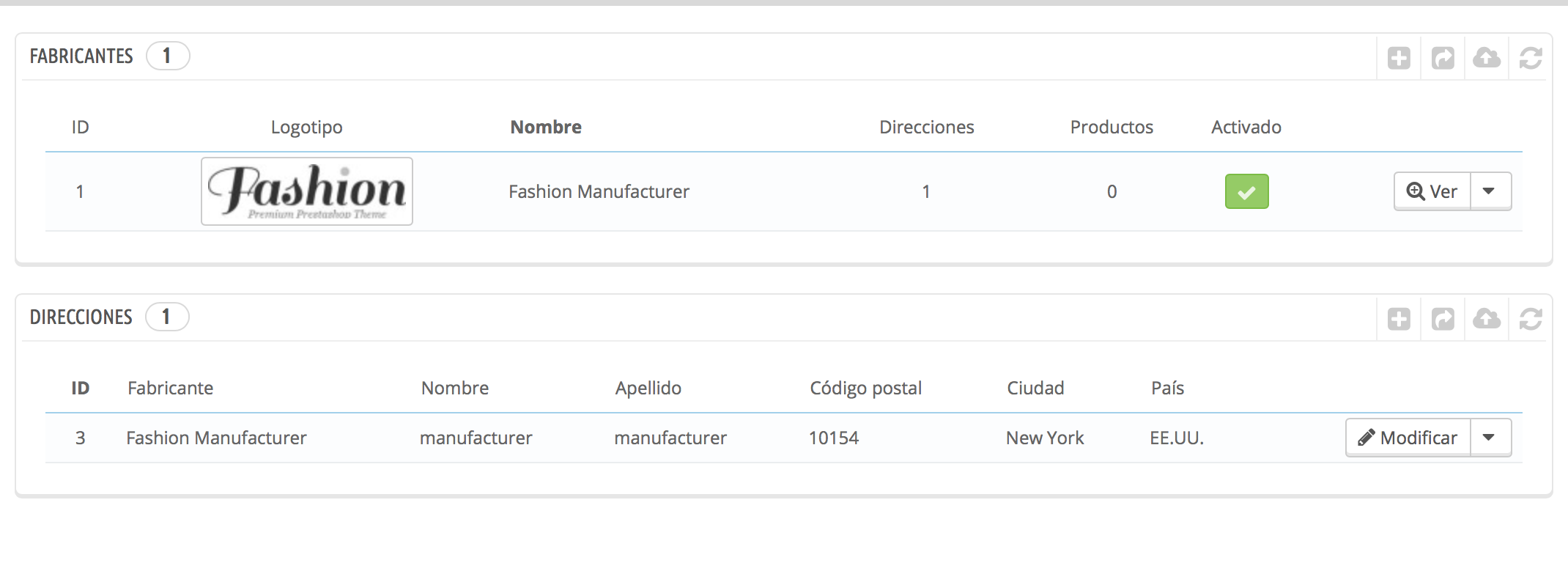
You configure carriers available for each item
Configure the available carriers is essential for a package arrives at its destination. Also will need to create areas and establish where each carrier made deals. You will have to create as many zones and forwarders as you need and then associate them with the product. You can see how to create zones and gurantee here.
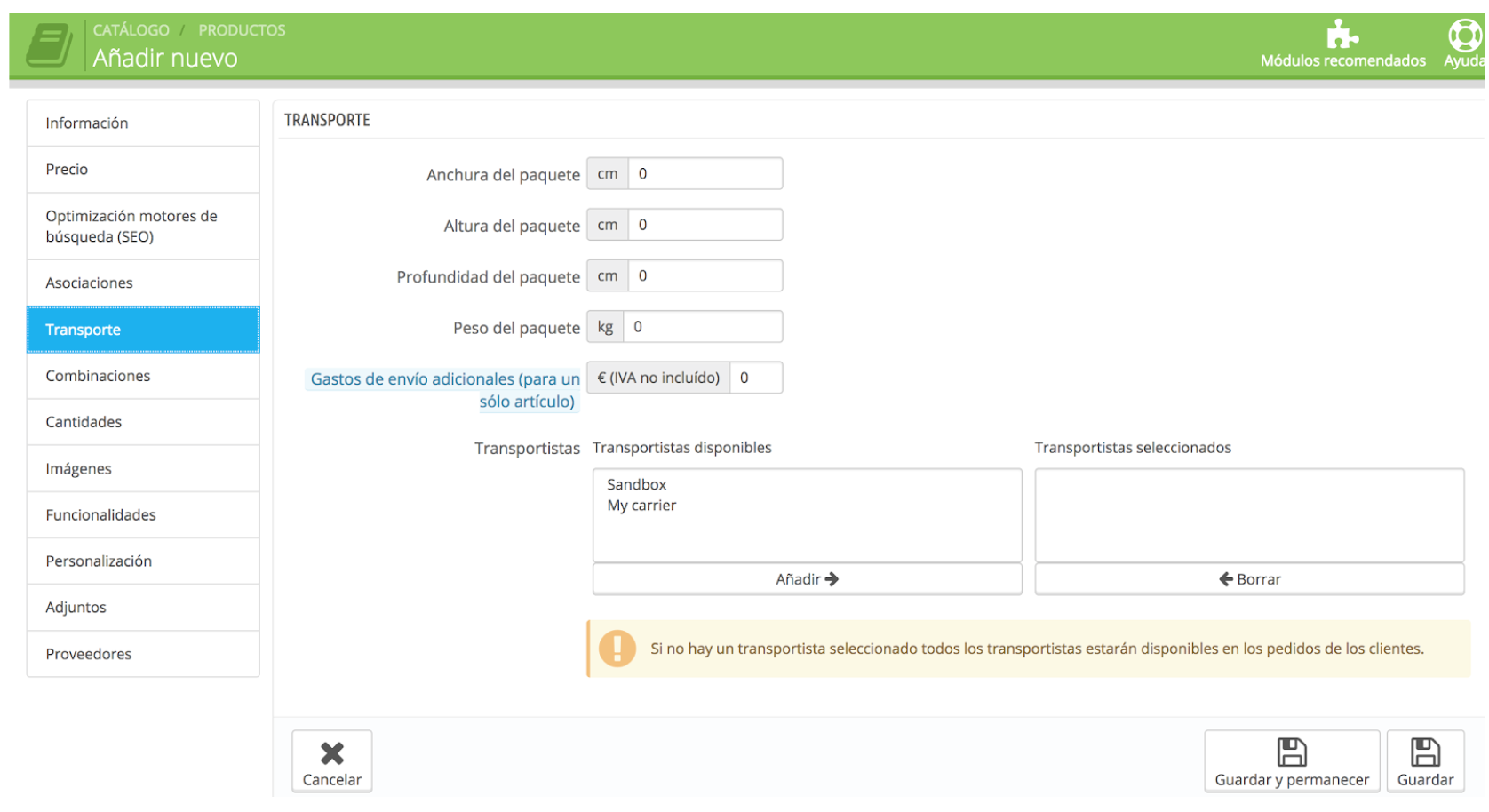
It adds all the available variables without creating combinations
As we have already indicated, one of the main advantages offered by MegaProduct is that It is not necessary to create combinations to sell products with different variables. However, if it is necessary to add groups of attributes for which customer can choose the options that you want in each case in the front office. MegaProducto also allows you to work with combinations if you need it, but in that case you will have to configure groups of MegaProduct dependent on the PrestaShop. Even so, it is always advisable to not use combinations of PRestaShop if the module has a multitude of variables, since this may affect the loading speed of your store and, therefore, SEO. You can see how to create attributes, groups of attributes and combinations here.
Create the characteristics of products and improve the SEO of your PrestaShop shop
The characteristics of the products, unlike attributes, are the same for all the variables or combinations of a product. They serve to indicate the characteristics of a product such as measures, the material and the type of packing... This type of information is not necessary for the configuration of MegaProduct but it is advisable to improve the SEO positioning of the product, since this information is taken as a reference for the search engines. You can see how to create the product features .
Add products with all your options
Once you have configured all of the previous steps it is time to add the products to your PrestaShop store. You must only fill all fields of all tabs to complete the information. In This link You can see the process of creation of the products.
However you must take into account certain issues when creating the product to configure it with MegaProduct:
-Price: In PrestaShop prices tab you can set the base price of the product. You should keep in mind that this price It will not affect the configuration of MegaProduct, Therefore it is not necessary to add price to the product. If you add price, this figure It will be displayed in the list of products, but not taken into account to calculate the cost of the item, unless you specify the module that this figure is used. What is very important to configure are tax rules Since prices without taxes will be introduced in megaproduct, but then the % indicated in this section will be added to the total cost.
-Transport: Transport will only be necessary to indicate it here If the measures and the weight of your product do not depend on megaproduct options. If it depends on the module, then it is not necessary to indicate anything. Otherwise, you must indicate the measures of package, weight, and available for this product in particular carriers.
-Combinations: As you know, one of the great advantages of MegaProduct is that it allows customer to select among all the product options without creating combinations. When a product depends on different groups of attributes combinations can be infinite, making the loading speed of your store look affected and, therefore, also other important issues such as the SEO.
If however you want to generate combinations, module allows you to use them to create combinations dependent groups but would not be more advisable if your product has many options.
-Quantities: When you think the product in PrestaShop you won't need you set amounts, since the stock of the product will be set to MegaProduct. What is recommended is active have the option of allow orders when there is no existence so you shop follow allowing ordering. You can also put a very high amount of product to avoid not be able to buy the product.
-Images: The images that you add here will be those that appear in listings of products and the image of the product page. You must take into account that if later in the module you're using layers option to update the image based on the selection of the client are you modify.
-Customization: Megaproduct also contains an option to add fields of text, images, wetransfer... so it will be not necessary to add them from the configuration of the product in PrestaShop at front.












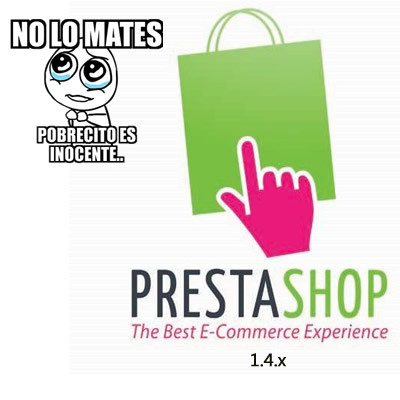
Escribe un comentario