Learn how to use the features of the products and improve SEO

The characteristics of a product will help you to establish the characteristics of a product and to define it. Unlike attributes, characteristics shall be the same in all variations (or "combinations") of the product. They can be for example material, measures, the composition... Thanks to these customers may obtain more information about the article which interests them, what will help them to decide on purchase.
In addition, to add this information benefit the SEO posicicionamiento of your products, that will provide more information for indexing search engines.
To create features for your store products have access to Catalogue > features or click above Add a new feature. When you have done the following window appears:

-Name: Indicates what will be this feature.
-URL: The word to use in the URL. By default, PrestaShop uses the public name of the attribute.
-Meta title: The word used in the title of the page. PrestaShop automatically uses the public name of the attribute.
-Indexing: It allows if search engines must index this attribute or not.
Click in Save and already will be shown in listing features:
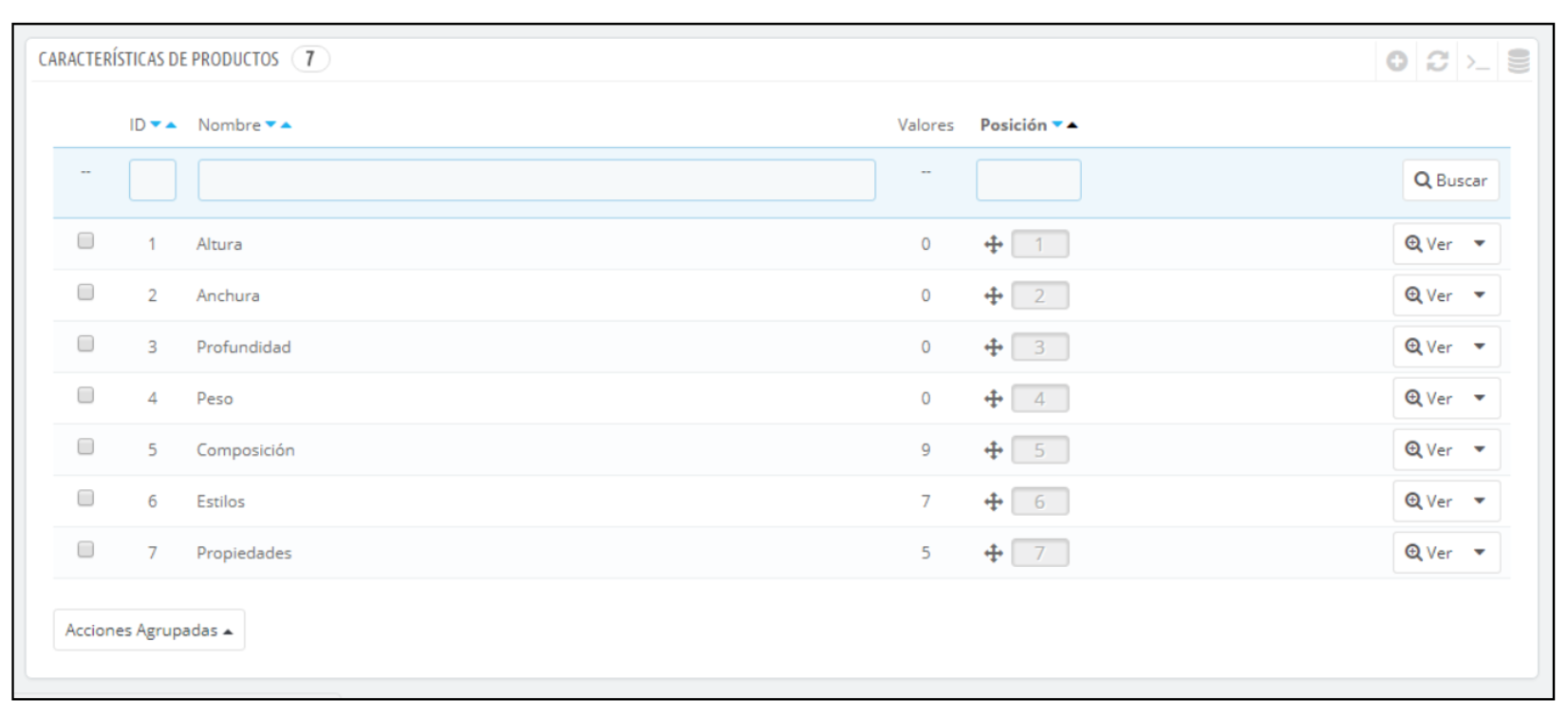
Enter inside any of them to add values by clicking on Add a new value of property. The following form appears:
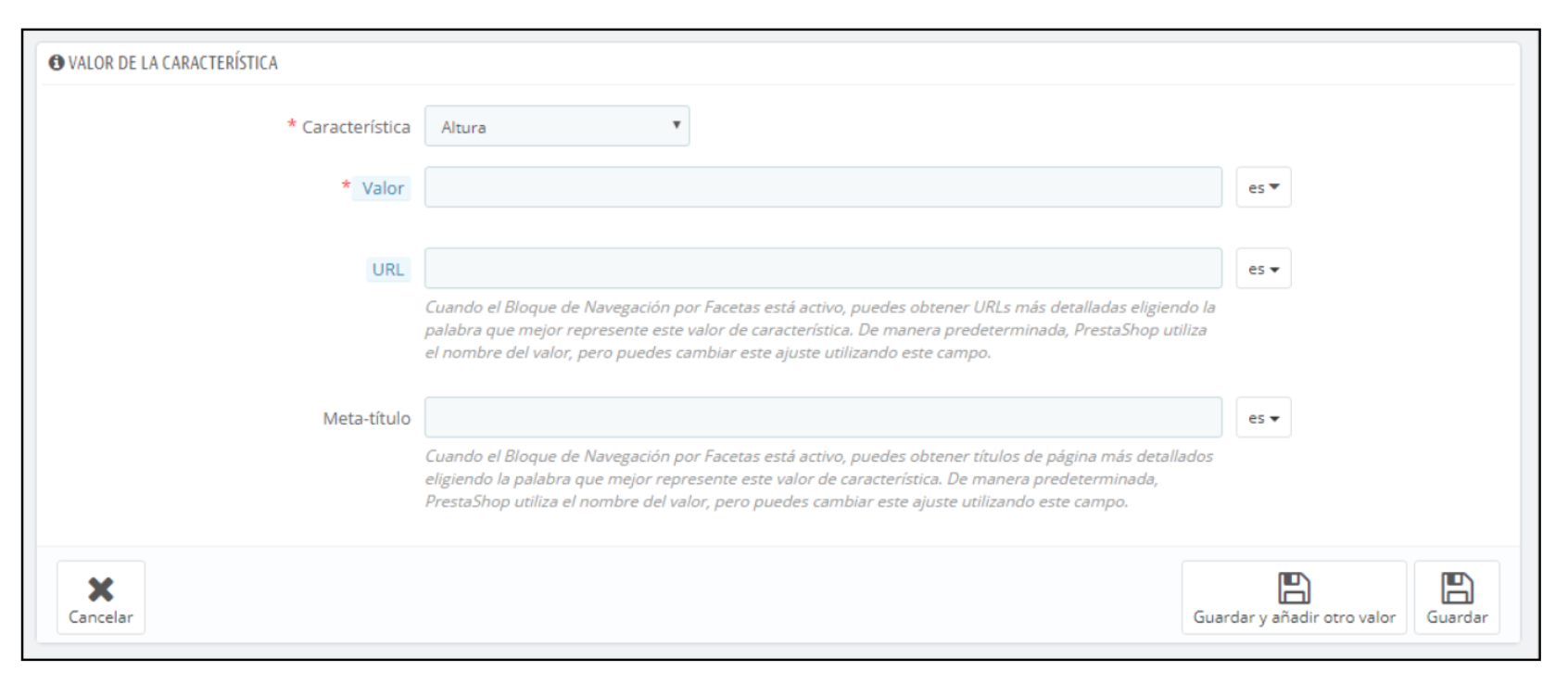
Fill in the form with all the details:
- Feature. Select for which feature like to add value.
-Value. Gives a value to the property: "cotton", "23x43cm" etc.
-URL. Indicates the word that you want to use in the URL. By default, PrestaShop uses the public name of the attribute.
-Metatitulo. The word used in the title of the page. By default, PrestaShop uses the public name of the attribute.
Now, to add to a product only have to access that product and within features Select what affect that specific article:

You can also add new values to the property if that product specifically need it.
But add these features is not necessary is highly recommended which vintages to increase the product information and improve the positioning SEO your product in the search engines
Remember that if you have any questions you can contact us on the phone 91 874 68 57 or by writing an email to acliente@alabazweb.com












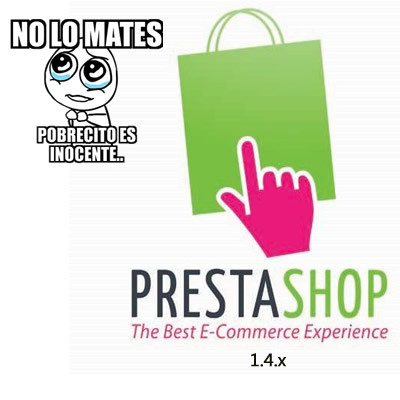
Escribe un comentario