close
Results:
No results found
TPL files variables
Some I guess that you already know the information I attached but just in case, I share it you.
The following table shows some of the variables to be used in the prestashop tpl to access different directories of the system or theme (images, css, javascript, etc).
Actualizado: 23/01/2014
1517

Compartir:
 Some I guess that you already know the information I attached but just in case, I share it you.
Some I guess that you already know the information I attached but just in case, I share it you.The following table shows some of the variables to be used in the prestashop tpl to access different directories of the system or the template (images, css, javascript, etc).
If you do not know them I advise you to use them to avoid problems when a website changes domain ;)
$base_dir {root folder of your shop}
$base_dir_ssl {root folder of your shop using HTTPS protocol} $content_dir {root folder of your shop depending on the SSL settings}
$img_ps_dir {root folder containing images "/ img /"} $img_dir {images folder in your current theme directory} $css_dir {css folder inside the current theme folder}
$js_dir {JavaScript inside the theme folder} $tpl_dir {theme root folder}
$modules_dir {modules folder root} $mail_dir {mail root folder templates}
$lang_iso {current language ISO code} $come_from {previous page address [absolute]} $shop_name {your shop name specified}
$cart_qties {total number of products in the cart} $cart {shopping cart contents}
$currencies {pulls available currencies} $id_currency_cookie {selected currency id [cookie dependent]} $currency {active currency}
$cookie {active cookie} $languages {grabs available languages}
$logged {checks whether users is logged in} $page_name {current page's name}
$customerName {customer name [session dependent]}
$priceDisplay {current price display settings [currency dependent]}












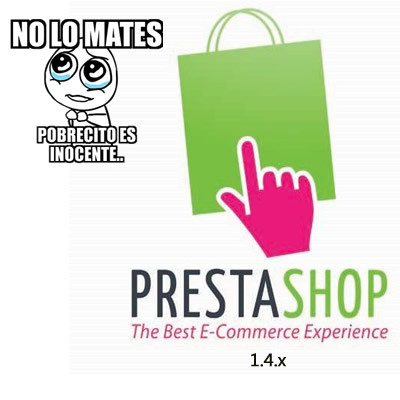
Escribe un comentario