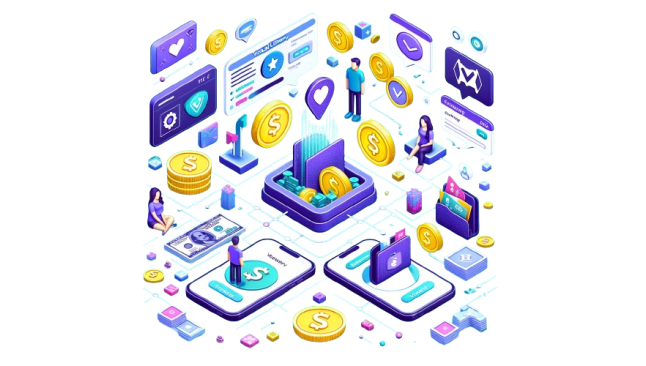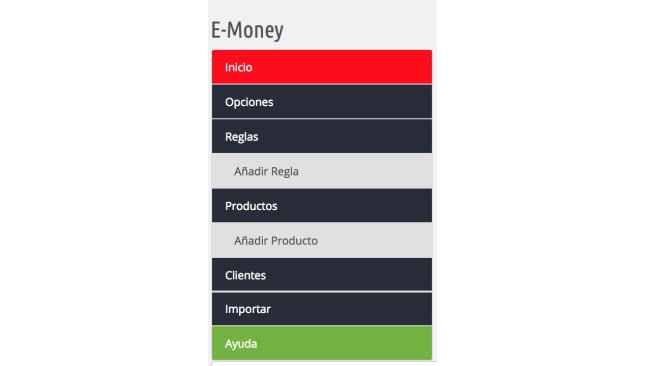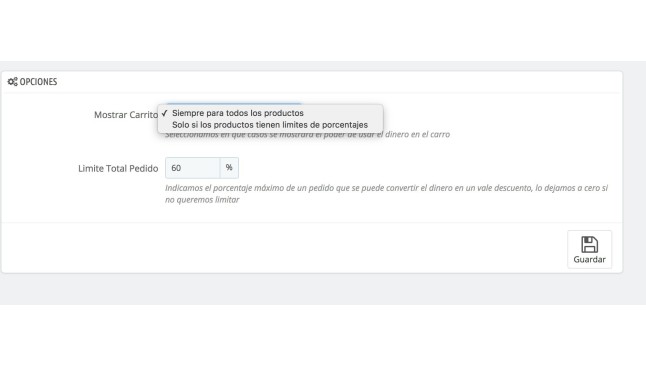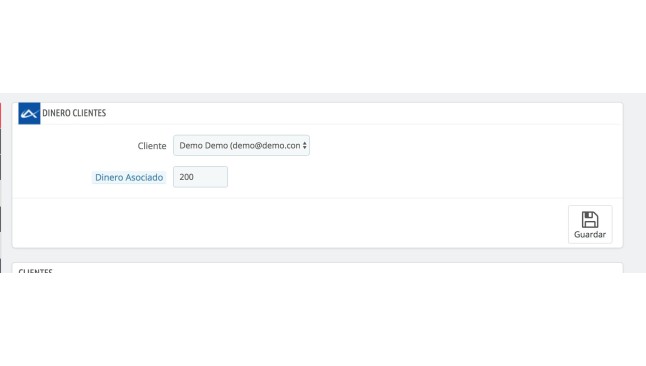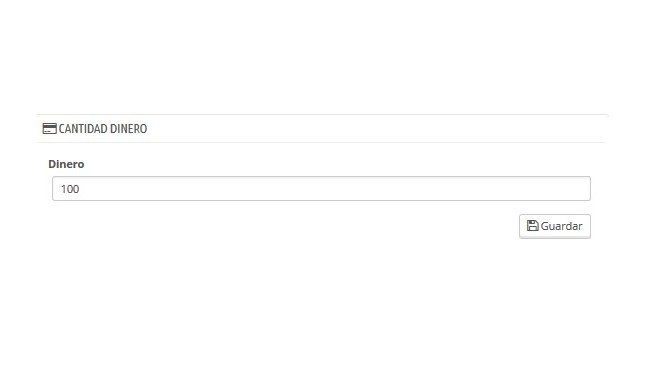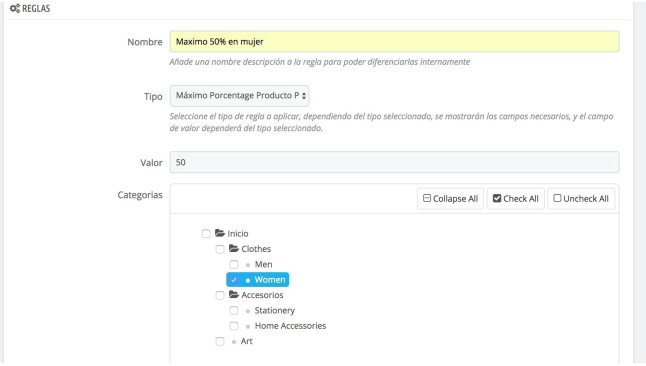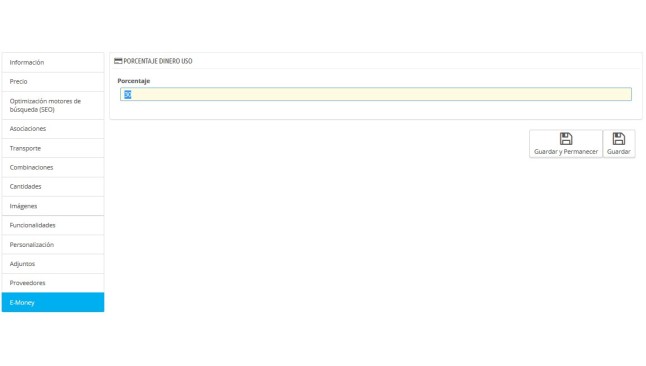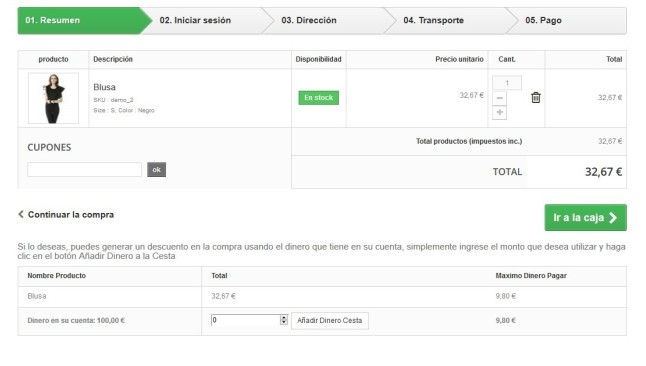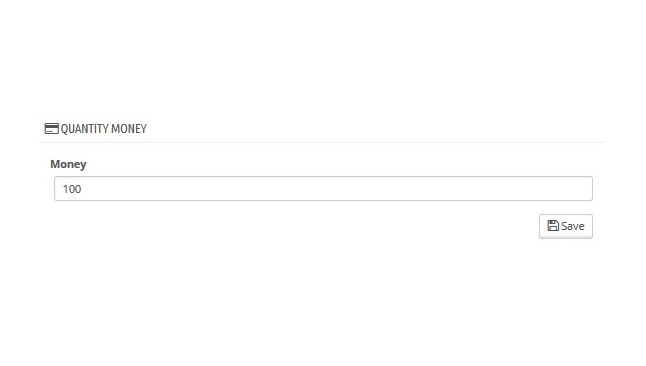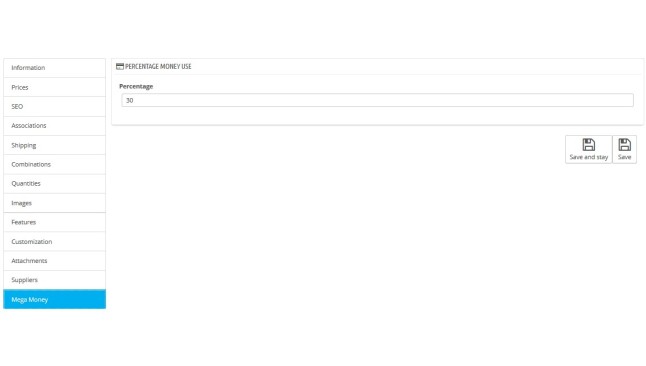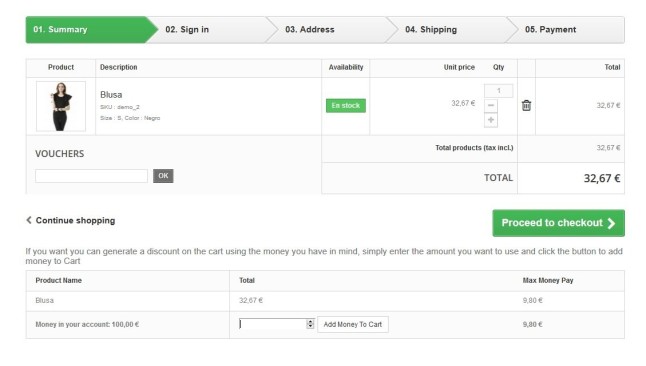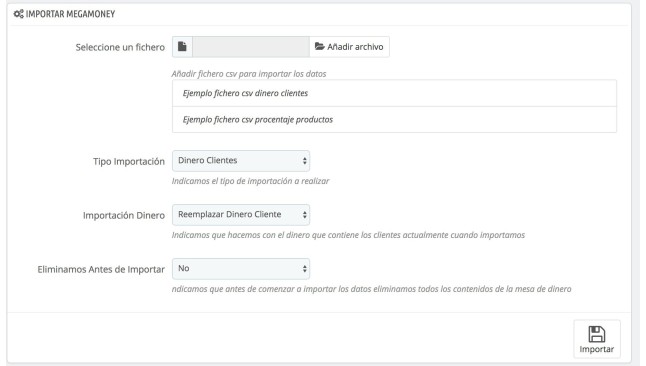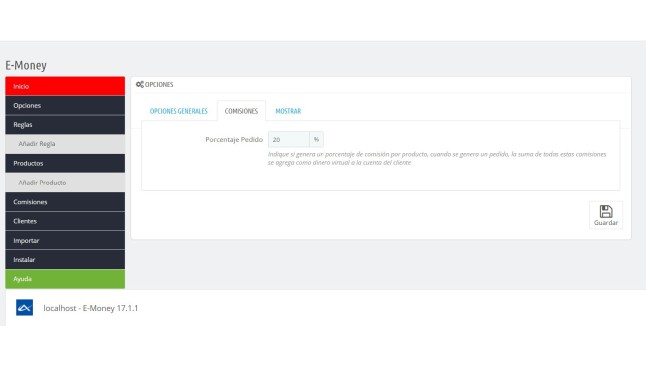Module to assign virtual money to customers
Module that allows you to assign virtual money to the customers you want and indicate the maximum percentage of the purchase you can pay with the virtual money.
Why do I need this module?
Our e-money module allows you to assign virtual money to your clients who can then spend in your shop, according to the maximum percentage that you indicate on the products you select.
This virtual money can be generated by buying Government bonds, as a reward for having overcome a number of shopping, etc. It rewards and loyalty to your customers with this module.
Thanks to this module:
Your customers You can know how much have available in your virtual wallet and redeem it for products in your store.
You encouraging your customers through this virtual wallet to shop at your store, you will increase your sales. In addition, to increase sales, you'll be keeping the clients happy.
If you want to know the functioning of the module and your backoffice see, get in touch with us and we will organize a meeting via Skype to solve all your doubts.
All the features of the module:
The amount of money that you want to assign
You can assign to each client on an individual basis, the amount of money you want. It is very simple, just have to access the 'Clients' tab, edit customer in particular that you want, and indicate the amount of virtual money that is available within the option "quantity of money".
Products to pay with virtual money
E-money module allows you to indicate which products you can buy the client with virtual money and what percentage of the price you can pay with that money.
In catalog > products, configured the product that will be available to pay virtual money.
To do this, access the product that is available for payment with virtual money and click on the tab E-money It will appear in the menu on the left.
Once there, you will only have to indicate what maximum price percentage amount can be paid with virtual money.
For example: If a product costs 30 euros and the permitted percentage of virtual currency payment is 50%, the customer can pay a maximum of 15 euros with your virtual wallet balance and the rest paying by other means of payment.