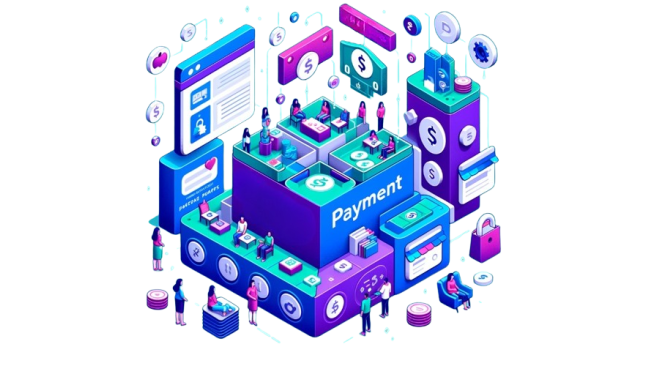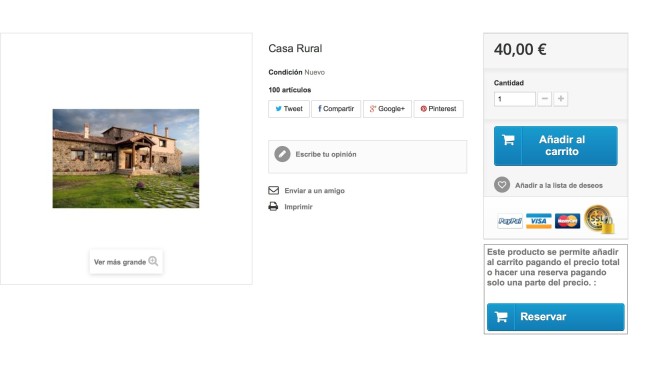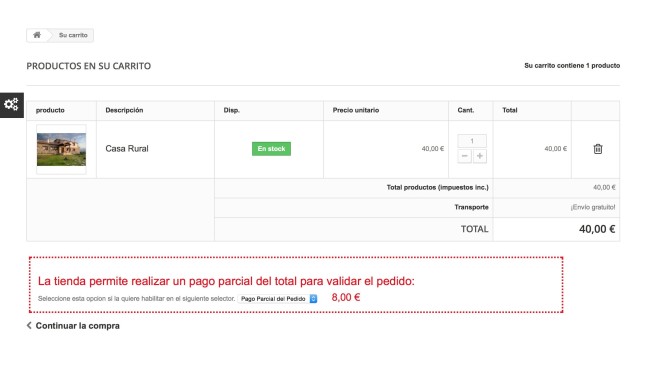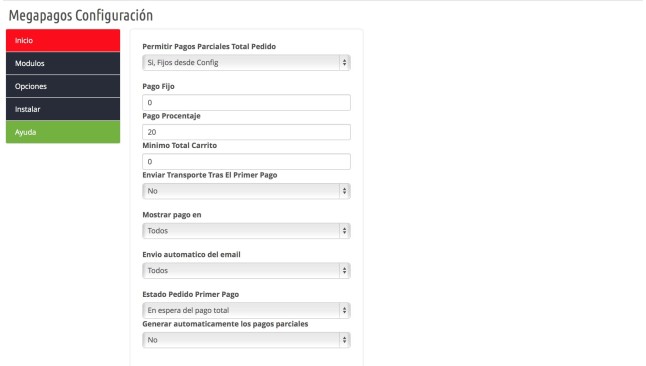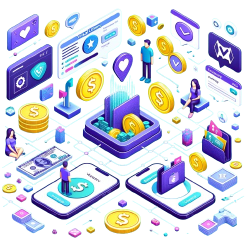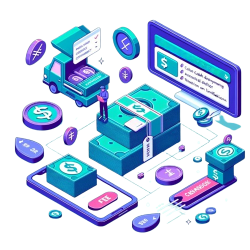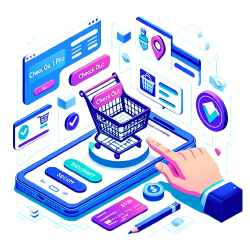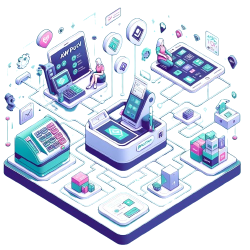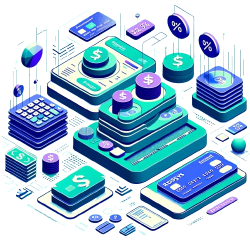Partial payments for Prestashop module
Module that enables customers to pay for the products in several installments and make reservations in pay the total cost of product or service
Why do I need this module?
The installment payment allows clients product reserve, paying only a percentage of the total price, or make the payment into several instalments. This module is the solution for visitors who want to book a product and do not pay the full amount until they receive it, or for those customers who prefer to pay for the service in comfortable instalments. In addition, you can easily manage the date and the number of payments that must be your customer as well as configure the available forms of payment:
-Bank transfer *
-Payment in store *
-POS Redys (which offers the possibility of surcharges and discounts) *
-Paypal (also with possibility of adding discounts and extra charge) *
* Modules developed by AlabazWeb, not included in the module.
Thanks to this module:
Your customers they may make an order book, paying only a part of the amount, and paying the rest in a second fee. In addition, there is also the possibility that the cost of the service is easily paid in several installments.
You You can apply the fee to reserve an order, as well as manage date, payments and the amount of each subsequent payment. You can also choose between different payment methods offered by our modules and disable the options that you do not want to include.
All the features of the module:
Charged for the reservation of your products, even before they are available
Indicates the quota which will have to pay the client to make the reservation for the product. You can apply a flat fee or a percentage of the total cost of the order. If you indicate both options, module will always give preference to the fixed amount that signals.
It allows your customers to pay in several installments
The customer can pay a percentage or a fixed amount of the total amount of service in a first payment and the rest of the cost in one or more installments which you set. The number of shares and the amount to be paid on each of them is variable. It depends on how you want to distribute the payments the store manager in each of the orders it receives.
Book product, pay it now or both
This module allows the option that a product may be reserved by paying part of the amount but not acquired, disappearing the add to Cart button. Both options can also be activated or that the client only can perform the full payment of the price of the product.
Enables and configures the module for all products
This module allows you to manage the reserves of all products in general, indicating a percentage or a fixed price to pay for the reservation of any item from the store. You can also automatically activate the partial payment for all its products. Module will always give preference to the general settings.
It activates automatically the partial payment
You have the possibility to activate the option that to generate a second payment to the value of the rest of the amount of the article, once customer has made the first payment or reservation. You can also decide what payment methods will be available for the second installment. You can do so in general across your store or a product in particular.
Remember the customer when has to pay
It allows to send an email reminder of the next payment. You can choose between send it at that same moment, or select a date for shipment.
See online payments
The customer may consult payments they have made and which you are still ahead, as well as the payment methods available for each share from your user account.
NOTE:
* This module works with the following methods of payment (modules developed by Alabaz website):
-Bank transfer)more info here)
-Payment in store)more info here)
-Tpv Redsys (with possibility to add extra charge or do discount))more info here)
-Paypal (with possibility to add surcharge))more info here)
AlabazWeb team will install the module in your store. Once you purchase the module, go to your client area > Send a ticket and one of our technicians will get your message to proceed with the installation.