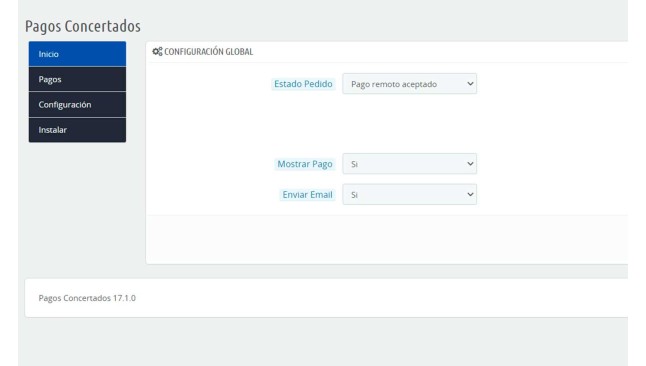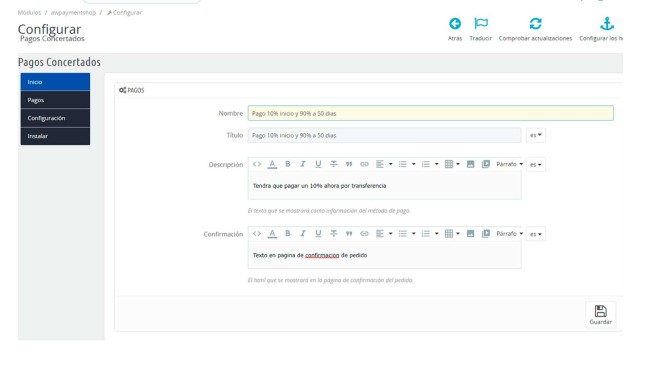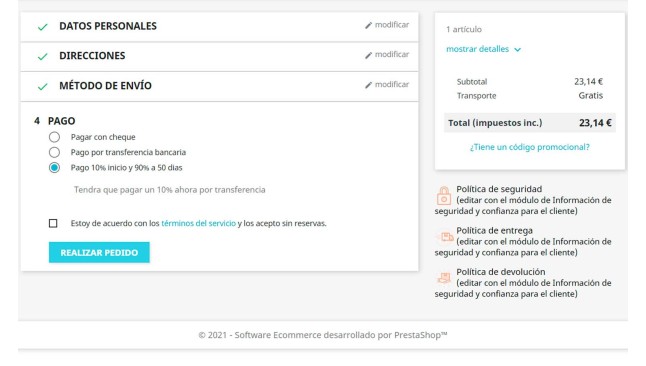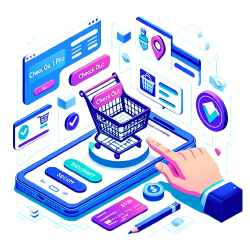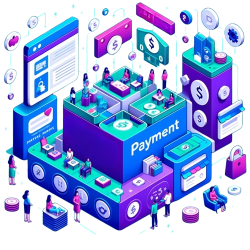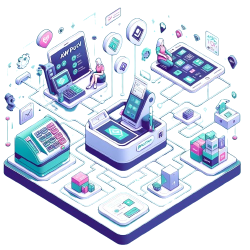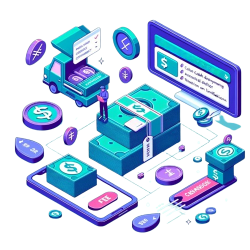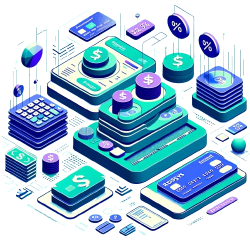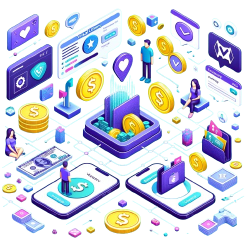Arranged Payments Module
In the competitive world of eCommerce, it is essential to adapt to diverse customer needs. The AwPaymentShop Module is the perfect solution to manage a variety of custom payment methods and make a difference in customer satisfaction.
Why choose our module?
Do you find the diversity of customers who prefer different payment methods? Understandably, each individual has his own unique needs and ways of managing his finances. Adapting to these needs is essential. With our module AwPaymentShop, you can create as many payment methods as you want, apply different percentages and meet the needs of all your buyers.
Find out how this module can benefit you:
- Your customers they can make payments according to their preferences and needs.
- You you can manage personalized percentages and payment methods for each customer, keeping confidentiality between them.
All functionalities of the module:
A personalized payment method for each customer
With AwPaymentShop, you can create different payment methods associated with each customer. These payments are customizable, allowing you to apply specific percentages (30%-70%, 20%-80%, etc . ), setting deadlines for future payments and defining the number of instalments.
These payments are not automatically charged to the customer, but are recorded at the front of the store when the customer chooses the payment method. You can customize both the payment method title and the description, which will appear on the order confirmation and confirmation email.
Argue the payment with your customers and everyone is satisfied
On each customer's page, select the available agreed payments, allowing you to choose your preferred payment method for each customer. You can even associate several methods so that the customer chooses the most appropriate one at a time.
Activate agreed payments and improve the image of your PrestaShop store
From the module settings, decide if you want to display agreed payments as a payment option. In addition, you choose the state in which the orders paid with this system will be generated and whether you want customers to receive an email with the selected payment information.