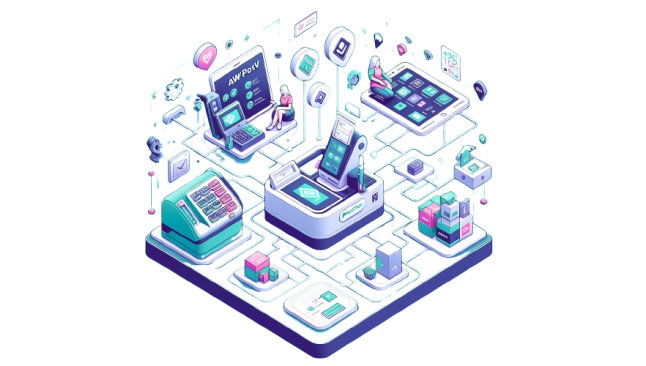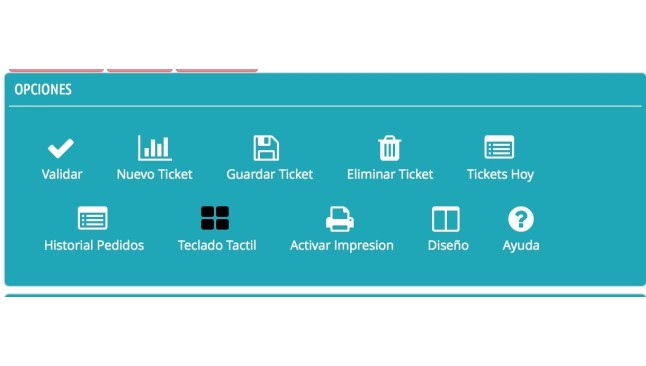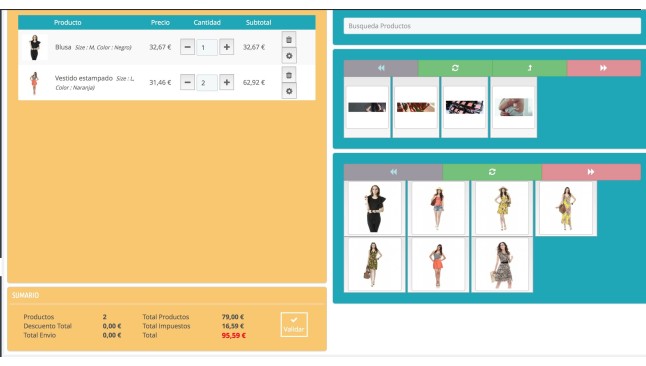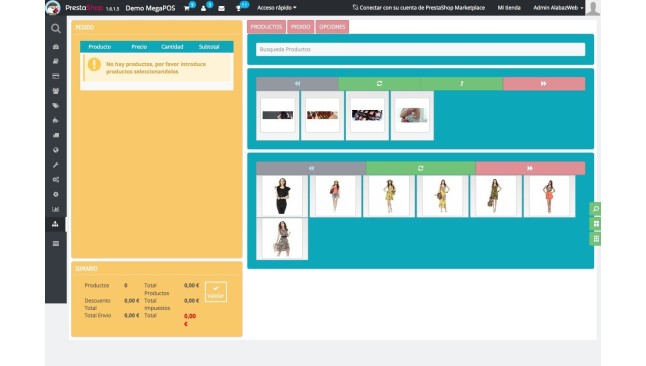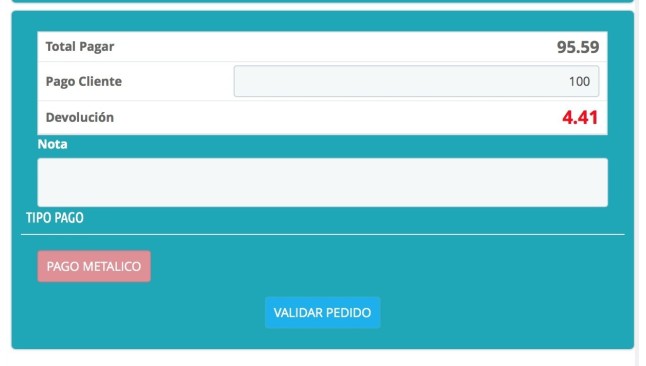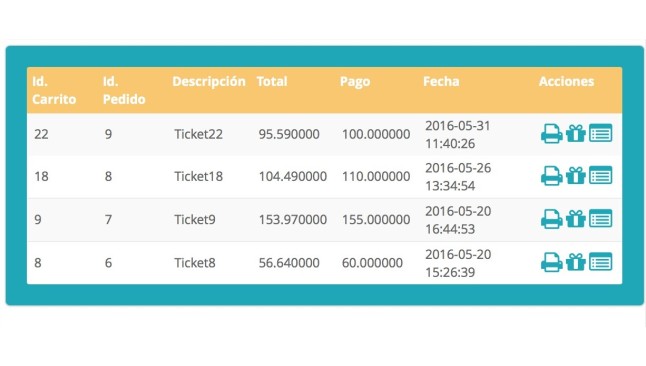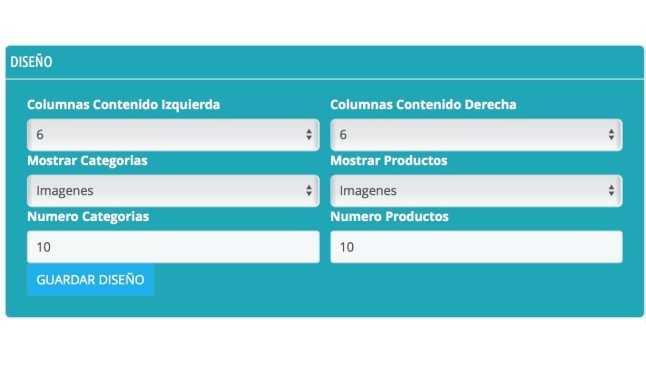AwPOSTPV for PrestaShop module
Touch POS that attaches your physical store and online. You can control orders, stock, print tickets, generate invoices and tickets gift... All with a single module and on a single screen. Designed for PrestaShop store.
Why do I need this module?
Have a physical store and online at the same time and with the same store can become everything a challenge. You have to maintain the always up-to-date stock and when a client buying something in a shop, run to subtract that product in your store. But all those headaches can disappear if you hire AwPOS-POS. With this point of sale online you will have always controlled your orders, both in your traditional store and electronics.
Thanks to this module:
Your customers they can perform their shopping comfortably both in your physical store online. In addition, they will be always updated catalogue with all the products available
You you won't have to worry about the management of stock, orders, invoices... since everything will be centralized in your PrestaShop store and you can refer to it whenever you want. You can charge your clients in your physical store, generating invoices, tickets, tickets, gifts... In addition, AwPOS-POS is adapts to any screen because you can customize your design and is touch, so its use is even easier.
All the features of the module:
Your online store with all the features in your physical store
With our POS your physical store and online will be fully centralized. Nothing that happens in one of them be ignored since from your computer you can have absolute control everything that happens: customers, orders, invoices, stock... everything is managed from the same place, avoiding all the complications. With AwPOS-POS have a physical store and online, will not be at odds with the best services to your clients.
TPV adaptable to any business
AwPOS-TPV has plenty of configuration options so that you can adapt to any type of business, whatever their needs. The activated options appear white, while those that are disabled will be black.
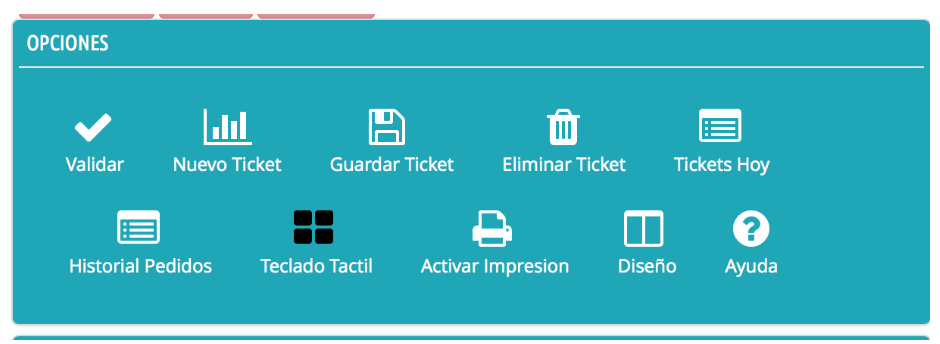
Easily use our POS online
The POS terminal developed by Alabaz is very easy to use. When you have a new orderjust have to click on new ticket. Look for the product that the customer wishes to navigating categories your online store and add it to the cart with the combination and amount specified by the customer. You can also search the product by putting your name, reference... in the search engine or using a code reader traditional.
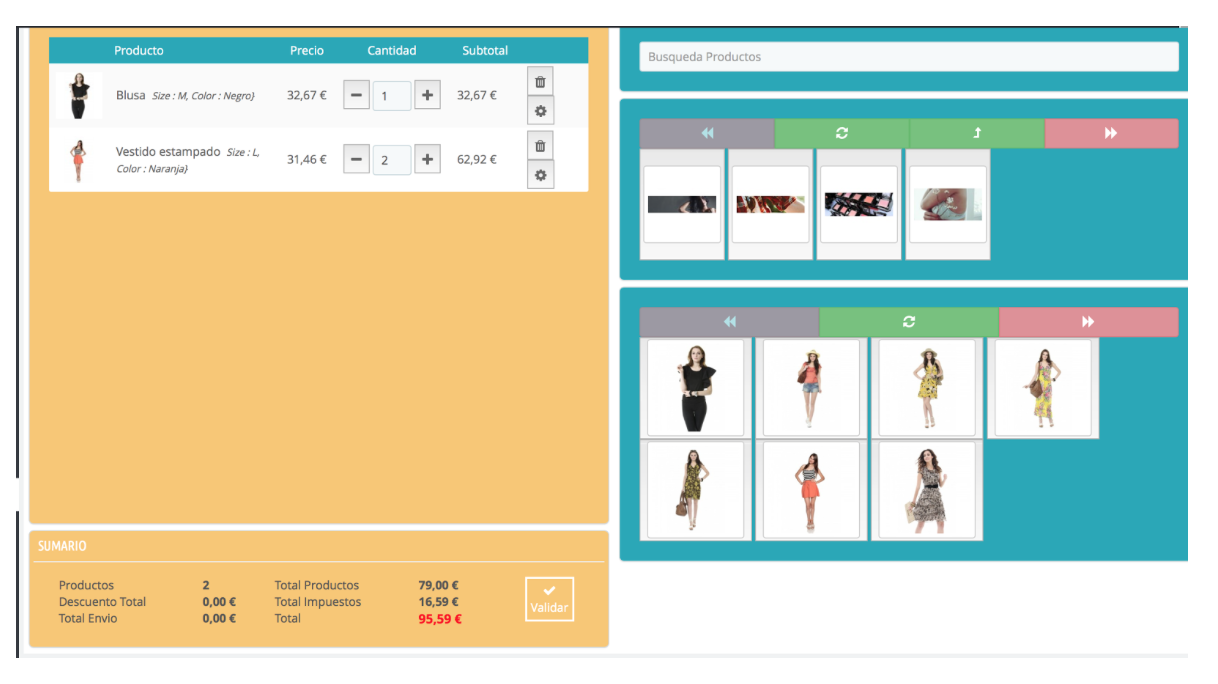
When the order is completed, it will only have to click on validate and choose the method of payment in which the client will pay the cost of your purchase. The POS will show you the change you have to return to the client according to the amount you paid. In addition, if you need it, also you can add a Note in relation to the order.
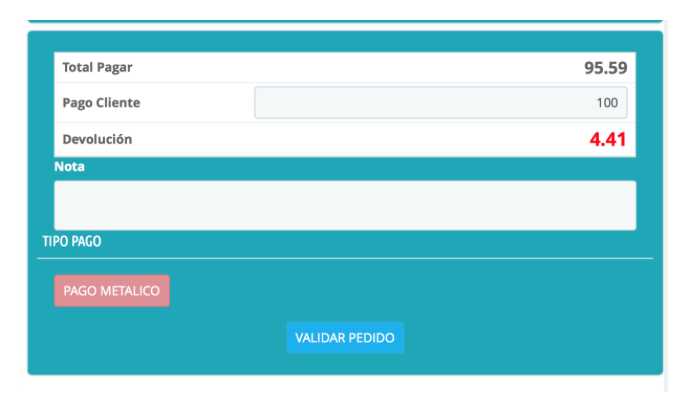
You can also choose the option of Quick validation to simplify this process and not having to choose payment methods or add any information.
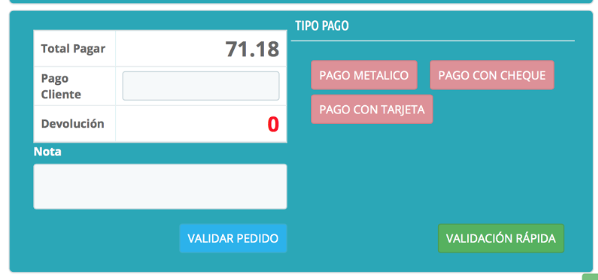
Save your sales receipt and retrieve it whenever you want
What happens if you have two clients at the same time and you want to manage both orders? No problem. With AwPOS-POS, you will be able Save the ticket one of the clients and continue with the other. When finish will only have to access the option of tickets today and continue to validate it and turn it into order. You also have the option of delete ticket until it is validated.
Ticket with the information instantly
When you validate the order a ticket will be generated directly with the information for the customer. You can activate printing so the ticket is printed to validate the order.
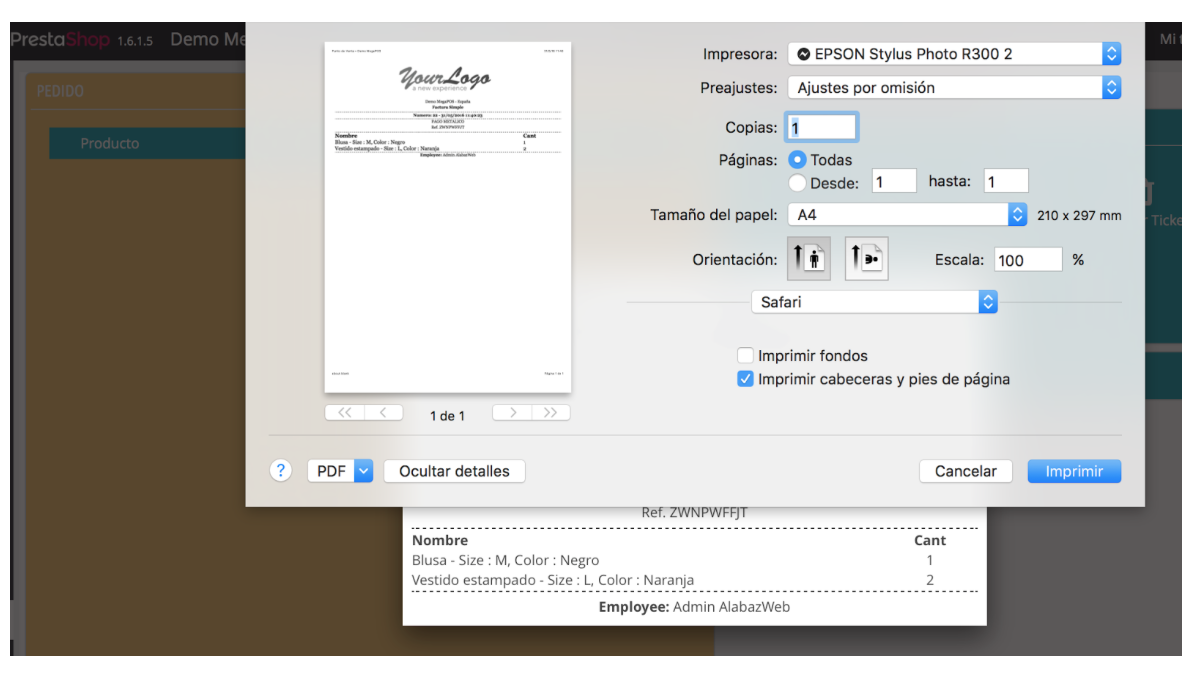
Order history for querying
The TPV keep all orders made in your store so that you can refer to them whenever you need them. AWPOSTPV contains a search engine with which you can filter orders for a date or a specific time period and will tell you the total amount of sales of that time.
In addition, since this option, you can get print the ticket purchasegenerate a invoice and create a ticket gift.
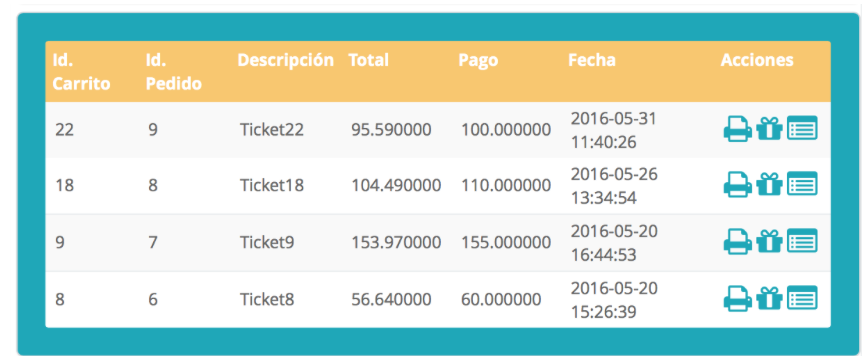
Opening and closing cash register to control your profits
With AwPOSTPV you can open your box at the beginning of the day and close them at the end of the day to control the costs and benefits of your business. Module allows you to create all the boxes you need and indicate the money in fact what on each, differentiating by type of coins and banknotes.
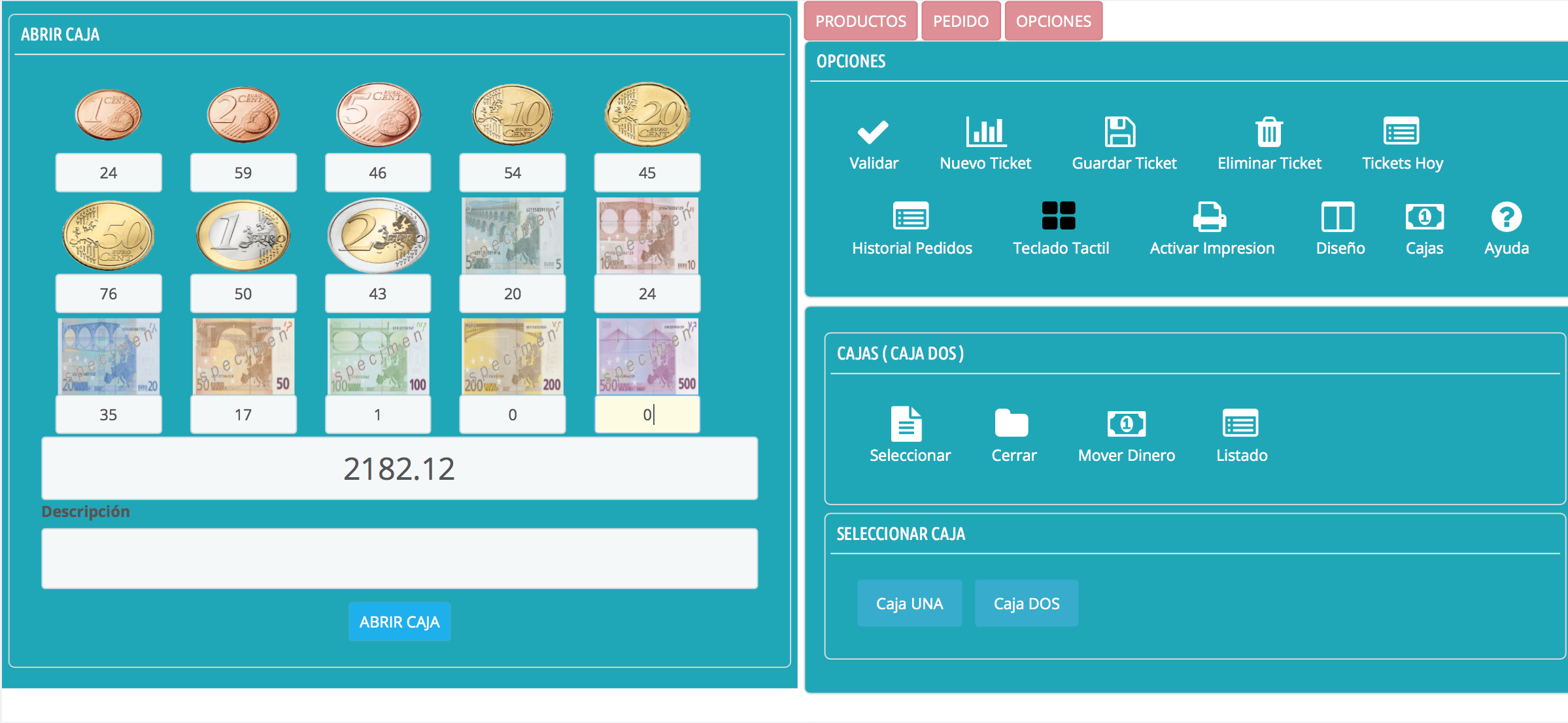
In addition you can add manually input and output of money and add annotations.
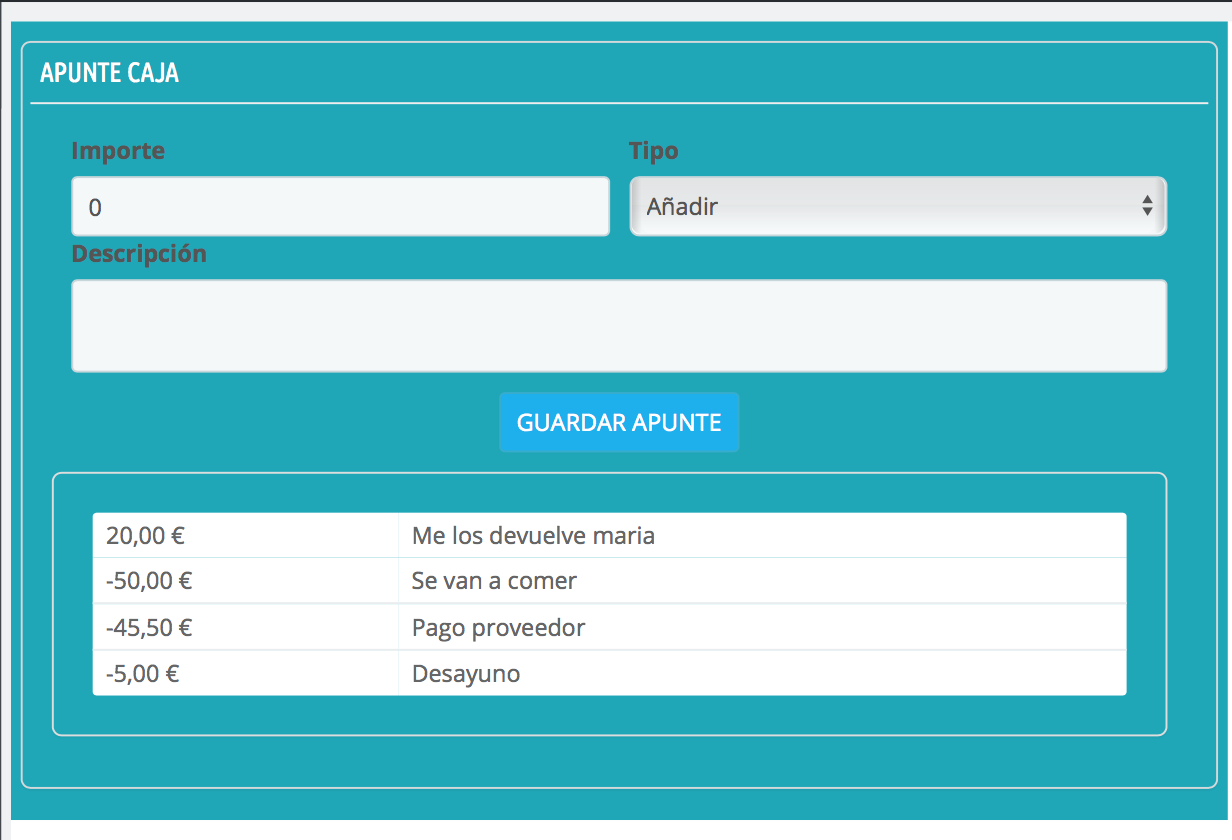
Displays the stock of each product of your ecommerce
Would you like to know the availability of each product at any time without having to access the catalogue of PrestaShop? With our POS you can directly control the stock of each item without moving the module. You just have to activate the option to show the design option stock.
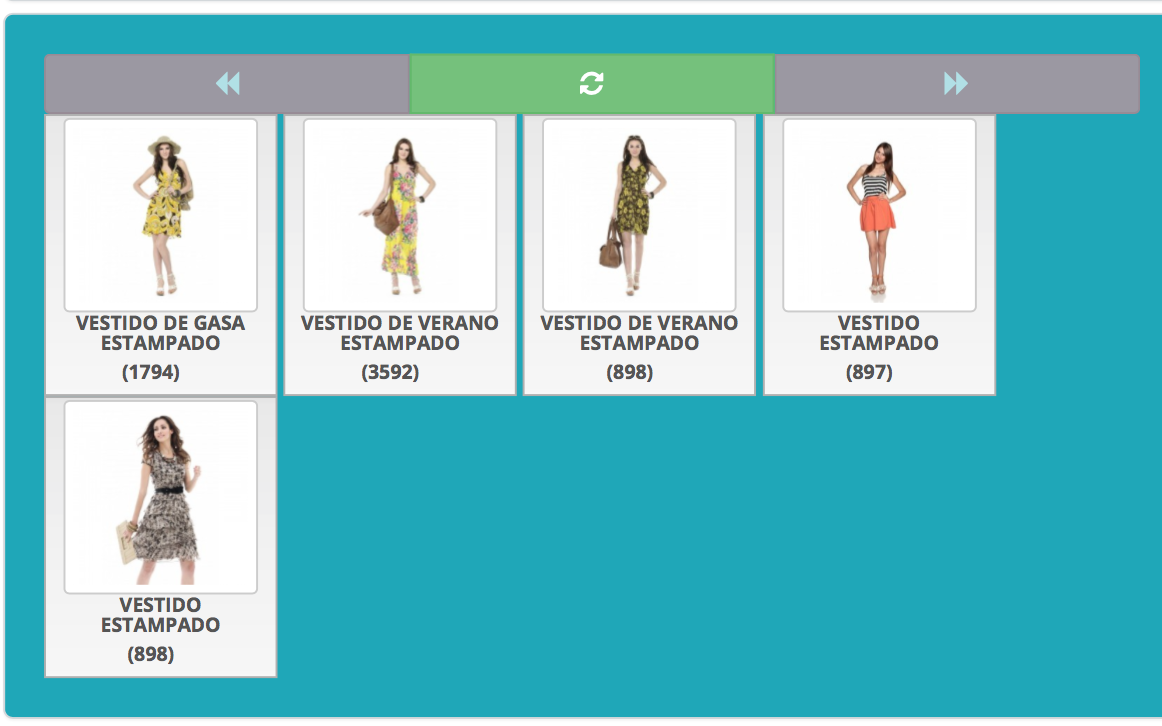
Adaptable design to your screen
You can adapt the POS to the screen you want to since it is possible to modify its distribution. The design is created with 12 columns that you can set as you like. You just have to indicate:
-The number of columns you want to display to the right and to the left.
-The format you want to show the categories and products: images, text, or both.
-The number of categories and products you want to see per page.
- Show stock each product in our catalog
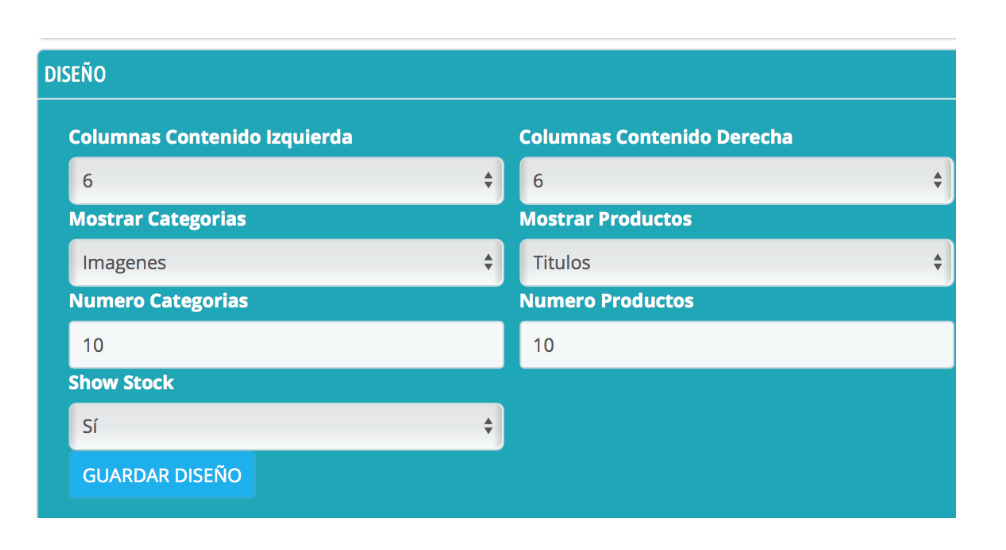
Touch POS for easier use
In addition, you can activate the option of touch screen if you work with a screen of this type. Thus, to enable data entry fields, appears a touch keyboard. In this way you can manage the POS easily without having a physical keyboard or a mouse.
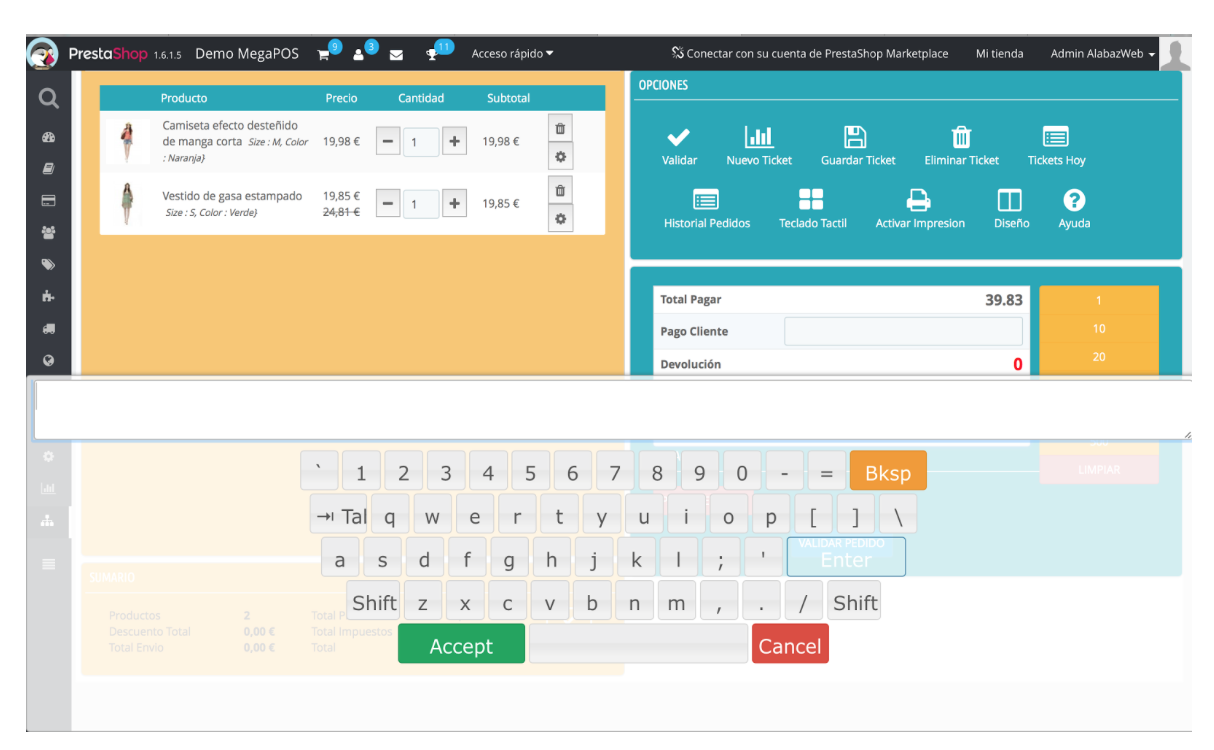
Maps your ecommerce orders to your employees
With this module you can assign an order to a specific employee. You can associate the POS terminal to all employees that you have created in your PrestaShop. In addition, you can choose if your employees must close session and log in to place an order with your data or if you simply select its name in the list of employees.
Apply discounts to your customers from the POS terminal
Module also allows you to apply different kinds of discounts in shopping for your clients. You can create a discount fixed or percentage, both a product and the order total. In addition, you can directly modify the price of a product simply by clicking on it.
Customize your invoices and adaptalas to your store design
AwPOS-POS you can create your own introduction and foot Bill to adapt it to 100% to your business. In addition, you can do so with a HTML editor to which you can add images, texts and everything you need.
Configure payment methods you need for your ecommerce
The AlabazWeb Pro POS allows you to set all the payment methods that you want toboth the payment in cash and by credit card, paypal... Choose the option you need. In addition, you can associated with each form of payment to a PrestaShop module so you get the order is marked in PrestaShop this form of payment associated with.
If you want that your customer can pay with card from your store, without the need for physical POS, you need AwRedsys. With this module your customer can read a QR code from your mobile phone and the payment or do it normally by adding your card details.
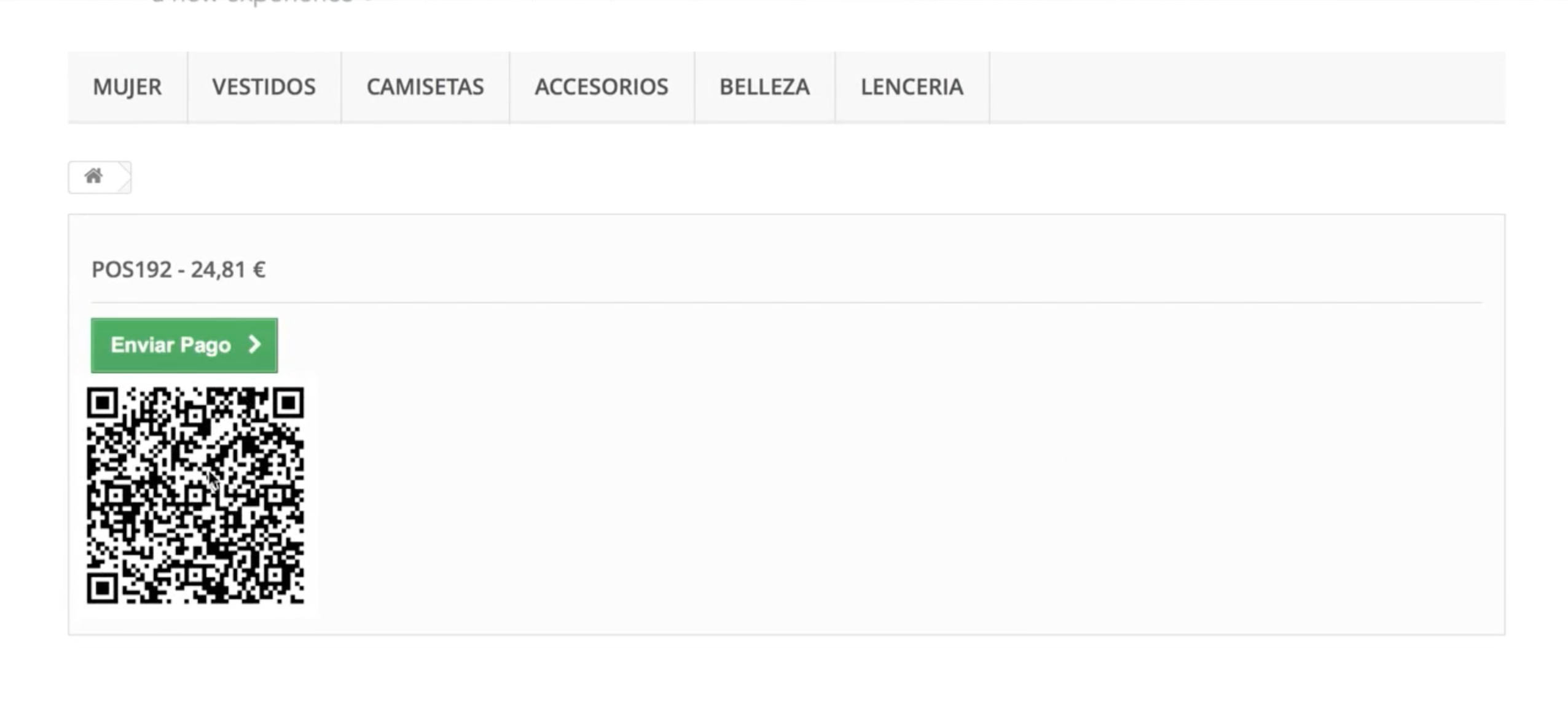
Everything you need in a single window
It is as simple as that. With AwPOS-POS you can create orders, print tickets, gift tickets, invoices, check orders, retrieve shopping... and all from a single window, you can also adapt to fit your screen.
What are you waiting to start enjoying all its benefits? Get now your AwPOS-POS and multiplies your traditional business and online options.
Requirements: To use AwPOS-POS, it is necessary to have a shop with Prestashop. If this is not your case, you can choose to shop online more the TPV by writing to [email protected] or also acquiring the product that best suits your business from all of these