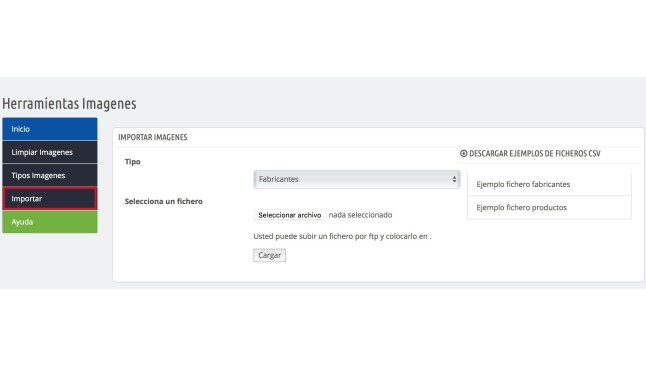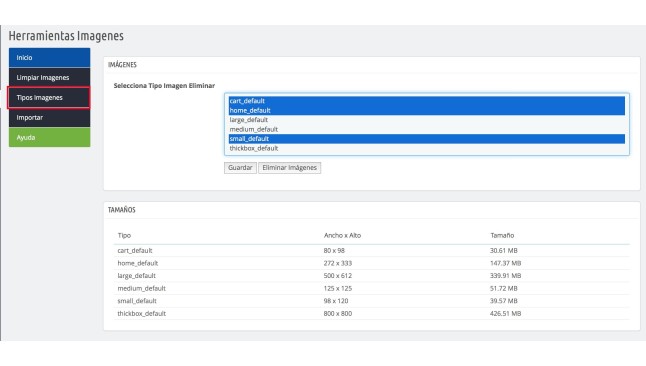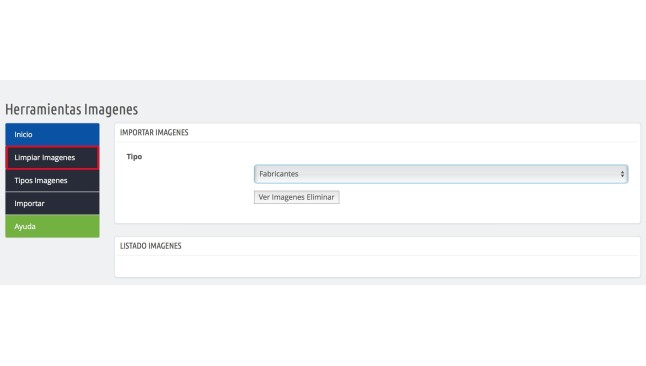Module AwImageTools to manage images in PrestaShop
Module to add, manage and delete all images in your Prestashop store, freeing up space on the server
Why do I need this module?
When you have a wide range in PrestaShop, manage and maintain up-to-date images of your shop can be a complicated task, not to say that they can occupy much of your server resources and force you to hire one more powerful time. To facilitate the management of images and their disposal, thus reducing the use of your resources, from AlabazWeb Pro we have developed module AwImageTools.
Thanks to this module:
Your customers You can more quickly access your store your server resources will be perfectly optimized and the charging time will be reduced significantly.
You You can import, save, and delete the images of your products with different manufacturers in a single step, quickly and easily. Of this way manage of form effective the resources of your server without need of have that hire another more powerful to store all the load of images.
All the features of the module:
Imports the images of products and manufacturers
As have plenty of products that van changing very often, keep the images updated can be a task that requires much time. Also if you work with different manufacturers this task can be even more complicated. However, with AwImageTools You can make this task very simple.
Just have to access to Import and select, in first place, if going to import images of those manufacturers or of those products.
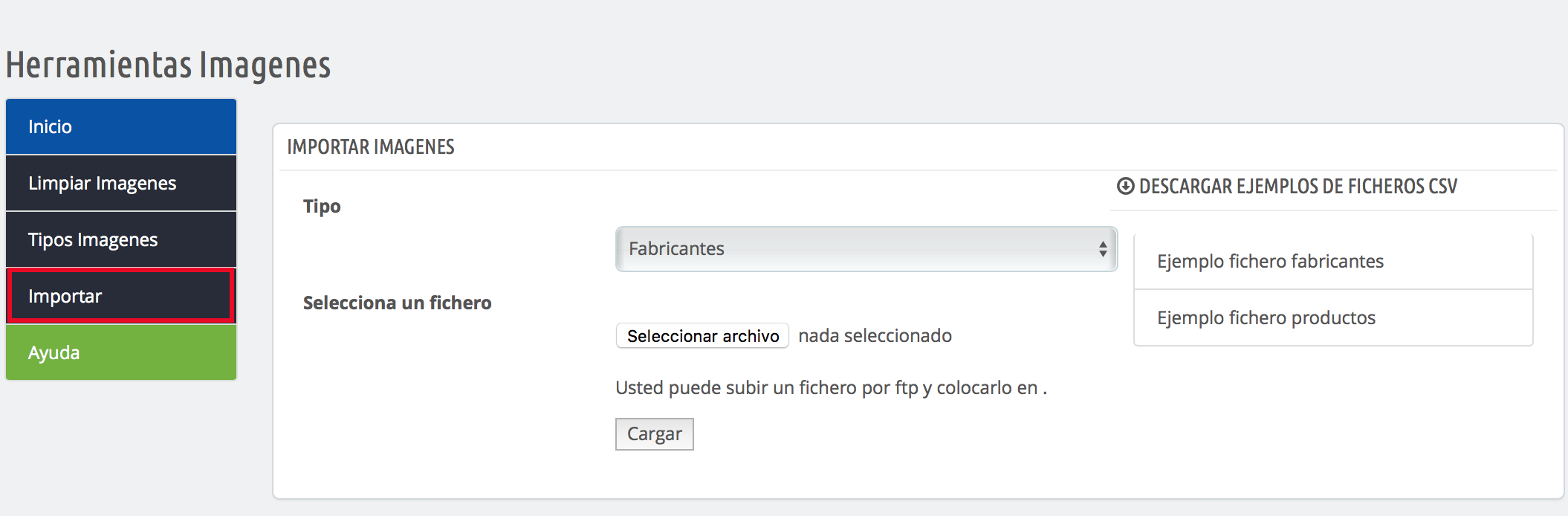
Then only have to upload them files of images for manufacturers o products, According to the following format:
-
Manufacturers:
Name, Image
-
Products:
Name; "Reference;" Images (url1, url2)"
In this way you can import all the images that you have added to your store of a single time from a file CSV.
Deletes the images by type
And if you keep up-to-date images a great task, delete those you no longer need is even more important. If not go eliminating images that is are outdated well because the product is has sold out, disabled, etc. andStaran occupying valuable space on your serverwhich will force you to hire more and more resources to save information that you not really good for anything.
With this module you can choose different types of images and Select the type / those types that you want to delete.
This is especially useful for deleting type thickbox_default that occupy a large space in your server (from 400 MB, depending on the quantity of products, until 4 GB in websites with 20,000 products) and only is shows when the client makes zoom on the image of the product. For this case, you can use the original image which is also large, so you'll be releasing large disk space without harming anything to your store by removing such images.
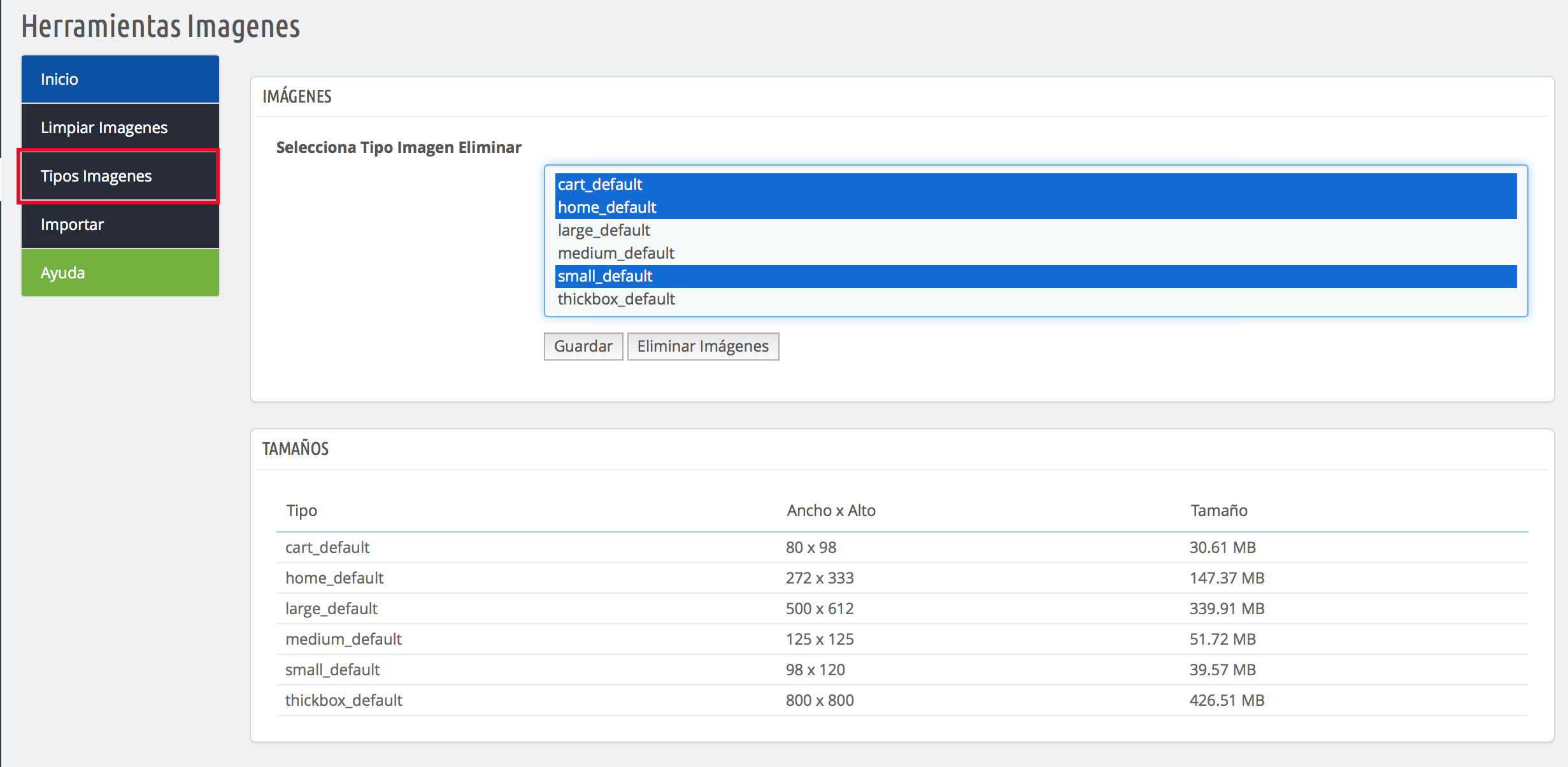
It saves space in your server
If your store is full of images that you don't need, images of exhausted, temporary images products... and would like to get rid of them without having to go looking for one by one in all folders, then you need to AwImageTools. With this module you will only access the tab Clean images and you can select if you want to clean all those photos that should not be there in the folders of products, categories and manufacturers and in the files folder temporary.
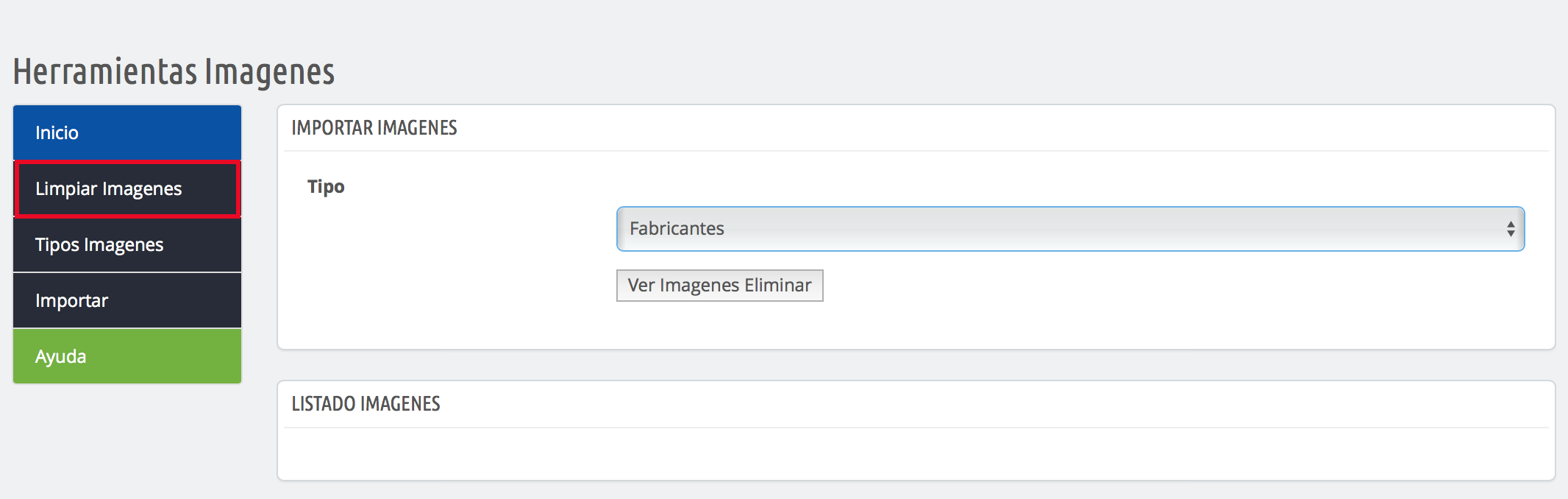
When you have selected the type of images you want to delete, you have to click on the button See images removed. Then the module searches for images relating to products that are not assigned to the database, duplicate images or that should not be in that folder, etc.
With AwImageTools you can delete also the regenerated images products but they are disabled and eliminate even the image original
With regard to the folder of file temporary, you must have in account that when create an image is generates a copy temporary that is stores in a folder for this type of files. When the image is mapped to its corresponding folder, the temporary image remains there until you delete it, occupying valuable space in this way.
This module is particularly useful if you work with dropshipping, since this type of shopping catalogs are very broad and changing. Why have a module that will help you to remove all those images of exhausted and discontinued products and manage new items images, is indispensable. In this way will be able to release great space of your server, making that your store is more effective.
It reduces the weight of your images and improve SEO
AwImageTools connects your store with reSmush.it that will reduce the size of allyour images: manufacturers, products, categories, template and modules, without losing quality and automatically. You will just have to send them to this platform from the module and it will return you the % that has reduced:
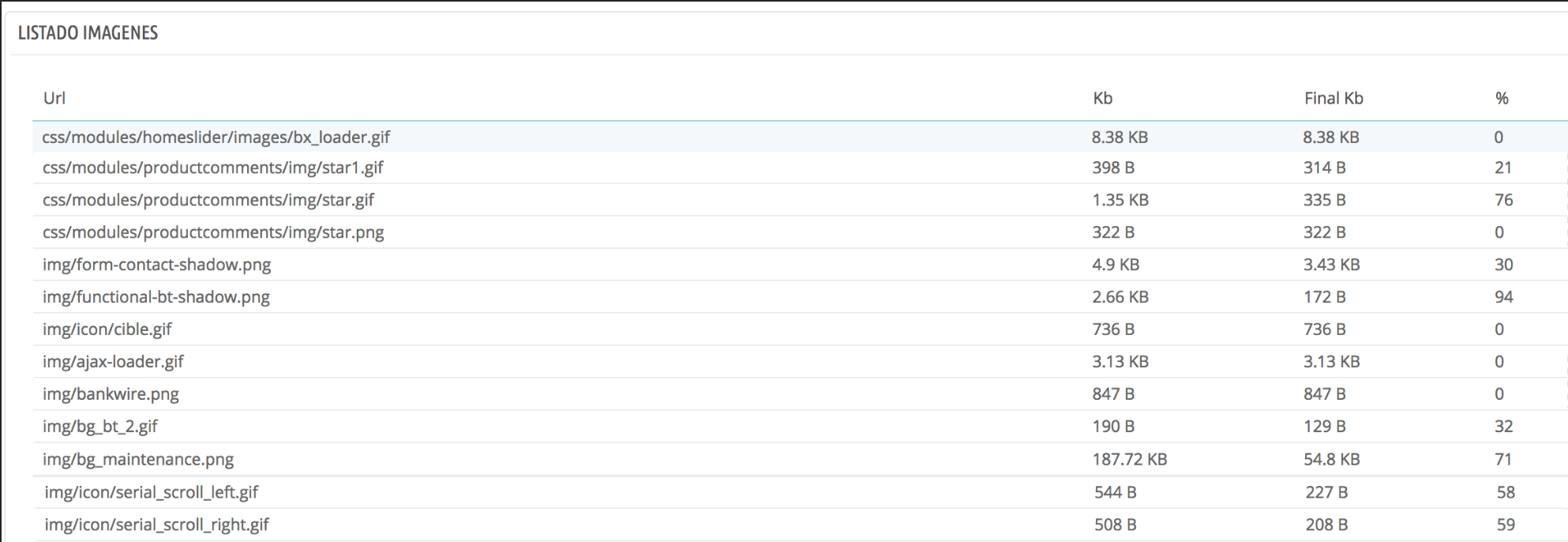
In addition, you can activate the option to send photos to reSmush.it whenever they regenerate and won't have to worry about that.
Your site will be faster, and Google will see it very favorably, improving the SEO positioning.
Products without images or with erroneous images filter
If you have hundreds or even thousands of products, finding that it has no image or have very small images can be a challenge. But with AwimagesTool it will be a very simple task. Enough that you go to Tools and choose the filter that you want to use: products with bad quality images or no images:
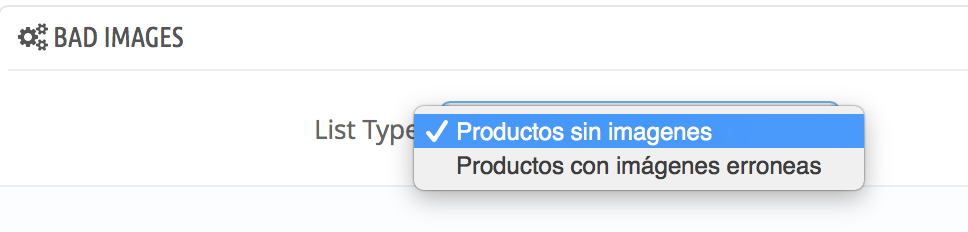
-
Products without images: The module will return you a list of articles that lack product image. When you click on them you will be redirected to the edit page:
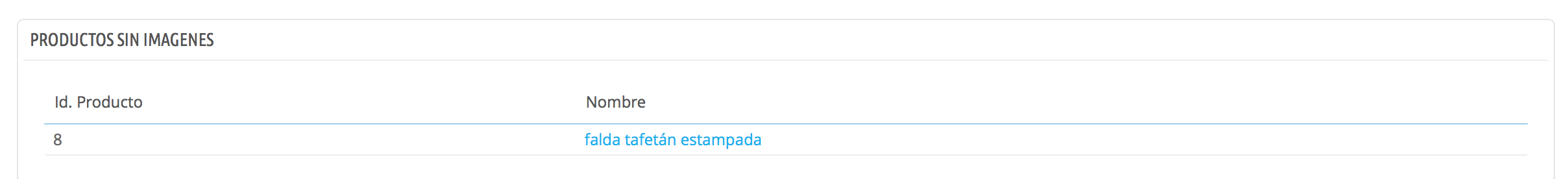
-
Products with erroneous images: With this module you can filter the images depending on the percentage of white that contain. When an image has a large percentage of white indicates that it has padded to occupy the space of the image and, therefore, do not have sufficient quality for viewing on the web.
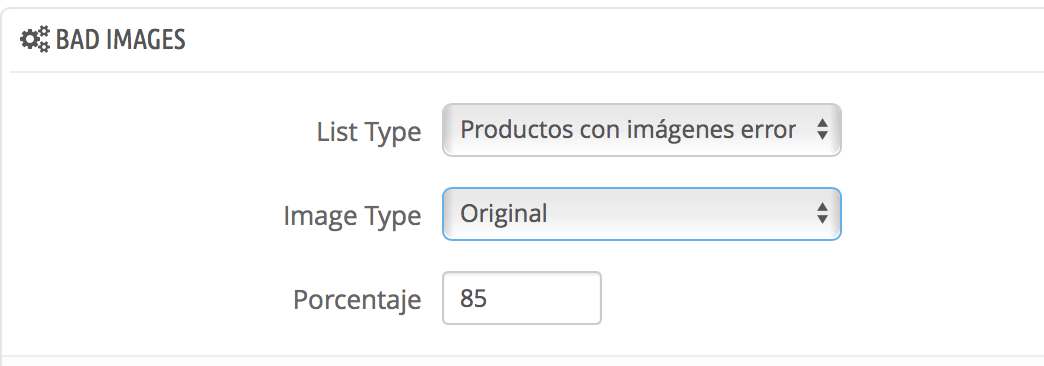
Improve the performance of your website and your position in the search engines with AwImageTools