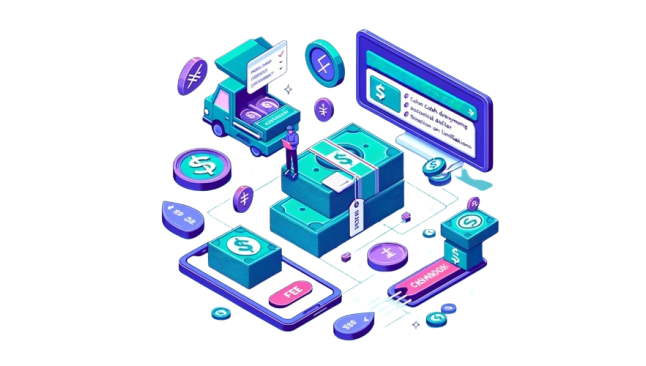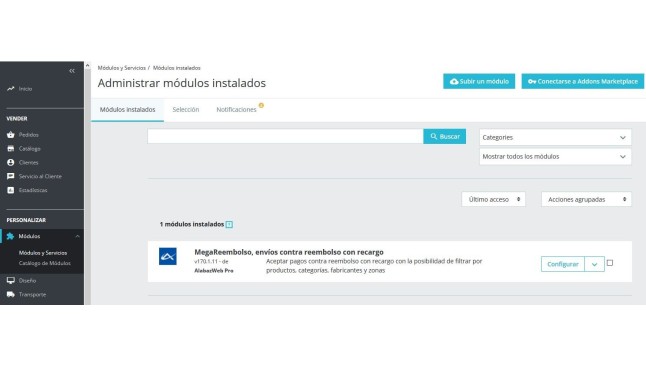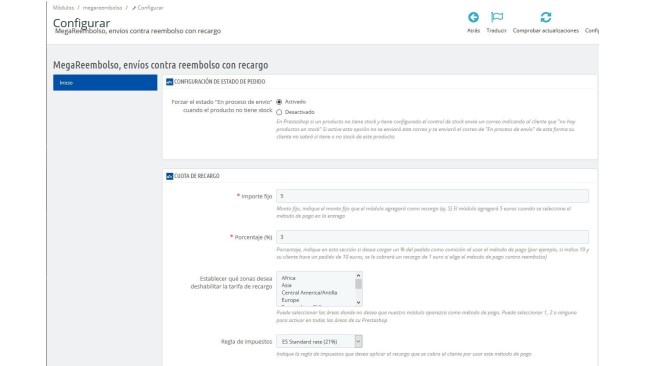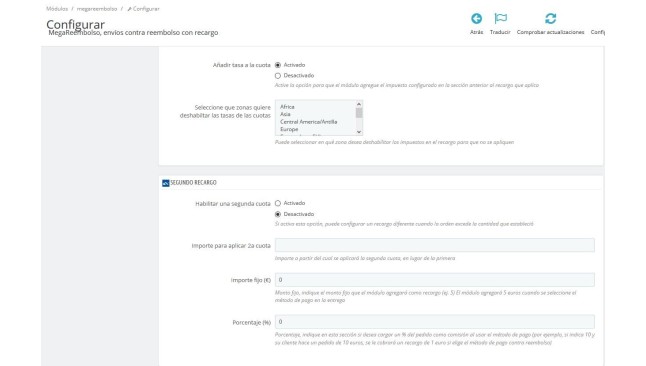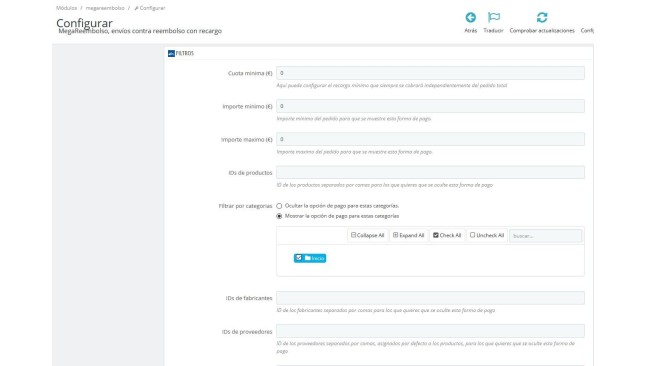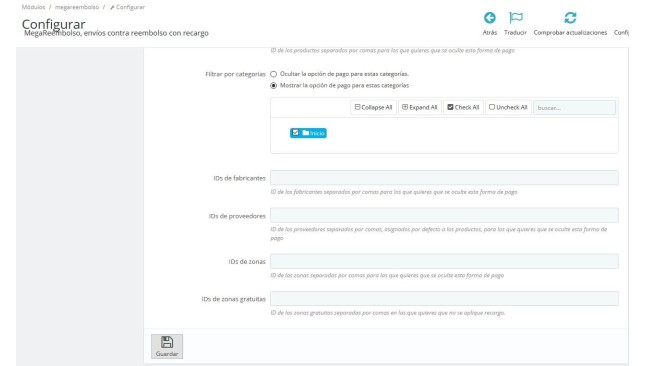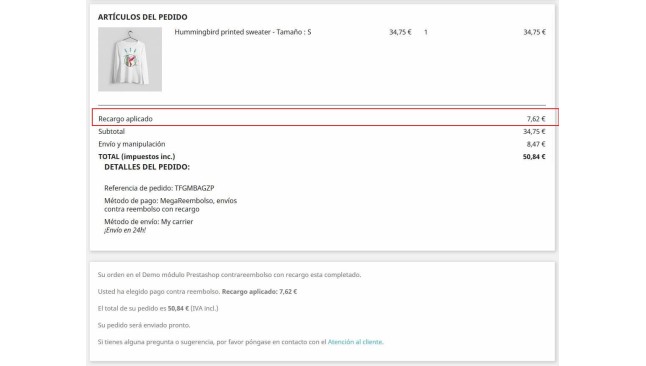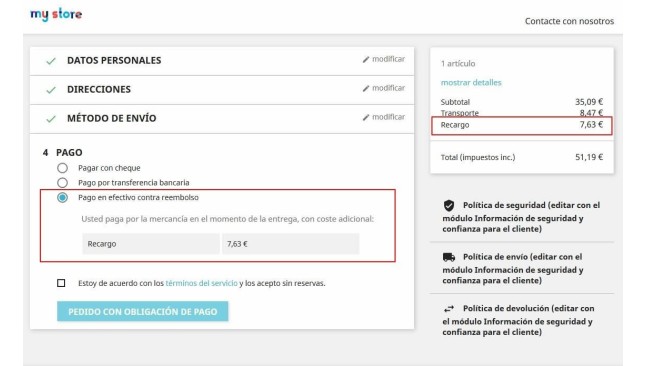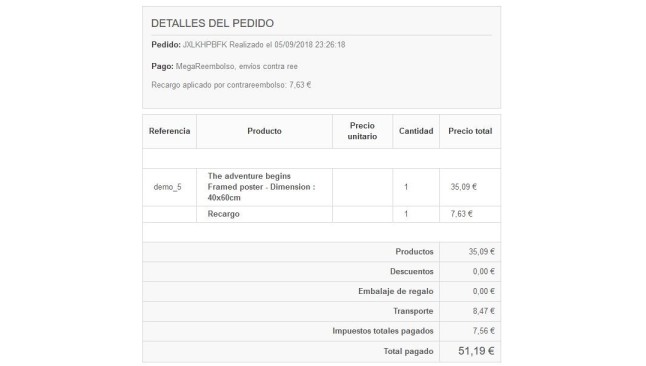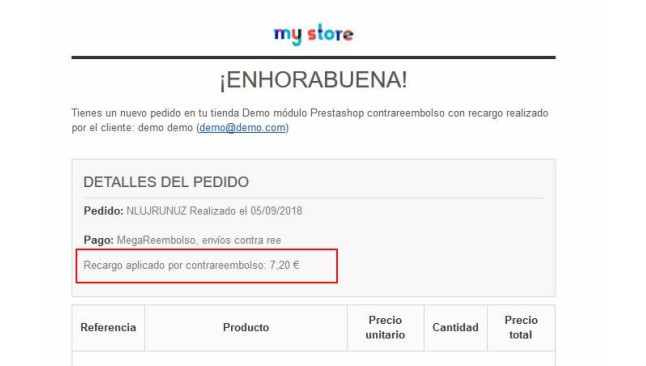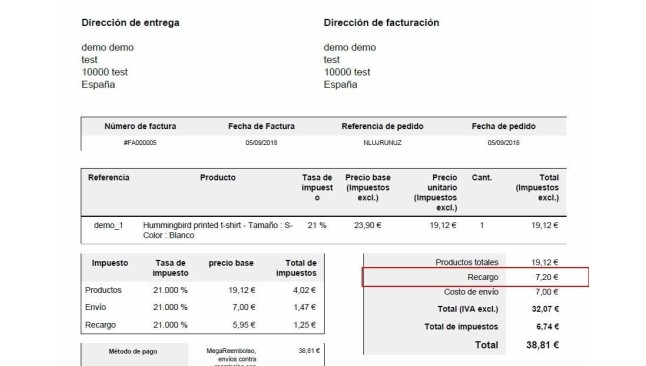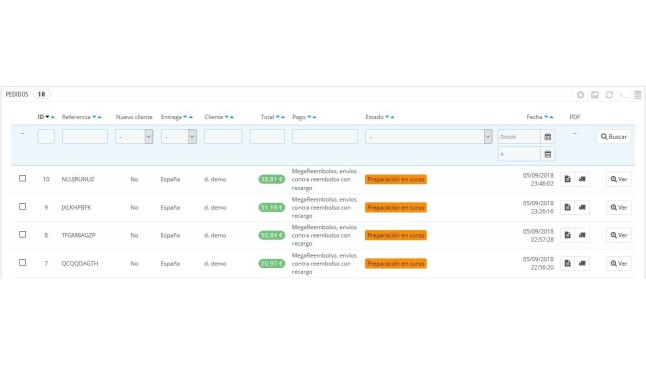Payment cash on delivery charge and limitations Prestashop module
Module for Prestashop 1.6 which will allow your customers to pay the order when you receive it at home, you can also configure the surcharge apply to restrict this form of payment to certain options.
Why do I need this module?
The payment cash on delivery allows clients to pay the order when it comes to your home. This module is the solution for those who don't trust the security of the payment or the introduction of bank details during the purchase. If enable this form of payment is additional costs for your company, you can make up for it by applying a surcharge by cash on delivery when the customer chooses this payment option.
Thanks to this module:
Your customers You can pay the amount of the order to the person who performed the delivery at his home with total peace of mind, as well as receive the fee information applied by cash on delivery in the purchase summary and broken down into e-mail and invoice.
You You can apply the corresponding fee for payment on delivery, as well as disable this option of payment according to the products, suppliers
All the features of the module:
It applies the quota that you want to pay cash on delivery in your PrestaShop store
Indicates the fee which will be which pay the customer who selects payment on delivery. You can apply a fixed fee (e.g. €1) or a percentage on the total cost of the order (5%. If your order costs €5 it would be 0.25 €).
It establishes a minimum quota so you never assume an extra expense for you
In addition, if you define a fee as a percentage, you can apply a minimum fee to be applied if the surcharge did not reach the minimum amount established. Example: An order of €10 with a cash on delivery of the 5% fee, will have a surcharge of € 0.50. If you decide to apply a minimum fee of €2, the customer will pay €2, since the percentage is lower than the established minimum fee.
It activates a second fee for orders of greater amount
Would you like to apply one higher orders of more cost surcharge? Only active one second installment that applies to amounts higher than "X" euros. Define 2nd share (in percentage or fixed amount) and the amount from which this second fee will apply. If the order amount is less than the amount stated, the first payment will be applied. For example, for orders over € 150, the surcharge will be € 3.
Taxes apply to the surcharge
Select if you want the type of tax is already included in the fee for cash on delivery or, if on the other hand, to the surcharge You must add the tax specify (in this way the customer will have to pay the fee plus taxes).
It allows you to pay cash on delivery for orders that you want to
Is it not profitable to allow payment to cash on delivery for orders of less than €5 or more than €200? So do not do it. With this module you can say what is the minimum and maximum order amount from which shows the option to pay cash on delivery. This form of payment will not be displayed for amounts below or above the established.
In addition, you can disable the payment on delivery to make it appear not available according to certain:
-Products
-Categories
-Manufacturer
-Suppliers
-Zone
-Carriers
To hide this form of payment, only have to enter the corresponding ID in each field (separated by commas). You will also be able enable the option of payment on delivery but disable the surcharge so do not apply in certain areas ("free"). Thus these free areas customers will pay your order by cash on delivery, without paying a charge extra.
It allows payment cash on delivery only in certain carriers
With MegaReembolso You can select carriers for which this payment option will be activated. In this way, will not appear the payment on delivery option when customer select a carrier for which it is not configured.
Observation: If you select a carrier on the module and change the name of the carrier in Prestashop, you must Access the MegaReembolso module to select the carrier with the edited name again.
The customer will always be informed of what they pay
The charge appears on a new line in the Summary of the purchase, email and invoiceunder the concept "cash on delivery surcharge" in addition will be broken down in the Back Office store according to the order. (Back office / orders). In this way the customer will always be informed the rate and the pattern because you must pay it.
Compatible with official MRW module module
Module available for multi-shop