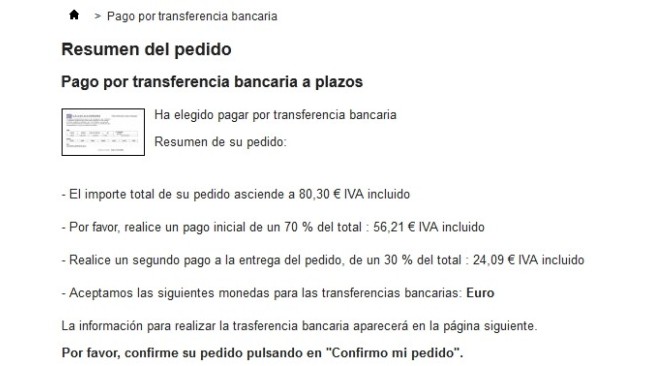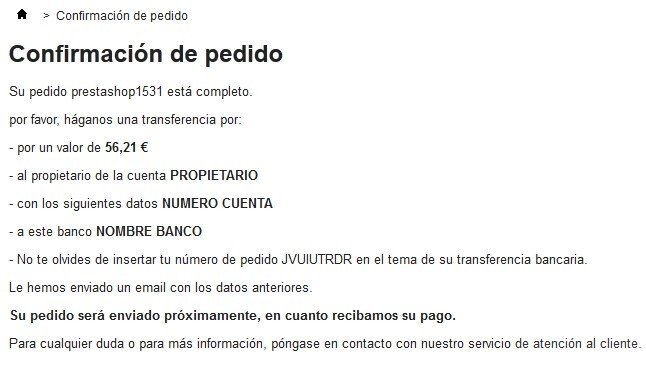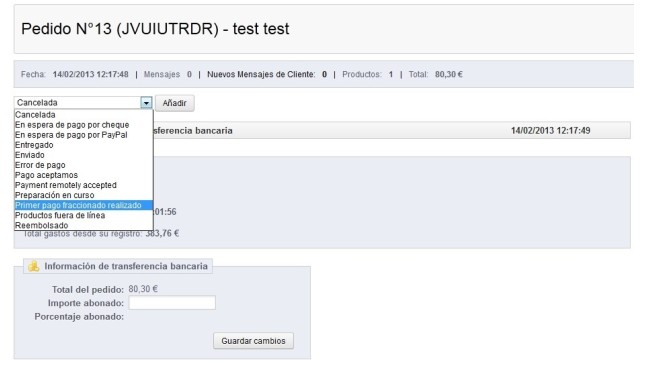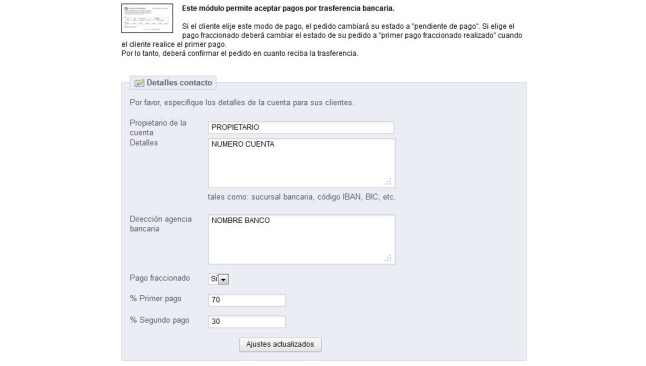Module Payment of advances by bank transfer
Prepayment form by bank transfer, where you can specify the percentage to be paid in advance and the remainder of the payment to be paid when the order is delivered or received.
Why do I need this module?
Many businesses need to receive an advance payment before they start manufacturing a product, and receive the rest at the time of delivery. With this form you can request an advance payment by bank transfer, and request the remainder of the payment when you send the order.
Thanks to this module:
Your customers only pay a deposit or guarantee of the order at the time of purchase and the rest before sending or receiving the product
You can determine the amount of the advance payment by bank transfer and claim the remaining amount later.
All functionalities of the module:
Bank transfer
In order for the customer to make the transfers, you must configure the module from the Back Office by entering the details of the bank account in which the receipts will be made: account owner, bank account number (you can use bank branch data, IBAN code, BIC ...), bank office address
Amount of prepayment
It then determines the first payment, which the customer will pay at the time of the purchase, in percentages (% of the total order). Finally, it determines the second payment, which the customer will pay before sending or receiving the product, also in percentages.
Easy for your customers.
When the customer has selected the product, he can see in the order summary:
-The total amount of the order
-The amount of the down payment you must pay when confirming the purchase
-the amount of the remaining payment to be paid when the product is sent.
-Currency accepted for payment by bank transfer.
100% control of the order
After confirming the order, the module automatically sends an email indicating to the customer the details of the account in which he will have to pay the advance payment (according to the % that has been indicated by the store manager in the configuration module)
Once the first payment has been received, the order status shifts to "First split payment made" in the Back Office. Once your product is ready to be shipped or has been shipped (depending on your conditions) all you have to do is change the order status to "Second payment split (made or shipped) " so that your customer will again receive an e-mail telling them to make the second transfer.
In your order management you can indicate the payments already made by your customers and the date.