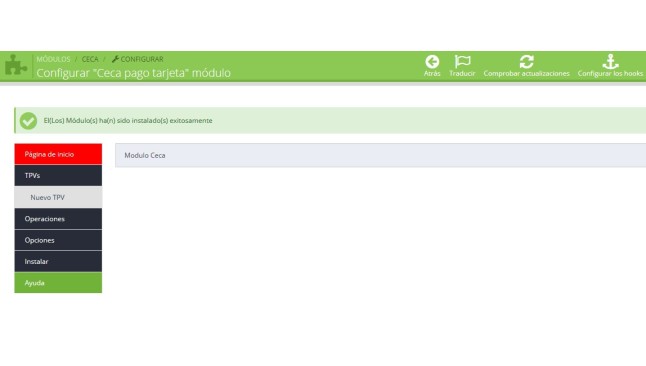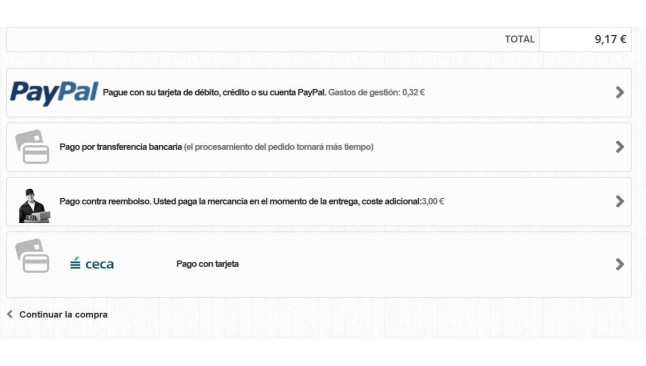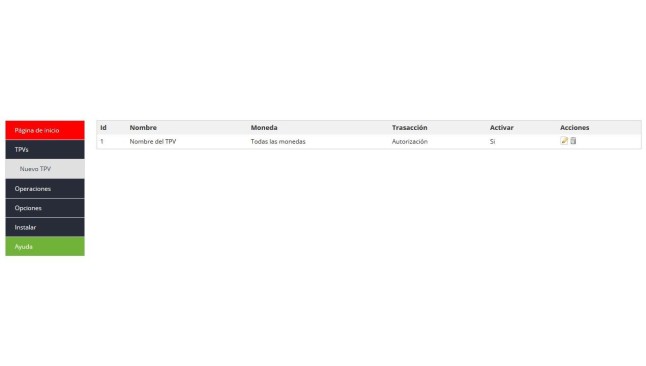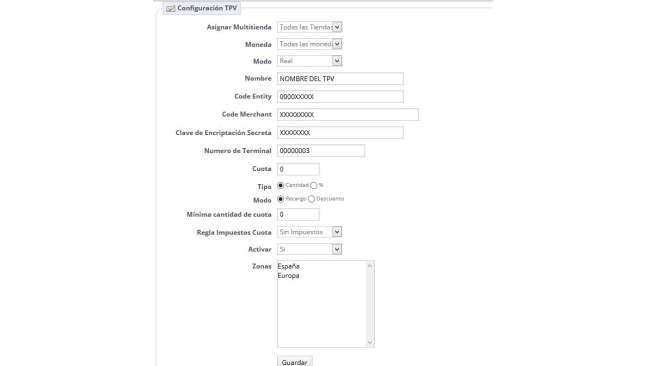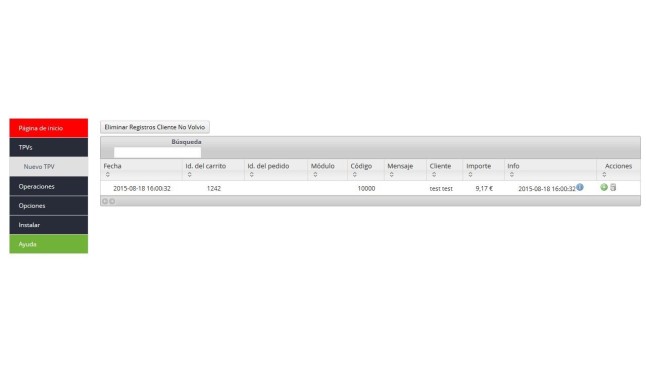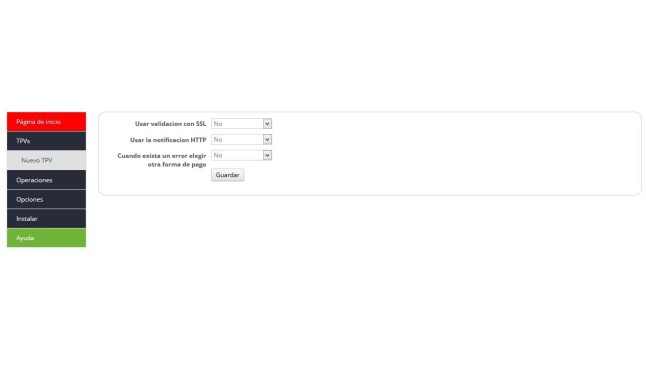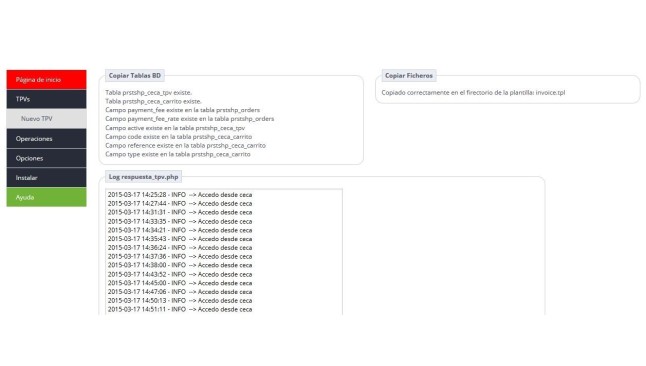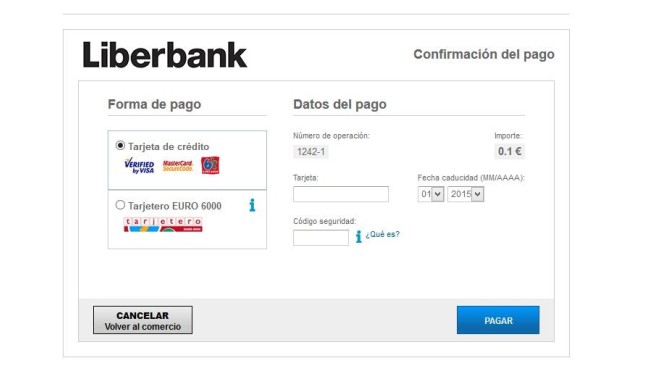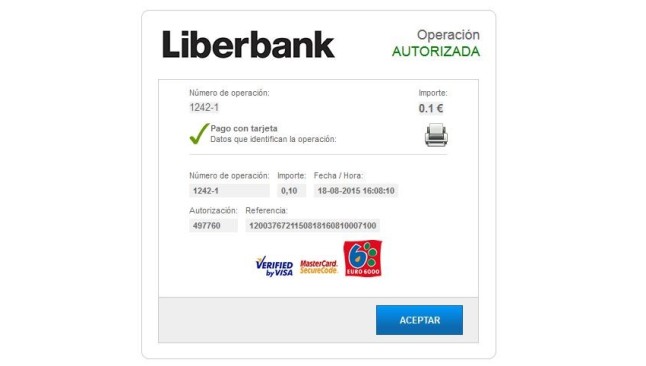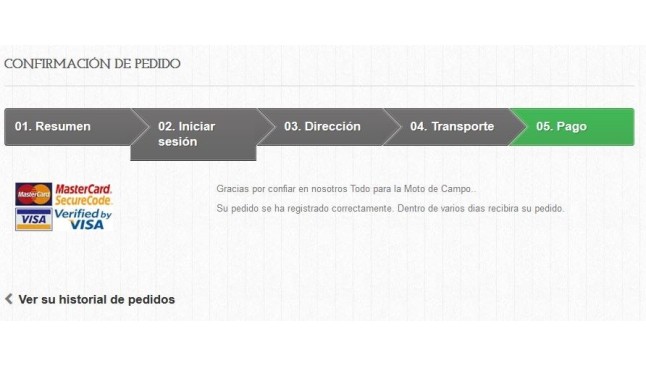ECSC module for Prestashop with discounts or surcharges
Module to pay via the Virtual POS terminal of CECA for Prestashop.
Why do I need this module?
So your customers can pay with credit card in your online store, you'll need a module that connect your website with financial institutions. I.e., you need a payment gateway
CECA is one the existing payment gateways that connects your business online with the Bank *. When customers choose the form of payment by card, they introduced their banking details and CECA will connect with the corresponding financial institution to authorize the payment and check that the details are correct.
Thanks to this module:
Your customers You can pay by card. You can also use any currency. Something you can only do with functionality Conversion in this module, since the ECSC only works with euros and dollars.
You You can apply surcharges or discounts to your customers for payment card, enable different POS for each zone, locate a payment error, turn it into order and all the features as shown below:
NOTE: Before starting to use the module, will have to contact your Bank and hire your virtual POS Service to pay with card. Then, you will receive an e-mail with the information that you must enter in the module to enable it.
All the features of the module:
All the POS that you want to configure:
-Added all the POS that you need (previous contract with the financial institution)
-TPV maps to more than one store (multi-shop PrestaShop)
-Select the type of currency to your customers (euros or dollars) used. If you need both currencies, you can configure two different POS for every occasion.
-Activates the conversion of currency so that all users can buy regardless of the used currency
-Assigns a different POS according to the zone (example Peninsula, Canary Islands) or the same for the whole.
Surcharges and discounts apply:
-Apply a fixed charge for card payments or a percentage of the order to compensate the Commission charged to your bank to use their virtual POS (typically between 0.75% - 1.25% of the order total).
-Includes a minimum quota of surcharge that applies if the surcharge percentage does not reach this minimum amount.
-Apply a tax to the applied surcharge.
-Reward your customers with a discount for payment with card, iupay or v.me. to encourage their purchase.
History operations and return of orders
-Registration of operations: module records all the movements of the user in the "Operations" tab. In case of error in the payment, you can see which order is, what has been the failure, at what point has occurred. Finally you can convert the error in order that you develop with normality.
-Return an order. If you need to return the money of an order, you should request it from CECA. However, this module allows you to return the order with just one click without leaving your store's Back Office.
Earn the trust of your customers.
-Shows the amount of the fee/discount both in the email that the customer receives the invoice
-Error message. If an error occurs at the time of payment, customers will receive an e-mail to inform you that there has been a problem solved as soon as possible to proceed with the order.