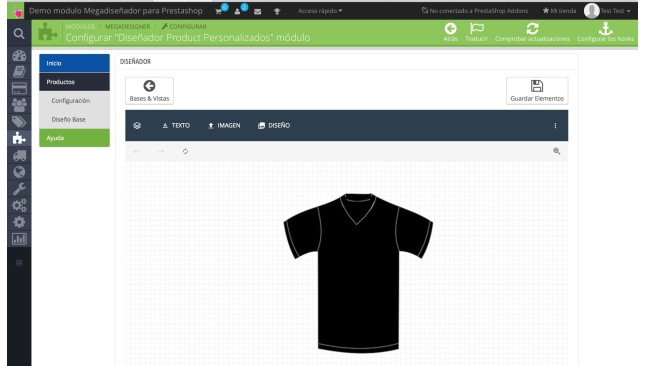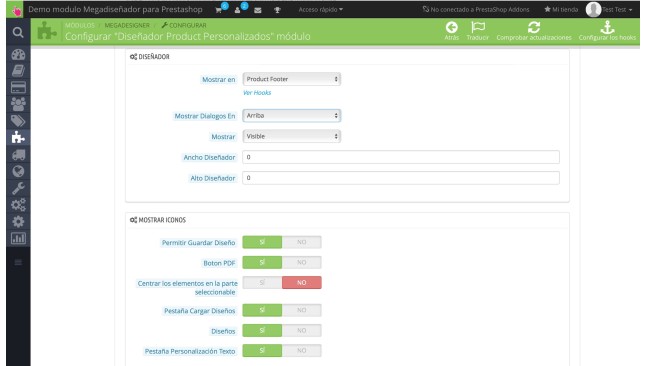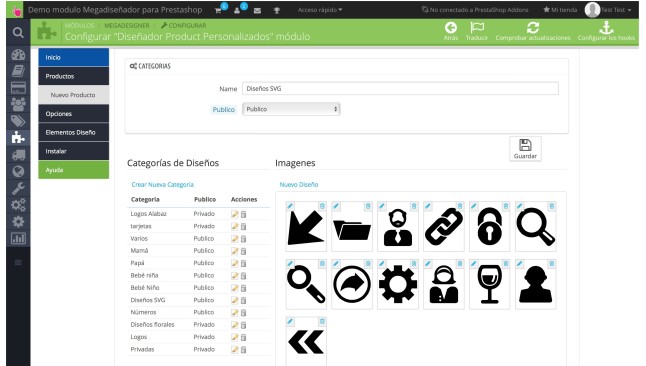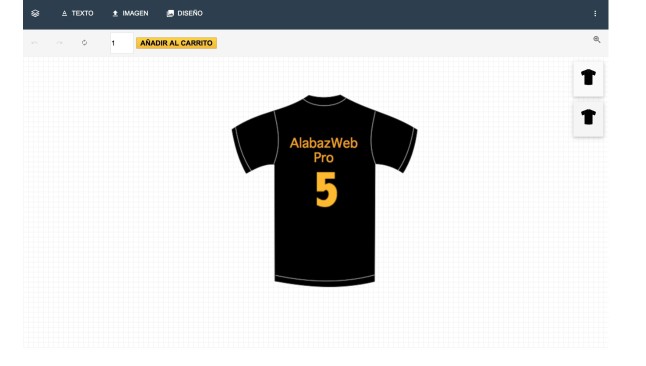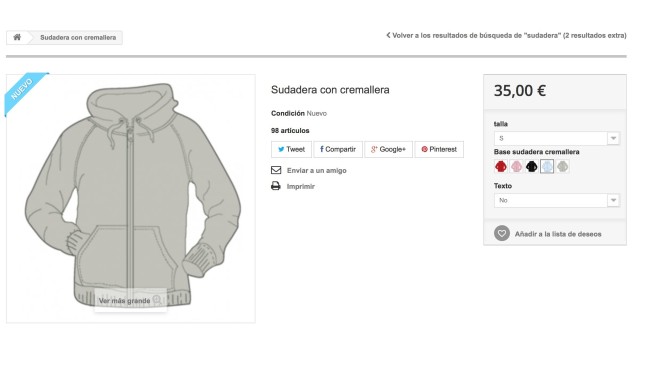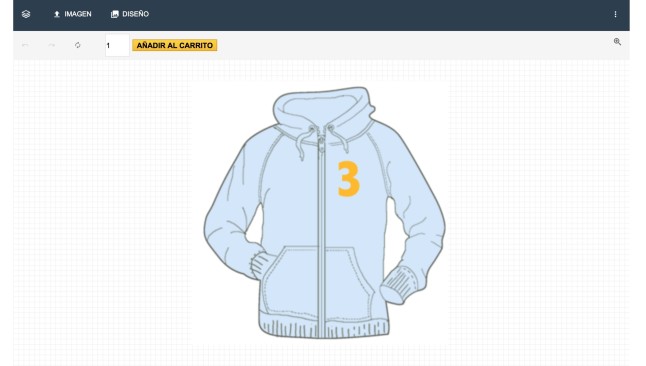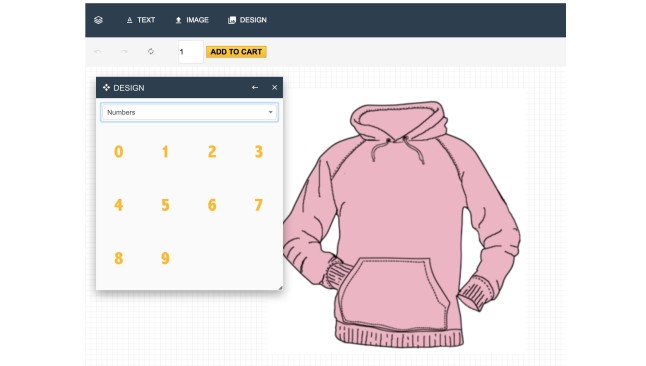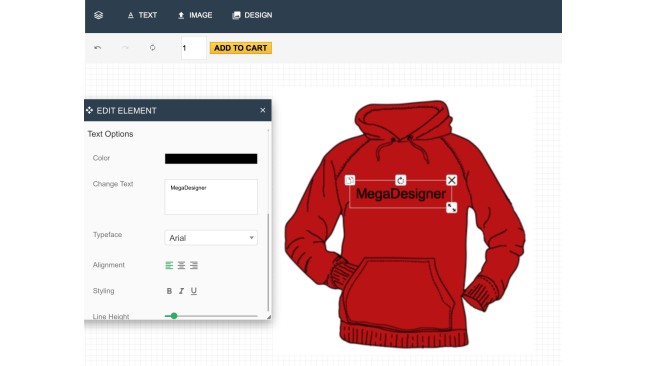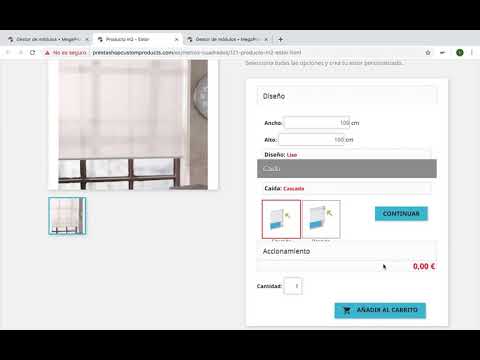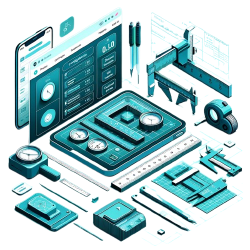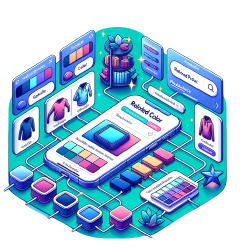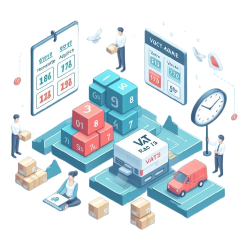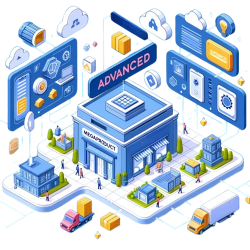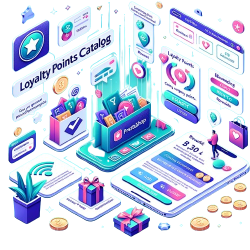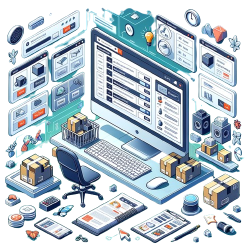Module to customize products in PrestaShop stores
With this module your customers can add their own designs, text and images, products you are selling in your Prestashop store.
Why do I need this module?
If you ever thought about how wonderful that would be to offer your clients the possibility of personalized products who purchased in your store, but not simply by adding your name or the name of your company, but creating a unique design for them, then you have found the solution with MegaDesigner. This module will allow users of your store to create products custom using different fonts, images, preset designs or needing to create a unique piece.
Thanks to this module:
Your customers You can create customized products with all the options they need: drawings, photographs, texts, as well as check would be like the final result before adding to cart.
You You can offer your clients the best option to customize their products. You can also create a default designs Gallery, limit the colors, the funds, create different databases depending on the products and everything you need so that your customers know what they are buying.
All the features of the module:
Back Office
Designer custom
You will be able define Designer with all the options you need: size, position in the shop, choose if you want to display deployed or to appear a button "create your own design", feel is best for your website.
Bases and views
You can add a picture to create the Base and the different views the design of each product. In this way customer can visualize the design of the article you want to on all sides.
For example: the front and back part of a t-shirt.
Images
You can create different categories designs so that guests can choose from a number of default elements. You can organize these categories in different folders. In addition, the module also allows the massive rise of images and define if the galleries will be public or private. In this way, customers only see designs that you want in the front office.
Texts
You can define the different fonts they will appear in the front office and establish one of them by default. You can also add all the fonts that you want if not come included in the module. You can also define the size and the color the letters.
Limit the options of the elements
From the backoffice you can also limited capabilities design that the customer will have from the front-office.
So you can decide if the item that you've uploaded is can not delete, move, rotate, resize or change its position in the layers. In addition, you can also limit the number of items that a user can add to the design.
Create a layout from the back office
If you want, from the back office as well as add the views of a product, you can also add images, text, and create a design that your customers will see when accessing the product. These designs may have some blocked options for limiting the ability of edition of customers. For example, you can prohibit that the layers, which move or remove an added element, etc. move
Fonts, colors, and patterns
You can choose if you want that customer can modify the text that was added in the back from the front office. You can also set the patterns and colors that you can use, as well as the size of the font by default.
Picture delimiter and loading area
You can create a bounding box for limit the size of the image uploaded by the user. You can also set to be cut. You can also indicate that one of the elements that is uploaded from the back are a loading area. The bounding boxes of cut they will adapt the image to the picture by cutting the excess. Users can click on the loading area and upload an item.
Extra options
From the backoffice you can also select a number of options on the final design. You can choose whether the user can perform the following tasks from the frontoffice:
-
Save the layout
-
Download the PDF design
-
Focus the elements in the selectable part
-
Load designs: users will be able to see designs that have already created previously in the store and that have kept with the option Save product.
-
Designs: If the user can or do not use the product designs
-
Personalization tab text: allows clients to add new text in the design of the product.
-
Facebook: With this option you let customers upload images of the social network products.
Result view
You can view and download the design that the customer has created in the front, both the images together as separate, to create the product as desired by the customer. Thus, they will always get the best results.
Front Office
Bespoke design
The user coming to your store can create their own design According to your needs. The designer can show already deployed to access the product or can be deployed by pressing the option "create your own design"
Real view of the product
The user can see the product from their different perspectives Thanks to grassroots and views, and personalize your design in all of them. For example, you can add a logo on the front of a t-shirt and on the back the player's number and your number.
Preset and own designs
Customers can upload their images, photos or drawings and add texts wishing to customize their products unique and personal. And, for those who are less creative, there is the option of choosing between designs that you've uploaded in the backoffice. The files generated by the user can be downloaded from the backoffice so you can make the design of the product as the customer wants.
Layers
All the elements that are added to the design can be organized by layers, as is done in the design programs. In this way, the user may order all the elements, putting ones ahead of others or what you need.
Front office with limits
Will depend on all the options that the user will be in the front office of the permissions that has given the Manager of the store from the back. For example, it is possible that the administrator does not want to that the customer can upload your own designs, and can block this option, limit the colors, the amount of added elements...
Result view
Customer can also create your own design, having a clear idea of how it will look before finalizing the purchase. This will mean a big difference and will drive your customers to place order.