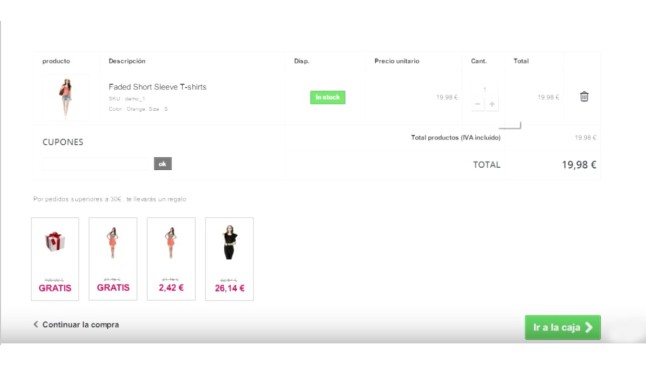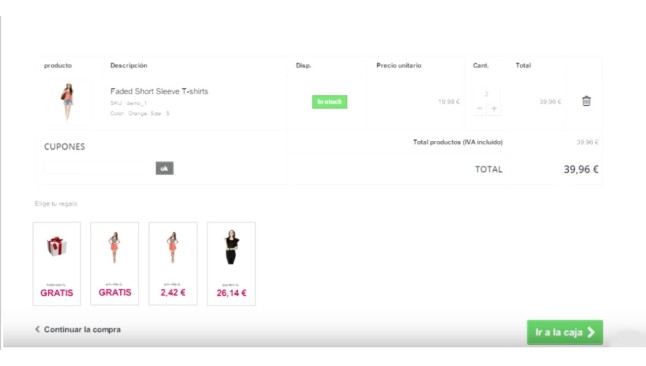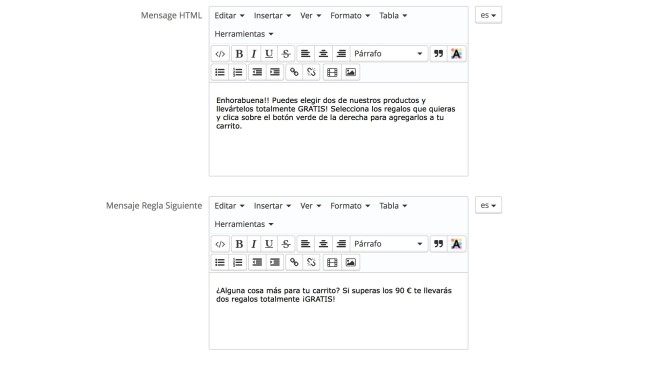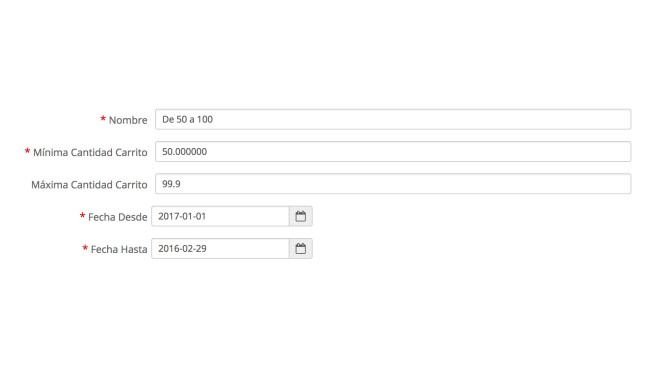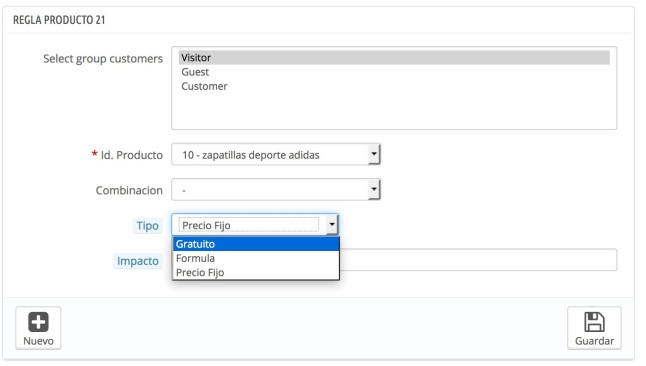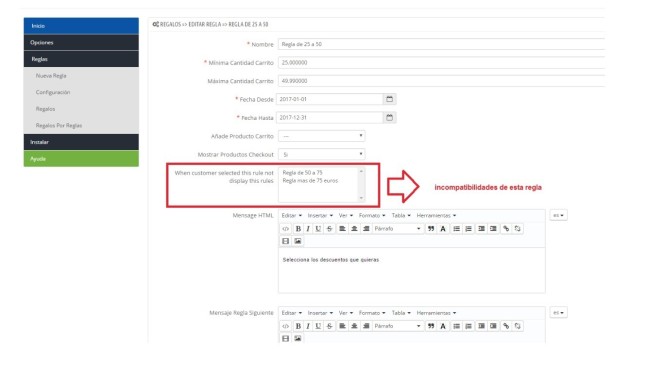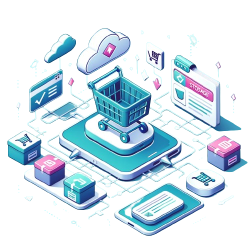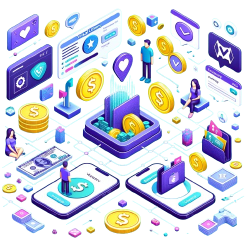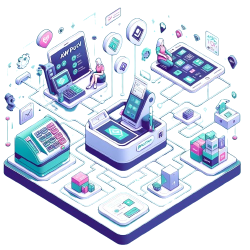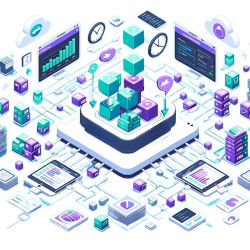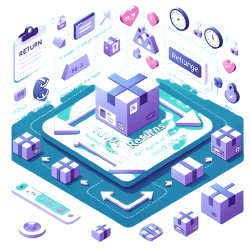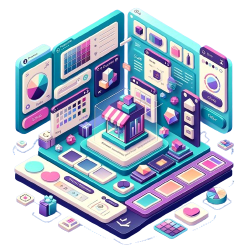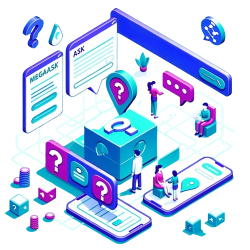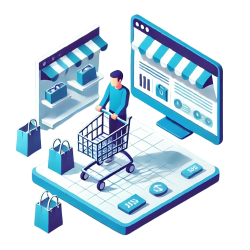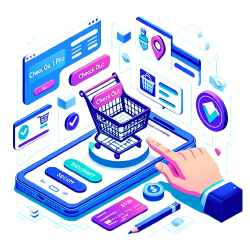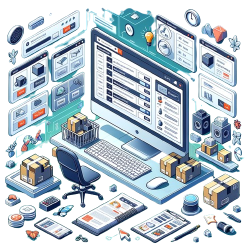AwOferSinCheckout module to display cart deals
Module to create promotions at checkout and offer your customers discounts and gifts for their purchases in your PrestaShop store
Why do I need this module?
If you want to retain your customers or reward them for trusting your company and your products, one of the most effective ways is to offer them offers and promotions such as discounted products or gifts for purchases greater than X. To make these configurations with the options that best suit your business you need the module AwOrderSinCheckout.
Thanks to this module:
Your customers you will get products at the best price and gift items for your purchases, increasing the value of your carts to benefit from the best promotions.
You you can set the promotions you want whenever and with the products you want, improving the loyalty of your customers and the numbers of your online store.
All the functionalities of the module:
Reward your customers with gifts for their orders
Do you want to make a gift to your customers for higher purchases, for example, at 50 euros and a different one for purchases of 100 euros? Well, with this module it's possible. You'll just have to create a Rule indicating that minimum amount it's $50 and the Maximum EUR 100 and a different rule indicating that the minimum cost should be 100 euros. You can indicate the name you want to differentiate them. Then, to each of those rules, you'll assign the product you want to give to buyers.
The module also allows you to choose whether you want the product to be a gift or a discount on that product. Therefore, you can choose whether you want it to be free, have a fixed price or apply a formula.
Give away more than one unit of the product
With Awoferincheckout you can choose the amount of a product you want to give away. Just indicate the number of units.
Discounts for buying more
The module includes the functionality of setting up an offer or gift based on the quantity purchased from a product. For example: If you buy 5 units of this T-shirt, the cost of the T-shirt will be 7o.
Award for buying a certain product
With this module you can select a gift or offer that will only be activated if the customer has in the cart a certain product, which has previously indicated in the configuration.
Customize gifts for each type of customer
Do you want to set different gifts for each type of customer? With AwOrderSinCheckout you can set different products as a gift or discount for each group within the same price rule. This way you can customize your offers according to the needs or tastes of your buyers.
Offer for second unit
By combining the two rules above, you can get the offer to only apply to the second unit of a product. With this configuration, you can achieve, for example, that the first unit of an item at all has the normal price and the second 8 o' .
Just the combination you want
Do you want to offer a product as a gift, but only the blue one, or the one of the size L? Well, with this module you can choose the combination of the product you want to give away or select them all so that the customer chooses the one they want.
Add the rule's gifts as products
With this module you can also add that the products offered in the rule can be added to the cart as a normal product. This way you can display products very visibly under the cart
Customize the rules with different messages
In addition, to make your offer even more personalized, you will be able to edit the texts that will appear when the customer has not yet reached the minimum order to receive a gift, as well as the text that will appear when the minimum order has arrived. Example: "Add another product to your cart and take a gift" / "Congratulations! Select your gift" You will be able to create a different message for each rule.
Create campaigns for every occasion
Do you want to create different offers depending on the time of year? Well, with this module you won't have to be aware of setting up the offers when the key day arrives, since you can set the range of dates in which you want them to be activated and disabled. This way you can anticipate and create your campaign without having to worry again.
Incompatible rules
Starting with version 2.0 of the module, you can make one rule incompatible with another. This way, if a customer meets the requirements of two offers, they will only be able to receive the requirements of one.
Final result
When the customer accesses the checkout without reaching the minimum amount to get a gift, a message will appear informing them that they can get it by adding the minimum amount to the cart and showing you what offers are available:
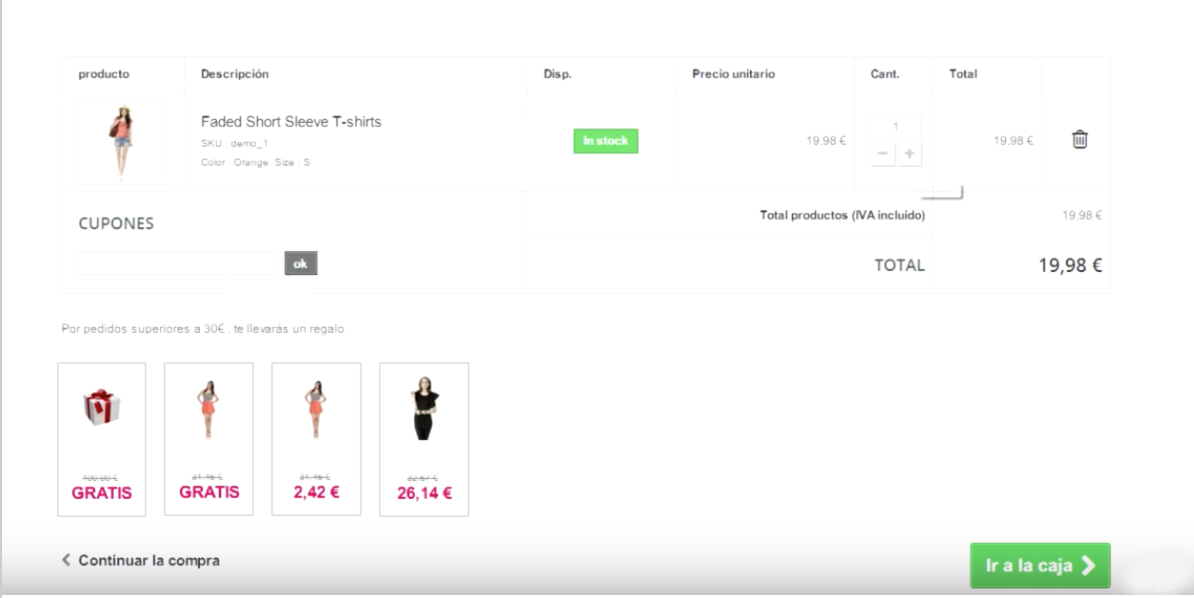
By exceeding the minimum amount, you can choose from the available gifts and add them to your cart:
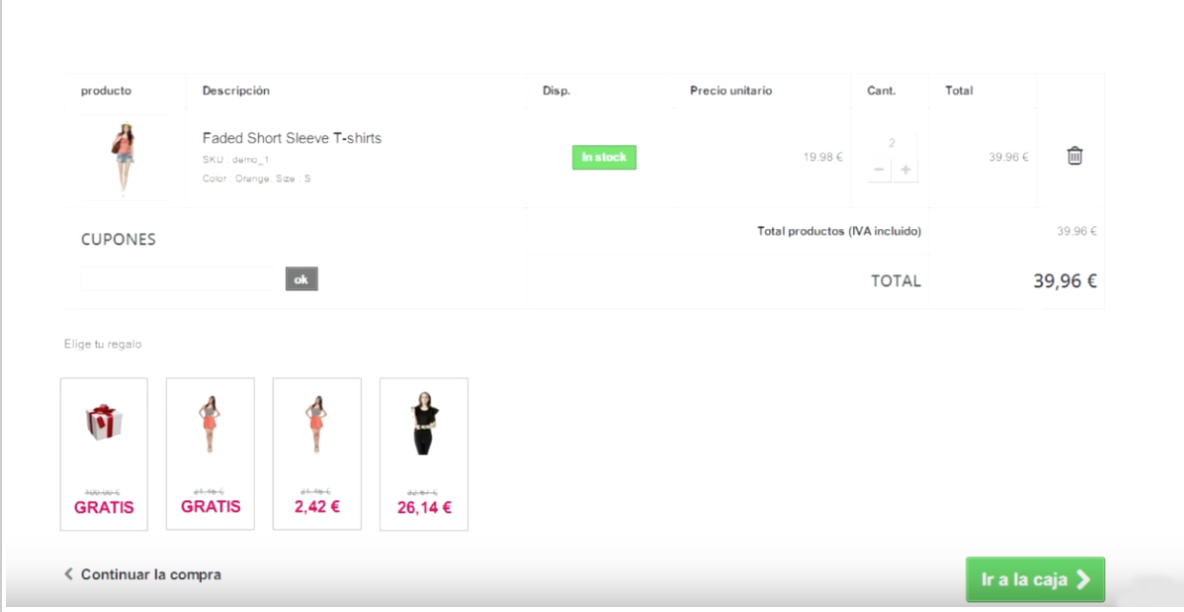
Complete your module with 2x1 or 3+1 promotions
If you want to offer your customers promotions of type 2x1, 3x2, 3+1, etc. complete your module with AwGiftNM.
Start offering promotions to your customers to achieve better results