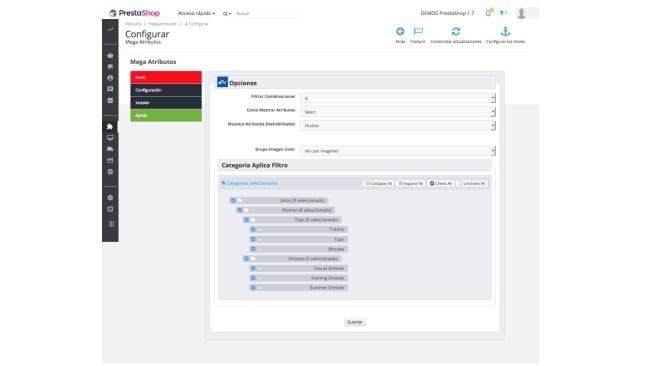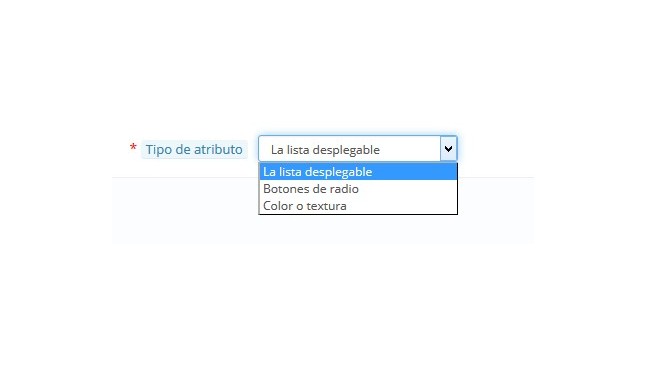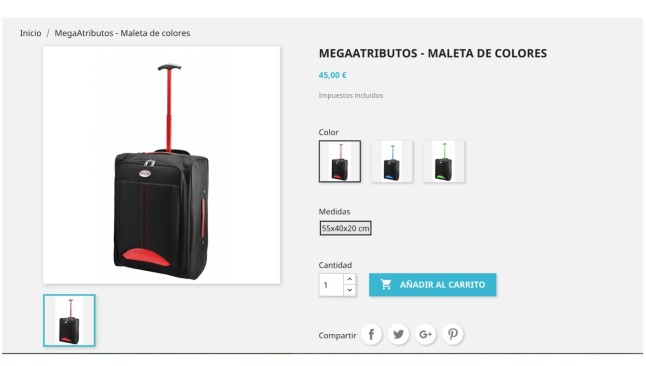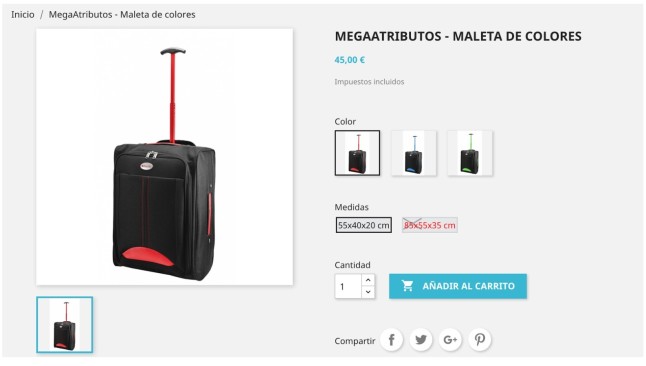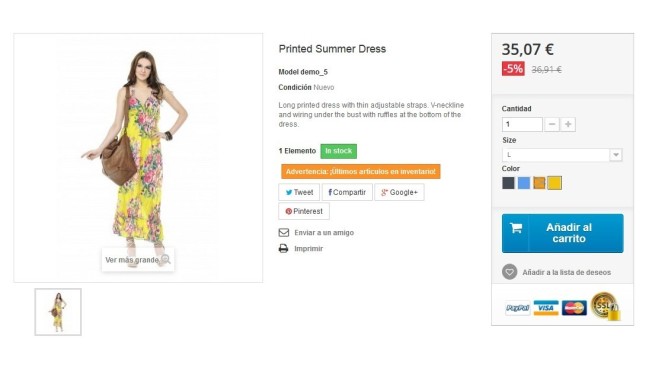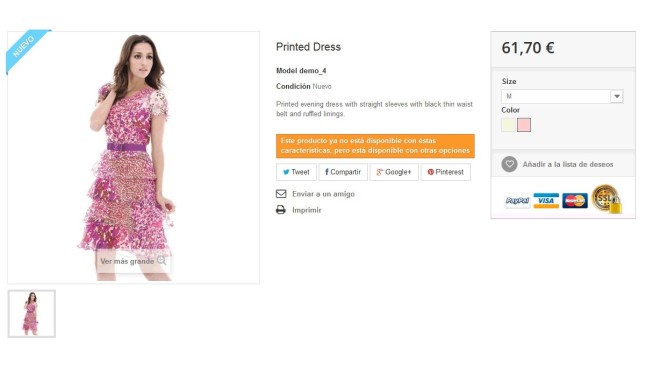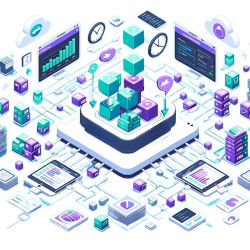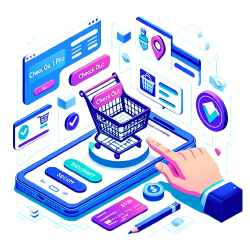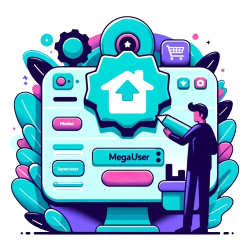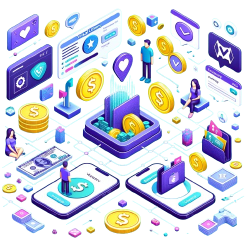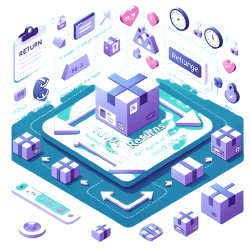Module to improve the display of attributes in Prestashop
Module that hides or blurs outdated product combinations so that the user cannot select products not available
Why do I need this module?
Prestashop allows you to add different combinations of attributes to a product such as color and size. However, when a customer selects a combination out of stock (e.g. size S, colour Orange) combinations of attributes (when there is more than one attribute), stay in the tent, can confuse their customers about the availability of a product. With this module you can improve the display of attributes hiding those exhausted combinations. Or if you prefer, you can display out-of-stock attributes visible with a crossed-out image indicating it's not available.
Thanks to this module:
Your customers they will have no doubts about the products available. As attributes are selected, out-of-stock attributes will be disabled (or crossed out).
You you can provide a better display of attributes by hiding combinations without stock or showing attributes crossed out to indicate that they cannot be selected.
All functionalities of the module:
Don't show the sold-out combinations in your PrestaShop and avoid confusion
The module Mega attributes it allows you stop showing, or show crossed out, the exhausted combinations of your products. This way your customers will know exactly what product is available and with what options. You will improve the usability of your prestashop and the visualization of your products.
In the following images you can see how in one case the exhausted combination does not appear while in the other it appears crossed out. In both cases the attributes are shown as buttons.
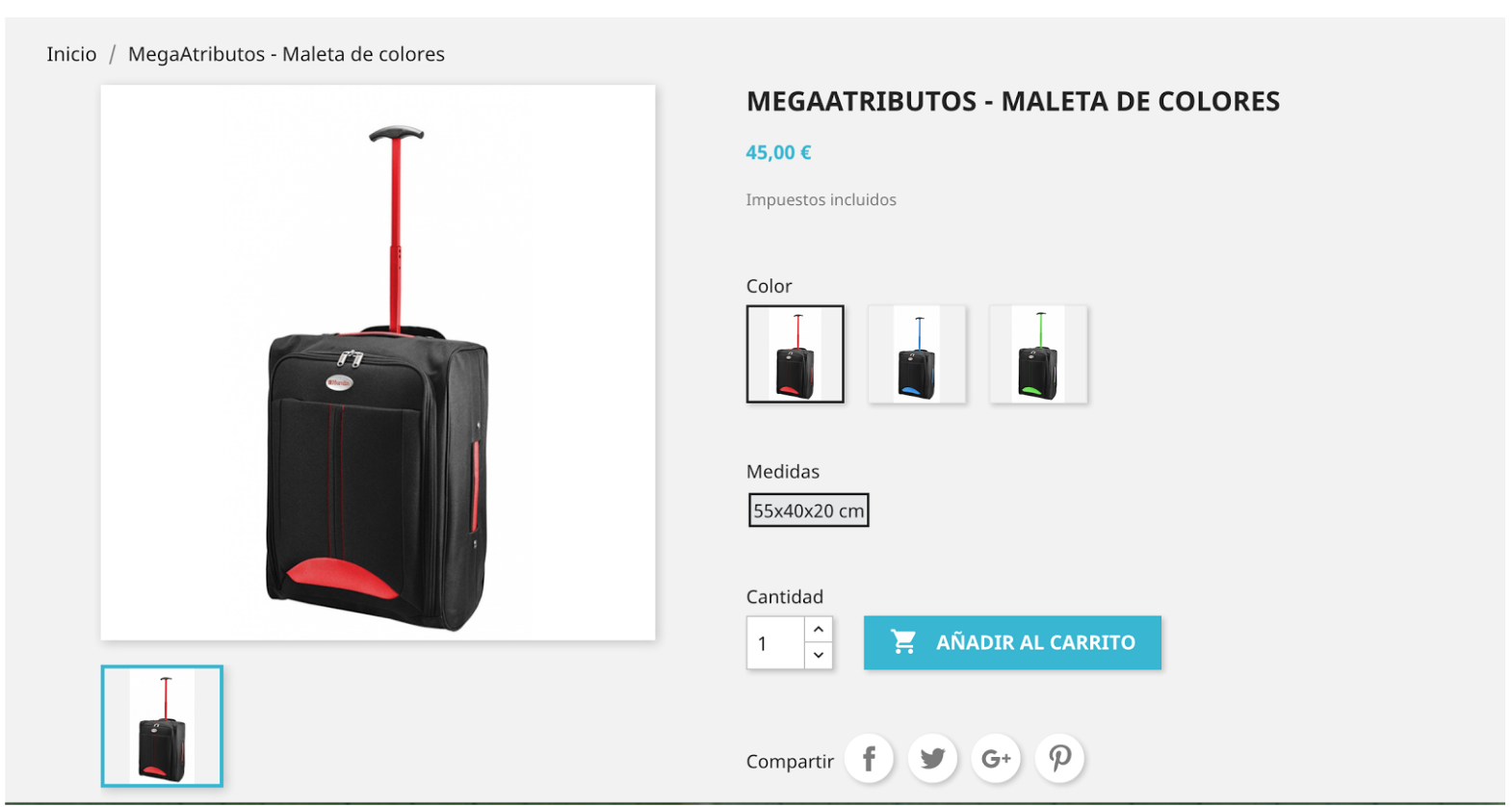
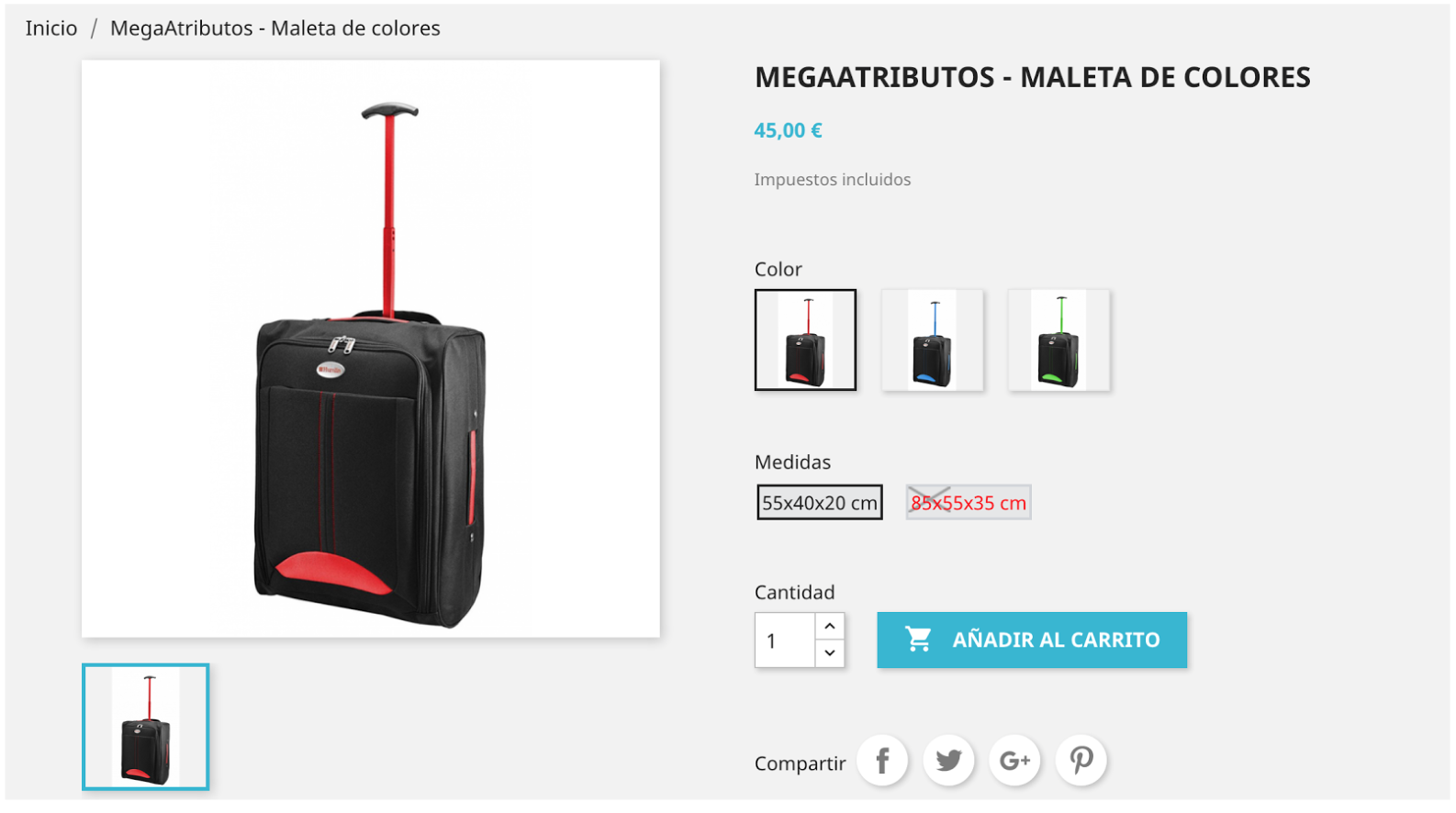
Improve visibility and change the design of attributes in your online store
With the module you can display the images of the attributes extended when the mouse passes over it. Also, if you create an image for each combination, when the customer selects those options, the main image of the product is will update showing the final result. MegaAttributes also allows you to select the design of your PrestaShop attributes. You can choose to show them as buttons or with a deployable list.
In the following images you can see how the main image changes when you modify the combination. The attributes are displayed as a drop-down list:
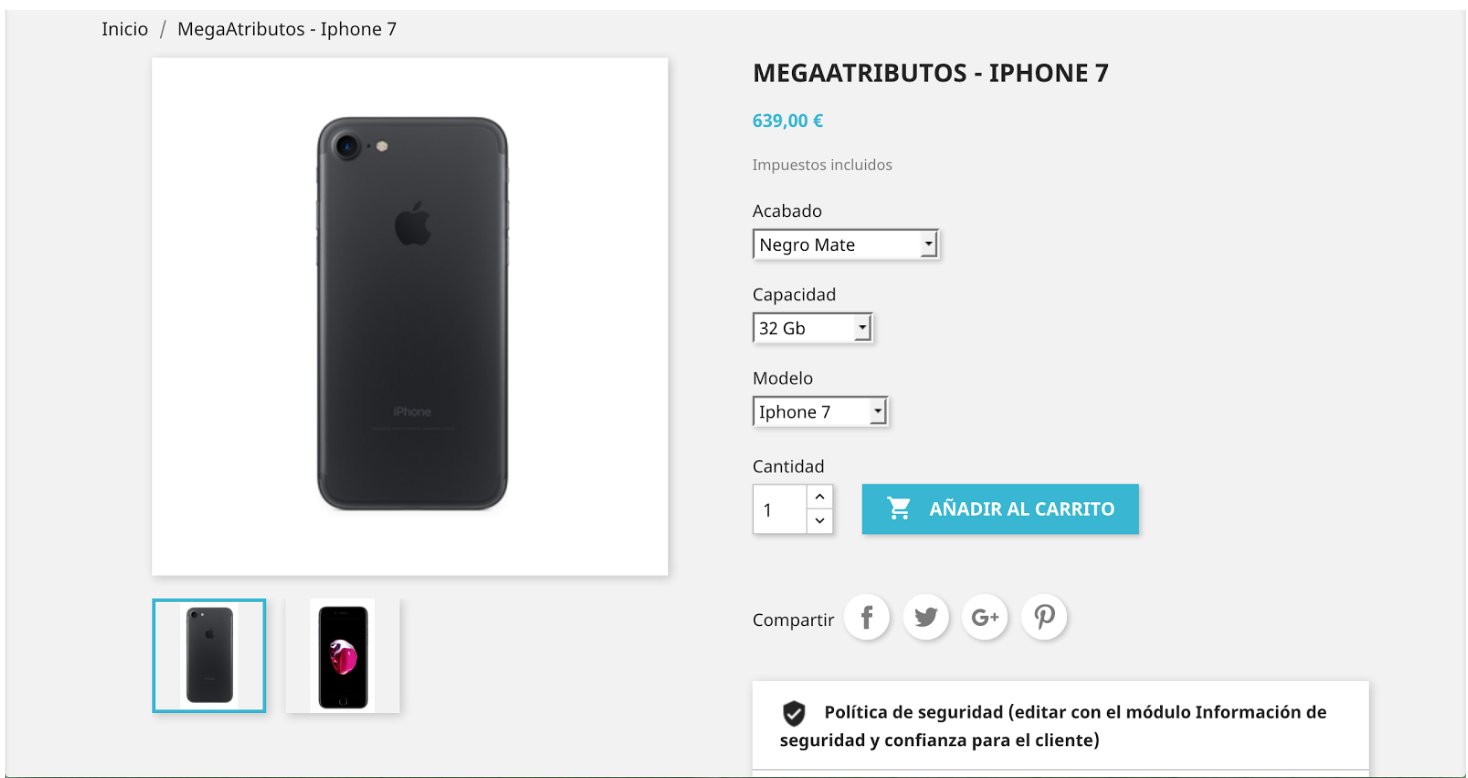
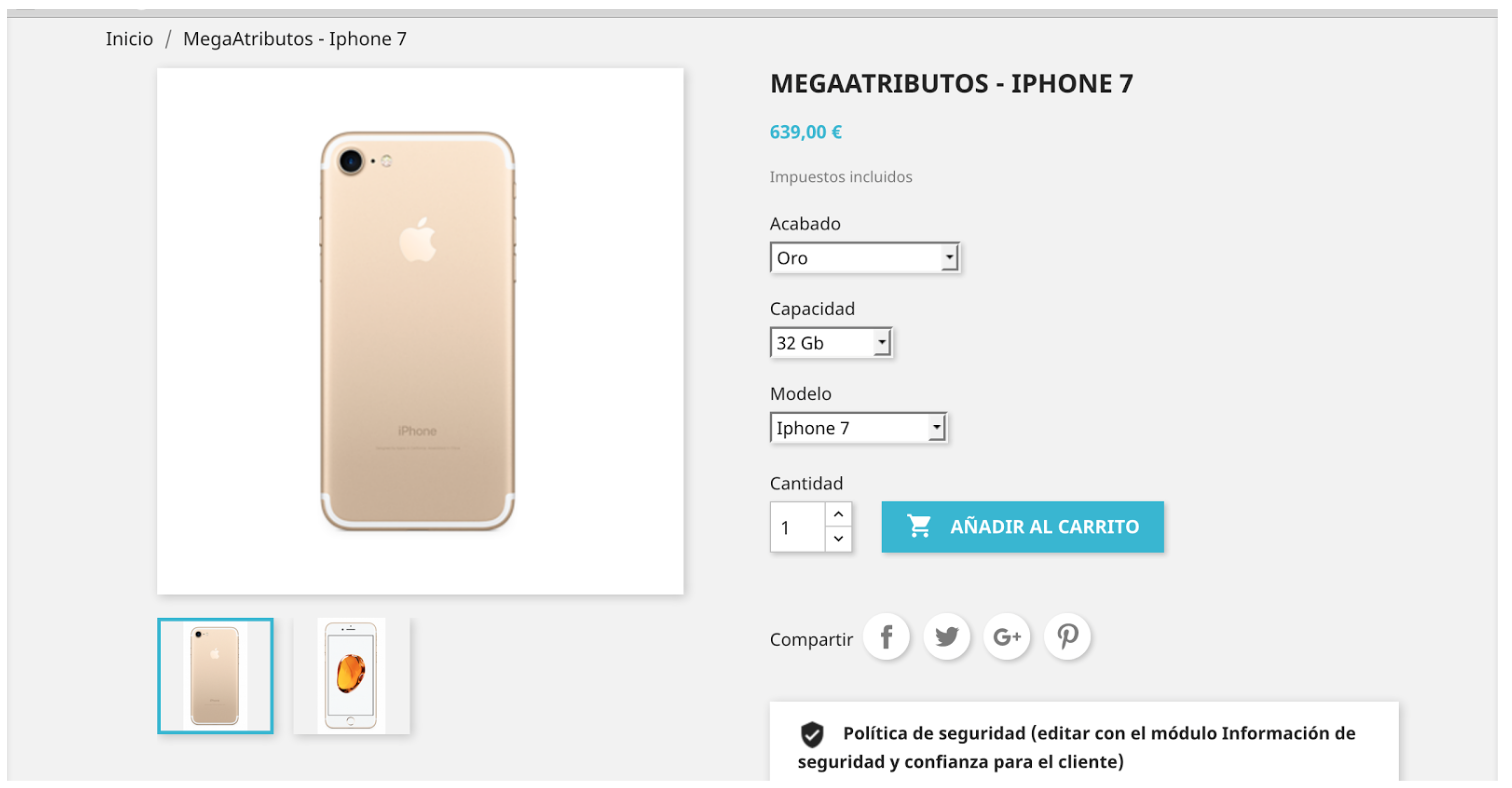
Select the categories in which you want to apply the megaattribute settings
If you have different types of products and in some of them you don't want to apply the module configuration, that's fine, because MegaAttributes allows you to choose in which categories you want the module to be active.
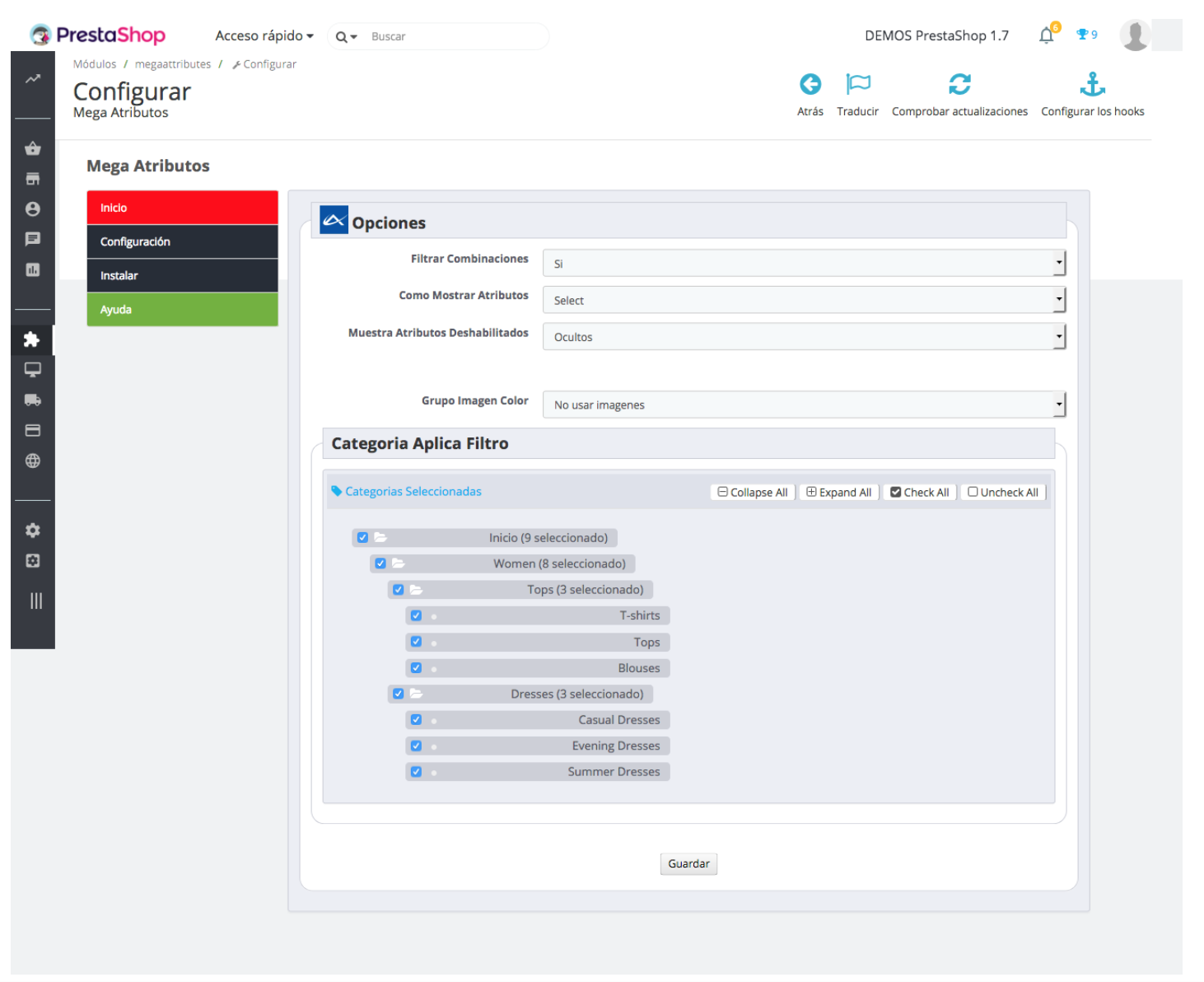
What are you waiting for to show the best image of your PrestaShop to your customers? With MegaAttributes you'll have an efficient store and satisfied customers.