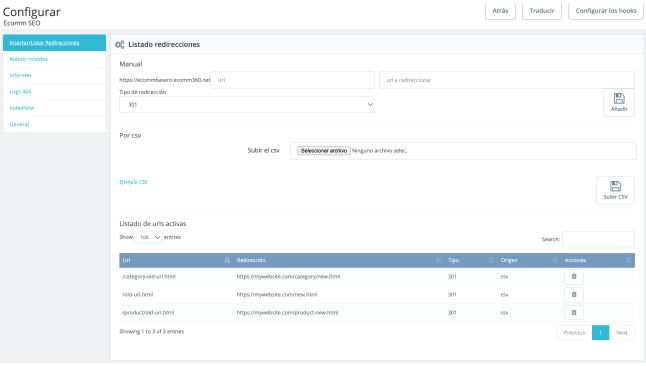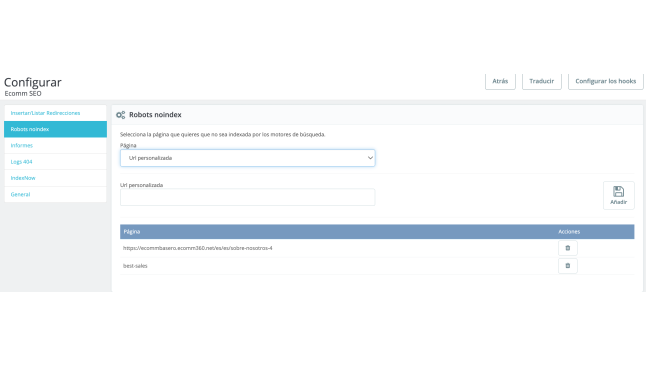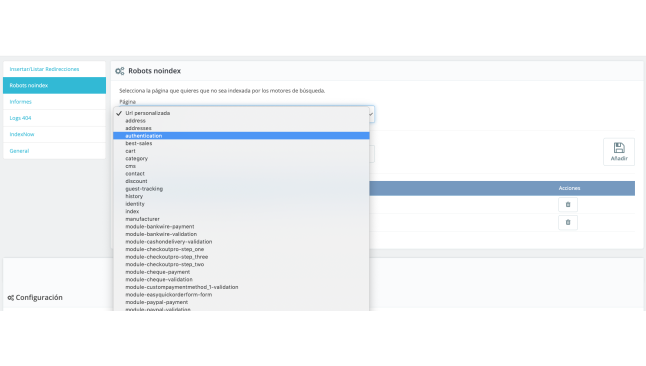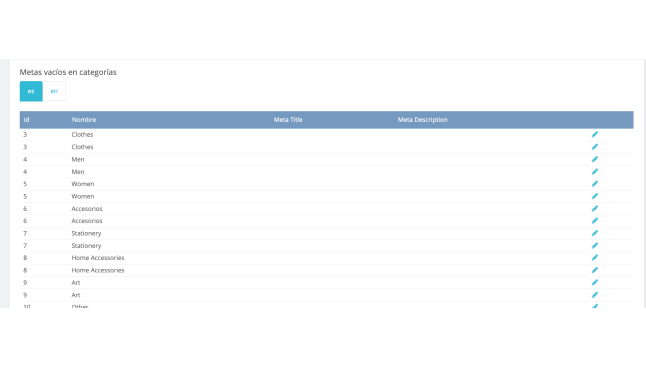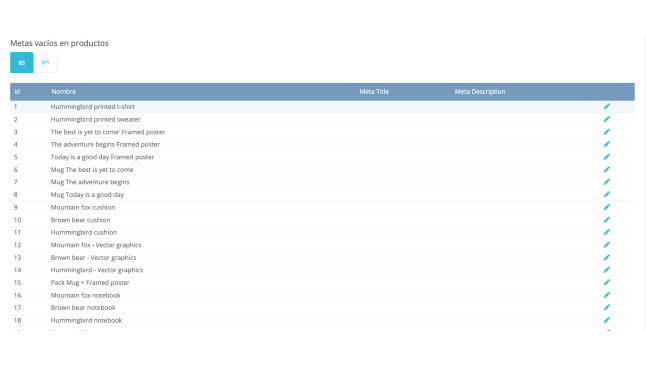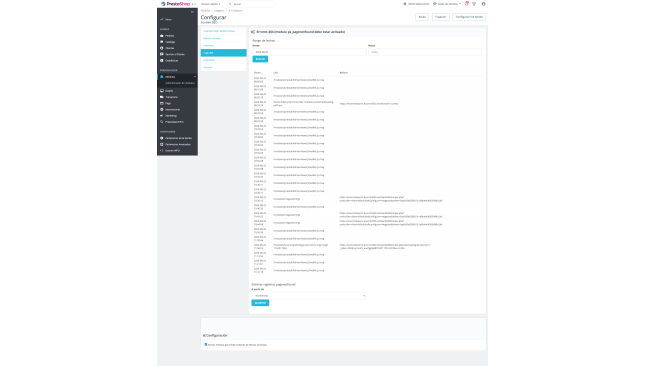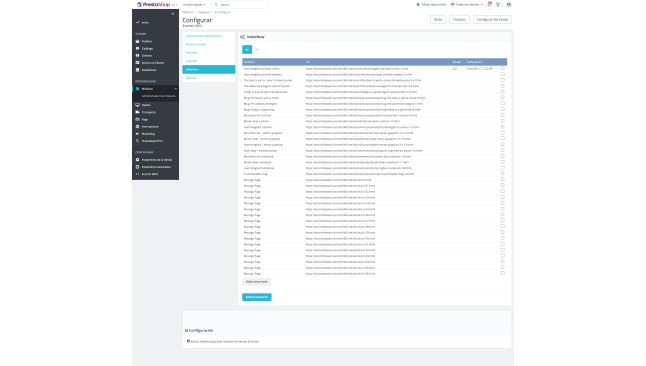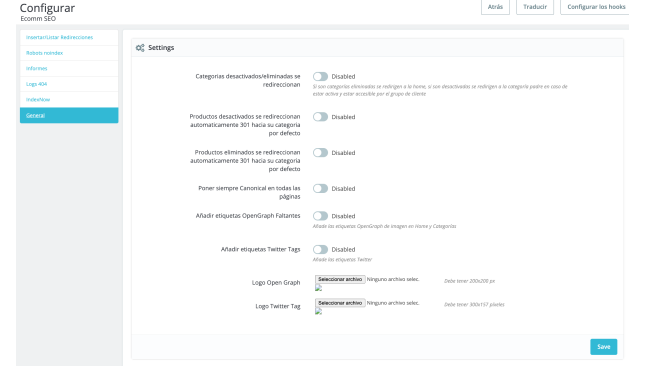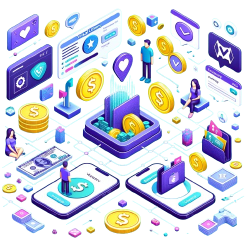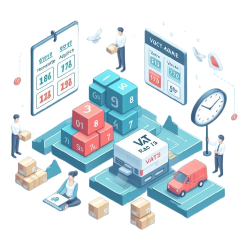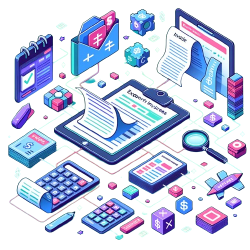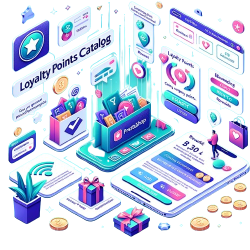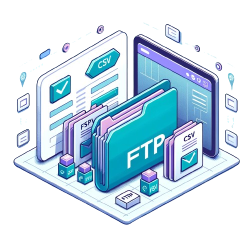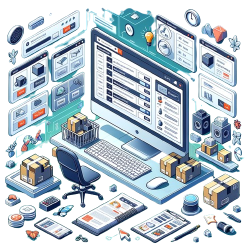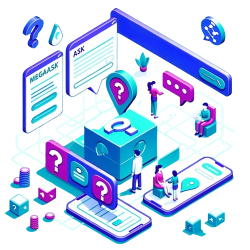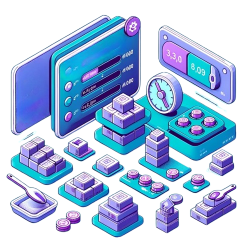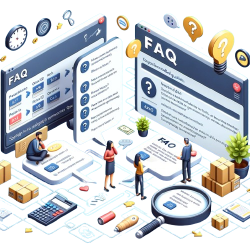MEGASEO: Advanced SEO Module for PrestaShop - Redirections, Indexing and Optimization
MEGASEO It's a module Advanced SEO for PrestaShop which optimizes redirects 301 and 302, controls page indexing and corrects 404 errors. Increase the visibility of your online store and improve your position in search engines.
Why do I need this module?
MEGASEO is the ultimate tool to optimize SEO from your PrestaShop store efficiently and accurately. This module allows you to manage redirectscontrol the Page indexingand improve the visibility of your site in search engines. With MEGASEO, you will have all the necessary tools to ensure that your store is fully optimized, avoiding common errors and improving the user experience.
Thanks to this module:
Your customers you will enjoy a better browsing experience in your shop, always finding the information you are looking for without encountering errors or undesired pages. This improves customer satisfaction and increase the possibilities of conversion.
You. you can optimize SEO from your shop in an integral way. From managing redirects and avoid errors 404, until ensuring that all your pages are correctly indexed and optimized for search engines. With MEGASEO. You will have total control over SEO from your shop, which will translate into greater visibility and better performance in searches.
All the features of the module:
Redirects 301 and 302
The module allows you to perform redirects 301 and 302 in a simple way. The redirects 301 indicate to search engines that a page has been permanently moved to a new URL, transferring all its SEO authority to the new page. On the other hand, the redirects 302 indicate a temporary change, where the SEO authority is not transferred. You can create these redirects directly in the module or upload a CSV file with the redirects. In addition, you will have a list of all the redirects configured for easier management.
Robot no index
With the option of Robot no index, you can tell the search engines what pages of your website do not want them to be indexed. This is useful to prevent irrelevant or duplicate pages from appearing in the search results. You can select pages from a pre-existing listing or add a custom URL. You will also have a complete listing of unindexed pages within the module so that they are always accessible and visible. .
SEO reports
MEGASEO offers you a Reports where you can see active categories without products partners, and a list of products and categories with empty titles and metascriptionsdifferentiated by language. From this list, you can access directly to each product or category to solve these optimization problems.
Error Logs 404
In the tab Logs 404You can check the 404 errors from your store, as long as you have activated the module ps_pagenotfound. A error 404 occurs when a requested page is not available, which may negatively affect the SEO and the user experience. You can filter errors by a range of dates and take the necessary measures to correct them. You can also choose how long you want to delete this data: from 1,2 or 3 months, or not delete them.
Page indexing
In the tab Index Now, you can select which pages you want to send for index by the search engines. Indexar a page means including it in the search engine index, which allows it to appear in the search results. This is crucial for your products and pages to be found by potential customers.
General configurations
In the general tab, MEGASEO offers several key options for the SEO management from your store that you can activate or not depending on your need
- Redirection of deactivated/eliminated categories: The deleted categories are automatically redirected to the home, while the deactivated categories are redirected to the parent category if it is active and accessible to the customer group.
- Redirection of deactivated/eliminated products: Deactivated products are automatically redirected (redirected 301) to their default category, as are the products removed.
- Canonical on all pages: Make sure all your pages have labels Canonical to avoid duplicate content problems.
- Tags OpenGraph: Add labels OpenGraph missing, including the image in the Home and Categories, to improve the presentation of your links on social networks.
- Tags Twitter Tags: Add labels Twitter to optimize the way your pages are displayed on this social network.
Optimize the SEO of your PrestaShop store with MEGASEO
MEGASEO is the perfect module to improve the visibility of your online store and ensure that all your pages are properly optimized. With advanced features like redirects 301 and 302Control indexdetailed reports and management 404 errors, you will have all the necessary tools to keep your shop in the first positions of search engines. Don't miss the opportunity to improve SEO from your store and increase your sales. Get it! MEGASEO today and take your PrestaShop store to the next level!